Apple's iOS 9 includes several new iPad-specific features including Split View multitasking. This is a feature that allows you to run two apps side by side, in a split screen view. This is the first time that true multitasking is available on the iPad, which will please productivity enthusiasts.
We should point out that Split View is available only on the iPad Air 2, iPad Pro and iPad mini 4 at the moment. With Split View though, you can do something like researching a topic while reading a book, or writing a mail while also skimming through Twitter on the side. Here's how you can enable Split View.
(Also see: 20 Awesome Hidden Features of iOS 9)
1) Open an app that supports Split View. Most built-in apps such as Mail and Notes do. Some third-party apps such as Twitter have also added support for this, and more will very likely do so in the coming days.
2) Swipe from the right edge of the screen. This will open an app in one-third of the screen.
3) Swipe downwards from the top on the right hand side (where the secondary app is open). This will reveal a list of apps.
4) Pick the app you want to run in Split View (such as Safari or Twitter).
5) Now pull the black bar towards the centre of the iPad's screen. You can move the dividing bar to resize the apps.
You can also multitask using the picture-in-picture mode on iOS 9 if you are using iPad Pro, iPad Air or later, and iPad mini 2 or later.
1) To use this open the Videos app and start playing any video.
2) Now tap the picture-in-picture button (see screenshot below) on the bottom pane or simply press the home button while the video is being played.
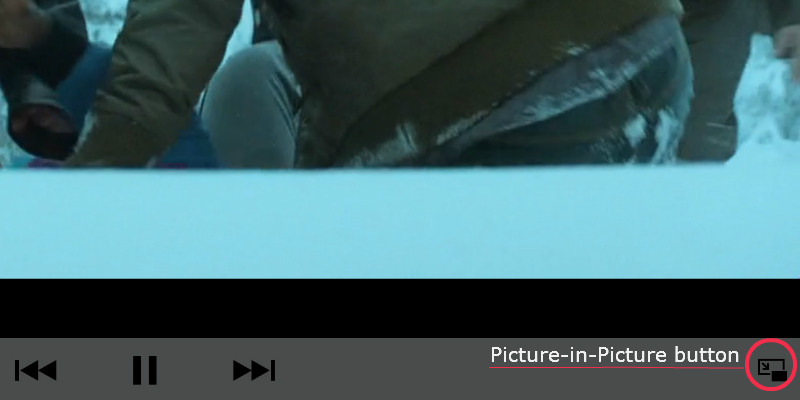
3) Now the video will start playing in a small window and you can move it around the screen while you continue to use other apps.
You can even resize it to make it bigger or smaller, and even temporarily slide it off the screen so only a small part is visible. This is useful if you want to take notes or browse the Internet while watching videos.
How do you use multitasking on your iPad? Let us know via the comments. For more tutorials, visit our How To section.
 iPhone 18 Price Hike Likely Due to 'Significant' Cost Increase From Adopting TSMC's 2nm Process, Tipster Claims18 April 2025
iPhone 18 Price Hike Likely Due to 'Significant' Cost Increase From Adopting TSMC's 2nm Process, Tipster Claims18 April 2025 Apple's iPhone Shipments in China Slide Nine Percent in First Quarter18 April 2025
Apple's iPhone Shipments in China Slide Nine Percent in First Quarter18 April 2025 Apple’s Foldable iPhone Tipped to Have a Hole-Punch Display and Skip Face ID17 April 2025
Apple’s Foldable iPhone Tipped to Have a Hole-Punch Display and Skip Face ID17 April 2025 Apple Vision Air Could Debut as Thin and Light Mixed Reality Headset, Tipster Claims17 April 2025
Apple Vision Air Could Debut as Thin and Light Mixed Reality Headset, Tipster Claims17 April 2025 Apple Rolls Out iOS 18.4.1 Update With Fixes for Exploited Security Vulnerabilities, CarPlay Issue17 April 2025
Apple Rolls Out iOS 18.4.1 Update With Fixes for Exploited Security Vulnerabilities, CarPlay Issue17 April 2025


![Gadgets 360 With Technical Guruji: News of the Week [April 20, 2025]](https://c.ndtvimg.com/2025-04/if5c1cvo_news-of-the-week_160x120_20_April_25.jpg?downsize=180:*)
![Gadgets 360 With Technical Guruji: Ask TG [April 20, 2025]](https://c.ndtvimg.com/2025-04/561hesm_ask-tg_160x120_20_April_25.jpg?downsize=180:*)










