How to download the free Windows Phone 8.1 Preview for developers
Advertisement
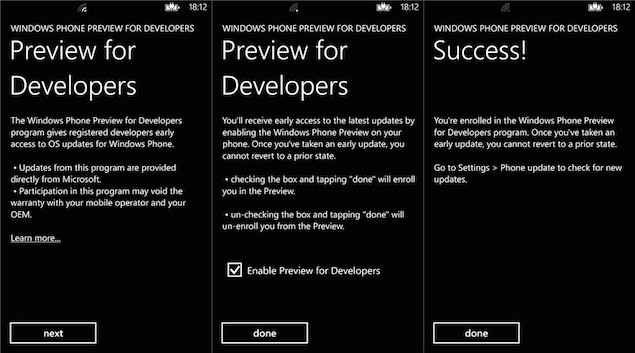
Windows Phone 8.1 Preview is now available for download by registered Microsoft developers. However, unlike certain other platforms (read iOS) that require you to be a paid registered developer before you can download preview releases, Microsoft has a more liberal policy. Yes, you need to be a registered developer, but even the free tier qualifies to download the preview releases, meaning anyone can get their hands on the preview release officially. Here's how.
1) Register as a developer
You can either register as Windows Phone developer by paying $19 here or register for free as a developer with App Studio by going to this page. The former gives you the ability to publish apps in the Windows Phone store, but as we are only interested in getting our hands on the developer preview, the latter will do just fine.
2) Developer unlock your phone
The next step is to developer unlock your phone. You can do this by following the instructions on this page. Note that the Windows Phone 8.1 Preview can only be installed on phones running Windows Phone 8. You can check your Windows Phone version by going to Settings > About > More info. If you see Windows Phone 8 written under the Software section, this device can download the Windows Phone 8.1 Preview. The OS version should be 8.0.10322.71 or greater, if you wish to download the preview (step 4).
Advertisement
3) Before you proceed
Before you proceed with the download, here are some things to note:
Advertisement
- After you install a preview update, you may void any warranty from your mobile operator and OEM.
- A preview update only includes the Microsoft portion of the update; mobile operator and OEM driver updates will be available when the official update for your phone is available. This means that Nokia-specific apps (like Drive) will not be included in the update for example.
- You cannot revert or return to a prior operating system release version after you have updated your phone to a preview update.
4) Download the Preview for Developers app
The next step is to download the Preview for Developers app from the Windows Phone store. Run the app, login with your credentials from step 1 and Enable Preview for Developers. Checking the box and tapping done will enrol you in the Preview and you should receive a notification that an update is available.
Advertisement
5) Installing the update
In case you don't receive a notification, you can go to Settings -> Phone update to manually check for an update. If you followed the instructions correctly (and your phone satisfies the criteria mentioned above), you should receive the update. For further details on the update process, refer this page.
6) Stay tuned for more updates
This is the first Windows Phone 8.1 Preview that Microsoft has pushed out and surely there will be more before the final release. As long as the Enable Preview for Developers box is checked in the Preview for Developers app, you should receive the updates. If you do not wish to receive the update for some reason, simply uncheck that box.
For the latest tech news and reviews, follow Gadgets 360 on X, Facebook, WhatsApp, Threads and Google News. For the latest videos on gadgets and tech, subscribe to our YouTube channel. If you want to know everything about top influencers, follow our in-house Who'sThat360 on Instagram and YouTube.
Advertisement
