- Home
- Mobiles
- Mobiles Features
- iOS 10: How to Download and Install on iPhone, iPad, iPod touch
iOS 10: How to Download and Install on iPhone, iPad, iPod touch
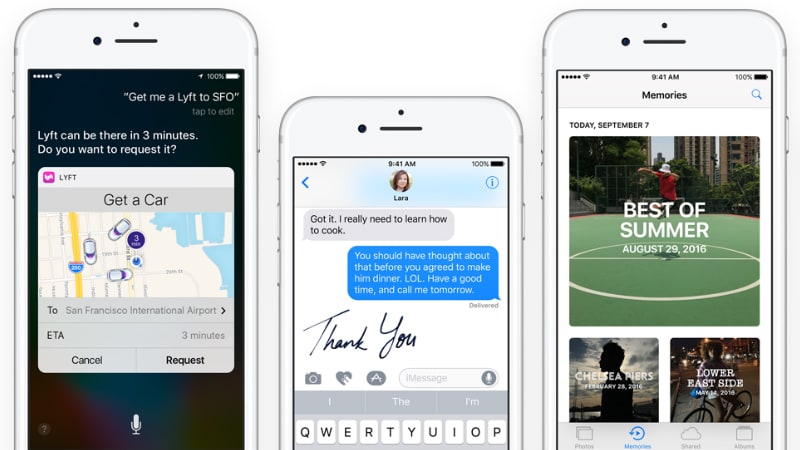
iOS 10 is out and available as a free download on a wide range of Apple devices. Installing the updated is pretty simple, but if this is your first time, don't worry, we've got you covered.
While recent iOS 10 builds have been quite stable for us, the final version could have a few bugs that will be fixed in later updates. If you'd rather wait for that, then stop reading now. However if you are like us and always prefer updating to the latest version as soon as it is released, read on. Don't forget to backup your iOS device before you download and install iOS 10.
Will my iPhone, iPad, or iPod touch get iOS 10?
Apple has announced iOS 10 updates for the following devices:
- iPhone 6s
- iPhone 6s Plus
- iPhone 6
- iPhone 6 Plus
- iPhone SE
- iPhone 5s
- iPhone 5c
- iPhone 5
- iPad Pro 12.9-inch
- iPad Pro 9.7-inch
- iPad Air 2
- iPad Air
- iPad 4th generation
- iPad mini 4
- iPad mini 3
- iPad mini 2
- iPod touch 6th generation
If you have any of these devices, you can install iOS 10. The iPhone 7 and iPhone 7 Plus ship with iOS 10. Follow the steps below to install iOS 10 on your iOS device.
How to download and install iOS 10
If you have enough free space on your iOS device you can update easily via these steps.
- Go to Settings > General > Software Update.
- Tap Download and Install.
- When the download is complete, tap Install and tap Agree when Apple shows you its Terms and Conditions.
- Your iOS device will restart and iOS 10 will be installed.
Download iOS 10 via iTunes
If you don't have enough free space on your iOS device, you can install the update via iTunes. Here's how.
- If you don't have iTunes installed on your PC, first download and install it.
- Open iTunes.
- Connect the iOS device to your PC or Mac.
- In iTunes select your device's icon on the top bar.
- Click the Summary tab and then click Check for update.
- Now click Download and update.
- Follow the simple on-screen instructions to install iOS 10.
What are your thoughts on iOS 10? Let us know via the comments. For more tutorials, visit our How to section.
Catch the latest from the Consumer Electronics Show on Gadgets 360, at our CES 2026 hub.
Related Stories
- Samsung Galaxy Unpacked 2025
- ChatGPT
- Redmi Note 14 Pro+
- iPhone 16
- Apple Vision Pro
- Oneplus 12
- OnePlus Nord CE 3 Lite 5G
- iPhone 13
- Xiaomi 14 Pro
- Oppo Find N3
- Tecno Spark Go (2023)
- Realme V30
- Best Phones Under 25000
- Samsung Galaxy S24 Series
- Cryptocurrency
- iQoo 12
- Samsung Galaxy S24 Ultra
- Giottus
- Samsung Galaxy Z Flip 5
- Apple 'Scary Fast'
- Housefull 5
- GoPro Hero 12 Black Review
- Invincible Season 2
- JioGlass
- HD Ready TV
- Laptop Under 50000
- Smartwatch Under 10000
- Latest Mobile Phones
- Compare Phones
- OPPO Reno 15 Pro Max
- Honor Win RT
- Honor Win
- Xiaomi 17 Ultra Leica Edition
- Xiaomi 17 Ultra
- Huawei Nova 15
- Huawei Nova 15 Pro
- Huawei Nova 15 Ultra
- Asus ProArt P16
- MacBook Pro 14-inch (M5, 2025)
- OPPO Pad Air 5
- Huawei MatePad 11.5 (2026)
- Xiaomi Watch 5
- Huawei Watch 10th Anniversary Edition
- Acerpure Nitro Z Series 100-inch QLED TV
- Samsung 43 Inch LED Ultra HD (4K) Smart TV (UA43UE81AFULXL)
- Asus ROG Ally
- Nintendo Switch Lite
- Haier 1.6 Ton 5 Star Inverter Split AC (HSU19G-MZAID5BN-INV)
- Haier 1.6 Ton 5 Star Inverter Split AC (HSU19G-MZAIM5BN-INV)

















