- Home
- Laptops
- Laptops Reviews
- HP EliteBook 8460w review
HP EliteBook 8460w review
By Sahil Mohan Gupta | Updated: 22 June 2012 10:42 IST
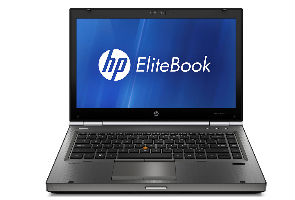
Click Here to Add Gadgets360 As A Trusted Source

Advertisement
We're going to be brutally honest and admit that we are rarely excited by the prospect of reviewing a Windows machine. Most look ugly, run mundane hardware and suffer from average build quality. But the HP EliteBook 8460w changes all that. It's been labelled a MacBook Pro clone but, nonetheless, it evokes positive emotions which is not often the case with a device running Windows. Let's see if it has the chops to go head to head with the king of the ring, the MacBook Pro.
First Impression
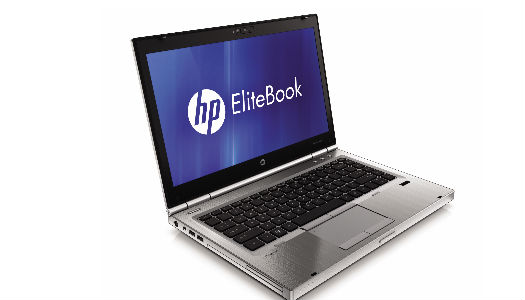
There's no doubt that the HP EliteBook 8460w looks a lot like a MacBook, if not the MacBook Pro. Is that a bad thing? Definitely not! Emulating the design philosophy of the boys from Cupertino is never bad, but we say - if you're going to copy, copy well, and that's exactly what HP's done. Not only is it a sturdy machine, it boasts of truly awesome build quality. Saying that the EliteBook is solid as a tank would be an understatement. HP uses a magnesium composite in the construction of the device which lends the device immense longevity. HP aims this class of laptops towards business professionals who demand high levels of security and stability, so the machine comes with a shock absorbent keyboard and is also fall proof from a height of 60cm, which is the height of an average conference table.
At an HP press event, a rather hefty HP official stood on the laptop for a good 15 minutes to demonstrate its sturdiness. That's pretty sturdy. In fact, we would go as far to say that this laptop might actually boast of superior build quality than a MacBook Pro.
Besides its immensely satisfying design, the EliteBook comes with 3 USB ports, two on the right hand side and one on the left. On the left hand side we also get an E-SATA connector along with an HDMI port. The normal power cable connector and the DVD-Super drive is housed on the right hand side while the Ethernet and VGA slots are placed backwards, a rather unusual positioning.
The EliteBook also features an absolutely delightful keyboard. The keys are neither shallow like on the MacBook Pro nor overly clicky like on some of the Sony Vaios. HP seems to have hit the sweet spot with the keys.
Like the IBM ThinkPads of yesteryear, the HP has also integrated a twin mouse functionality in the EliteBook where we have a small track housed right between the G H and B keys alongside the standard trackpad which is sadly sans any multitouch flourish. Considering most Windows laptops have shipped with horrific multi-touch trackpads, this might not been an entirely a bad thing. On the whole we would have liked the trackpad to be a tad more roomy but it did feel very smooth and was ably supported by clickable buttons.
Multimedia
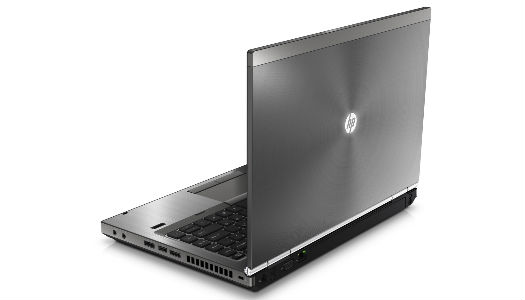
By default, the HP EliteBook has been touted as an enterprise class notebook but that does not mean it does not have the chops to deliver a serious multimedia experience. HP claims the EliteBook marries top-notch multimedia capabilities with best in class enterprise functionalities, but we are inclined to take that particular claim with a pinch of salt.
The 14-inch display rocked a resolution of 1600x1000, which was more than adequate. In fact, it pipped the 15-inch MacBook Pro's lowly resolution of 1440 x 990. The display was of the non-reflective type and provided impressive viewing angles, deep black and supple colour contrast. That said, we did find the glossy display on the MacBook Pro a wee bit superior in terms of colour contrast and blacks, at the same time adding a visual element to design of the laptop.
HP laptops have had Beats Audio branding for a while but the EliteBook comes minus this. We are guessing most business customers are not going to care about this feature as it's at best a minor improvement over the standard audio capabilities of the laptop. In any case, the EliteBooks are equipped with SRS Dolby surround technology.
The SRS Premium sound technology offers ample tweaking options for audiophiles but most of these are minor tweaks and sound artificial.
HP has also added a HD Web Cam to the EliteBook, which is standard for the class of device, though nonetheless it's a value add, as these days most manufacturers add tacky web cameras, which sour the video chat experience.
Performance

As the EliteBook line of laptops are the top end of the business centric models HP offers, premium performance is expected and for the most part the EliteBook 8460 does not disappoint. Powered by the latest generation Intel Sandy Bridge i5 processor clocked at 2.5 GHz in concert with 4GB of DD3, the EliteBook definitely has the chops to take on the likes of the 15-Inch Apple MacBook Pro, at least on paper.
To further enhance its capabilities, HP also pumped up the EliteBook with the AMD Radeon HD6470 graphics chip with 1GB of memory to give it some rock solid graphical capabilities. The HD6470 chip is a bit old and is in no position to smoke the MacBook Pro on pure graphical power, but it is more than sufficient for a pure gaming performance. We were able to play graphically intense games like Crysis 2 on medium settings without much trouble as the game easily held 65 frames per second. Obviously, when we pushed the setting upwards, the frames rates fell drastically below 25 frames per second, but we are guessing HP's target audience is hardly going to game on the EliteBook, making this a non-issue. Personally, we would have preferred an up-to date GPU.
To give more perspective to the graphical chops of the EliteBook, we ran the 3DMark 06 benchmark and, refreshingly, got a score of 5271, way higher than the segment average. Of course, expectations were high.
On the whole, the regular performance of the EliteBook was exemplary. It was silky smooth to use and that is one thing we rarely say about Windows laptops. At one point of time we had Windows Media Player, Mozilla FireFox (with 33 Tabs open, including two with YouTube videos), Internet Explorer and Norton Internet Security (in scanning mode) open at the same time and we suffered no glitches. Not one. We were expecting the YouTube videos to crash in FireFox but even those ran smoothly. This actually bamboozled us as we tried the same trick on own MacBook Pro and iTunes hung up on us. Admittedly, we were using an older generation MacBook Pro, but weren't the Macs supposed to knock Windows machines out of the park? Guess not.
The PCMark Vantage Benchmark put all doubts to rest with a score of 6684 confirming the EliteBook as a screamer. An absolute bullet-train. The performance we managed to extract out of the EliteBook 8460 was so good that it fell marginally short of pure gaming machines like Dell XPS 15z, which scored around 8500. It also fell short of the Dell Vostro 3350, it's direct competitor, which scored a crazy 8050 in our tests, but that was because the Dell was running superior processing hardware in Intel's core i7 processor. The EliteBook more than made up with it's graphical capabilities.
Another area where the EliteBook managed to hold its own was the touchy point of battery endurance. Its 6 cell battery managed to crank out 6.5 hours on the battery mark test and also hovered around 6 hours and 15 minutes in real world testing. This was not bad considering the Apple MacBook Pro manages 7 hours on it sealed battery while HP offers a user replaceable solution. HP even offers an extended battery, which cranks up the battery life in excess of 24 hours, but that after market add-on will only attract roadrunners.
Verdict
As far as business centric notebooks go, there are not many that combine pure horsepower, stunning build quality and MacBook-like good looks. The HP EliteBook 8460 does, in a subtle and unique package. It is a truly sublime piece of hardware.
If you are a Windows-leaning business user with Rs 1 lakh to spare, the HP EliteBook 8460 should be the poison you choose.
Pros:
Sublime Build
Scorching performance
Superb Battery life
Cons:
Outdated Graphics card
Slightly Expensive
Windows
RATINGS:
Performance: 4.5
Price: 2.5
Ease of setup: 5
Ergonomics: 5
Wow Factor: 4
Overall: 4.4
First Impression
There's no doubt that the HP EliteBook 8460w looks a lot like a MacBook, if not the MacBook Pro. Is that a bad thing? Definitely not! Emulating the design philosophy of the boys from Cupertino is never bad, but we say - if you're going to copy, copy well, and that's exactly what HP's done. Not only is it a sturdy machine, it boasts of truly awesome build quality. Saying that the EliteBook is solid as a tank would be an understatement. HP uses a magnesium composite in the construction of the device which lends the device immense longevity. HP aims this class of laptops towards business professionals who demand high levels of security and stability, so the machine comes with a shock absorbent keyboard and is also fall proof from a height of 60cm, which is the height of an average conference table.
At an HP press event, a rather hefty HP official stood on the laptop for a good 15 minutes to demonstrate its sturdiness. That's pretty sturdy. In fact, we would go as far to say that this laptop might actually boast of superior build quality than a MacBook Pro.
Besides its immensely satisfying design, the EliteBook comes with 3 USB ports, two on the right hand side and one on the left. On the left hand side we also get an E-SATA connector along with an HDMI port. The normal power cable connector and the DVD-Super drive is housed on the right hand side while the Ethernet and VGA slots are placed backwards, a rather unusual positioning.
The EliteBook also features an absolutely delightful keyboard. The keys are neither shallow like on the MacBook Pro nor overly clicky like on some of the Sony Vaios. HP seems to have hit the sweet spot with the keys.
Like the IBM ThinkPads of yesteryear, the HP has also integrated a twin mouse functionality in the EliteBook where we have a small track housed right between the G H and B keys alongside the standard trackpad which is sadly sans any multitouch flourish. Considering most Windows laptops have shipped with horrific multi-touch trackpads, this might not been an entirely a bad thing. On the whole we would have liked the trackpad to be a tad more roomy but it did feel very smooth and was ably supported by clickable buttons.
Multimedia
By default, the HP EliteBook has been touted as an enterprise class notebook but that does not mean it does not have the chops to deliver a serious multimedia experience. HP claims the EliteBook marries top-notch multimedia capabilities with best in class enterprise functionalities, but we are inclined to take that particular claim with a pinch of salt.
The 14-inch display rocked a resolution of 1600x1000, which was more than adequate. In fact, it pipped the 15-inch MacBook Pro's lowly resolution of 1440 x 990. The display was of the non-reflective type and provided impressive viewing angles, deep black and supple colour contrast. That said, we did find the glossy display on the MacBook Pro a wee bit superior in terms of colour contrast and blacks, at the same time adding a visual element to design of the laptop.
HP laptops have had Beats Audio branding for a while but the EliteBook comes minus this. We are guessing most business customers are not going to care about this feature as it's at best a minor improvement over the standard audio capabilities of the laptop. In any case, the EliteBooks are equipped with SRS Dolby surround technology.
The SRS Premium sound technology offers ample tweaking options for audiophiles but most of these are minor tweaks and sound artificial.
HP has also added a HD Web Cam to the EliteBook, which is standard for the class of device, though nonetheless it's a value add, as these days most manufacturers add tacky web cameras, which sour the video chat experience.
Performance
As the EliteBook line of laptops are the top end of the business centric models HP offers, premium performance is expected and for the most part the EliteBook 8460 does not disappoint. Powered by the latest generation Intel Sandy Bridge i5 processor clocked at 2.5 GHz in concert with 4GB of DD3, the EliteBook definitely has the chops to take on the likes of the 15-Inch Apple MacBook Pro, at least on paper.
To further enhance its capabilities, HP also pumped up the EliteBook with the AMD Radeon HD6470 graphics chip with 1GB of memory to give it some rock solid graphical capabilities. The HD6470 chip is a bit old and is in no position to smoke the MacBook Pro on pure graphical power, but it is more than sufficient for a pure gaming performance. We were able to play graphically intense games like Crysis 2 on medium settings without much trouble as the game easily held 65 frames per second. Obviously, when we pushed the setting upwards, the frames rates fell drastically below 25 frames per second, but we are guessing HP's target audience is hardly going to game on the EliteBook, making this a non-issue. Personally, we would have preferred an up-to date GPU.
To give more perspective to the graphical chops of the EliteBook, we ran the 3DMark 06 benchmark and, refreshingly, got a score of 5271, way higher than the segment average. Of course, expectations were high.
On the whole, the regular performance of the EliteBook was exemplary. It was silky smooth to use and that is one thing we rarely say about Windows laptops. At one point of time we had Windows Media Player, Mozilla FireFox (with 33 Tabs open, including two with YouTube videos), Internet Explorer and Norton Internet Security (in scanning mode) open at the same time and we suffered no glitches. Not one. We were expecting the YouTube videos to crash in FireFox but even those ran smoothly. This actually bamboozled us as we tried the same trick on own MacBook Pro and iTunes hung up on us. Admittedly, we were using an older generation MacBook Pro, but weren't the Macs supposed to knock Windows machines out of the park? Guess not.
The PCMark Vantage Benchmark put all doubts to rest with a score of 6684 confirming the EliteBook as a screamer. An absolute bullet-train. The performance we managed to extract out of the EliteBook 8460 was so good that it fell marginally short of pure gaming machines like Dell XPS 15z, which scored around 8500. It also fell short of the Dell Vostro 3350, it's direct competitor, which scored a crazy 8050 in our tests, but that was because the Dell was running superior processing hardware in Intel's core i7 processor. The EliteBook more than made up with it's graphical capabilities.
Another area where the EliteBook managed to hold its own was the touchy point of battery endurance. Its 6 cell battery managed to crank out 6.5 hours on the battery mark test and also hovered around 6 hours and 15 minutes in real world testing. This was not bad considering the Apple MacBook Pro manages 7 hours on it sealed battery while HP offers a user replaceable solution. HP even offers an extended battery, which cranks up the battery life in excess of 24 hours, but that after market add-on will only attract roadrunners.
Verdict
As far as business centric notebooks go, there are not many that combine pure horsepower, stunning build quality and MacBook-like good looks. The HP EliteBook 8460 does, in a subtle and unique package. It is a truly sublime piece of hardware.
If you are a Windows-leaning business user with Rs 1 lakh to spare, the HP EliteBook 8460 should be the poison you choose.
Pros:
Sublime Build
Scorching performance
Superb Battery life
Cons:
Outdated Graphics card
Slightly Expensive
Windows
RATINGS:
Performance: 4.5
Price: 2.5
Ease of setup: 5
Ergonomics: 5
Wow Factor: 4
Overall: 4.4
Comments
Get your daily dose of tech news, reviews, and insights, in under 80 characters on Gadgets 360 Turbo. Connect with fellow tech lovers on our Forum. Follow us on X, Facebook, WhatsApp, Threads and Google News for instant updates. Catch all the action on our YouTube channel.
Popular on Gadgets
- Samsung Galaxy Unpacked 2026
- iPhone 17 Pro Max
- ChatGPT
- iOS 26
- Laptop Under 50000
- Smartwatch Under 10000
- Apple Vision Pro
- Oneplus 12
- OnePlus Nord CE 3 Lite 5G
- iPhone 13
- Xiaomi 14 Pro
- Oppo Find N3
- Tecno Spark Go (2023)
- Realme V30
- Best Phones Under 25000
- Samsung Galaxy S24 Series
- Cryptocurrency
- iQoo 12
- Samsung Galaxy S24 Ultra
- Giottus
- Samsung Galaxy Z Flip 5
- Apple 'Scary Fast'
- Housefull 5
- GoPro Hero 12 Black Review
- Invincible Season 2
- JioGlass
- HD Ready TV
- Latest Mobile Phones
- Compare Phones
Latest Gadgets
- Tecno Pova Curve 2 5G
- Lava Yuva Star 3
- Honor X6d
- OPPO K14x 5G
- Samsung Galaxy F70e 5G
- iQOO 15 Ultra
- OPPO A6v 5G
- OPPO A6i+ 5G
- Asus Vivobook 16 (M1605NAQ)
- Asus Vivobook 15 (2026)
- Brave Ark 2-in-1
- Black Shark Gaming Tablet
- boAt Chrome Iris
- HMD Watch P1
- Haier H5E Series
- Acerpure Nitro Z Series 100-inch QLED TV
- Asus ROG Ally
- Nintendo Switch Lite
- Haier 1.6 Ton 5 Star Inverter Split AC (HSU19G-MZAID5BN-INV)
- Haier 1.6 Ton 5 Star Inverter Split AC (HSU19G-MZAIM5BN-INV)
© Copyright Red Pixels Ventures Limited 2026. All rights reserved.


![[Partner Content] OPPO Reno15 Series: AI Portrait Camera, Popout and First Compact Reno](https://www.gadgets360.com/static/mobile/images/spacer.png)









