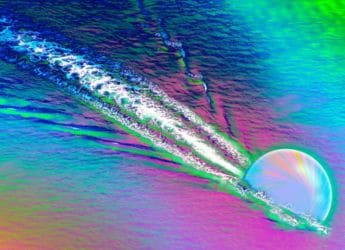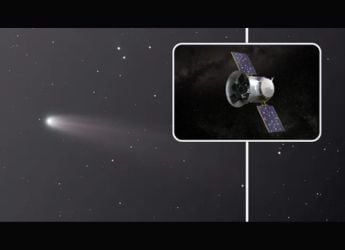- Home
- Laptops
- Laptops Reviews
- Netgear Nighthawk AX8 AX6000 WiFi 6 Router Review
Netgear Nighthawk AX8 AX6000 WiFi 6 Router Review
WiFi 6 promises an improved experience, but does this router deliver?

The Netgear Nighthawk AX8 AX6000 resembles a spaceship with “wings” that extend upwards on either side
WiFi 6 is the newest Wi-Fi standard, and it promises faster speeds, enhanced security, and a whole host of other benefits. Rollout has been slow, both in terms of devices that support the new standard, as well as routers that'll form the backbone of your faster network.
The Netgear Nighthawk AX8 AX6000 is among a handful of WiFi 6-enabled routers available in India right now. Let's take a closer look at this futuristic-looking router to see if it's a future-proof networking solution for your home.
Netgear Nighthawk AX8 AX6000 design and specifications
We've seen some routers designed to blend in with their surroundings, but it's safe to say that the Netgear Nighthawk AX8 AX6000 is not one of them. It has a visually striking design that resembles a spaceship with “wings” that extend upwards on either side.
Each wing contains two “high-performance” antennas. Thankfully, the wings can be folded inwards when you want to put the router away. To be clear, the router works even when the wings are folded, but there's likely to be some impact on its performance.
All the ports are at the back of the router, and the status LEDs are on the top but towards the back, which is a bit odd. What's worse, the LEDs are really faint, and at times we really struggled to see them especially when the room was well lit. There's a physical switch to turn the LEDs on/ off (right next to the Reset button), but no way to control their intensity, not even via the software settings.
![]()
Right next to the LEDs are two physical buttons — WiFi and WPS. The latter is self-explanatory, letting you quickly add a Wi-Fi device to the network using the Wi-Fi Protected Setup (WPS) protocol, while pressing the former for a couple of seconds toggles Wi-Fi off or on. We are not sure about the utility of this button, especially since it toggles the main Wi-Fi network; mapping it to the guest network would've made a bit more sense.
You get five Gigabit LAN ports, one WAN port, and two USB 3.0 ports. You can aggregate two Gigabit LAN ports for higher speed if your device supports that, and Netgear says aggregation can work for your Internet connection as well, by utilising one of the LAN ports in addition to WAN, if your ISP supports that. This means the router supports Internet speeds of up to 2Gbps. Of course, no ISP in India offers anything near that yet, but it's nice to know you have that option for the future.
Thanks to WiFi 6 support, this router is future-proof in a bunch of other respects as well. You get theoretical Wi-Fi speeds of up to 1.2Gbps over the 2.4GHz spectrum, and up to 4.8Gbps over 5GHz. There's support for beamforming and 160MHz channel, with the promise of Gigabit Wi-Fi speeds to devices that support these underlying technologies.
WiFi 6 also brings a host of other improvements, including OFDMA support, which is designed to ensure that the slow devices connected to this router don't bring the entire network to a halt. This router also supports 4X4 MU-MIMO, which means you can have a total of 8 Wi-Fi streams (4 in each band) at the same time, which increases the total bandwidth available to devices. All this means that — in theory at least — you should be able to stream high quality video simultaneously on multiple devices, while still having enough bandwidth for, say, competitive gaming, provided you have a fast enough Internet connect, of course.
The router is powered by a quad-core CPU running at 1.8GHz and we could hear a fan power up every time we restarted it. We didn't hear them at any other time, though that might change if the router is really stressed with dozens of devices flooding tonnes of data onto the network at the same time.
Netgear Nighthawk AX8 AX6000 getting started, software, and features
Getting started with the router using the Web-based interface on a PC was pretty simple and we didn't face any problems during the initial setup. You can also download the Nighthawk app to set up and administer the router, but it requires you to create a Netgear.com account, which was a red flag in itself. What's more, the amount of control that you get beyond the initial setup is pretty limited, and you'll need to use the Web-based interface to modify anything of significance.
By default, separate networks (SSIDs) are created for the 2.4GHz and 5GHz channels, though you have the option to merge them and let the router figure out channel allocation for each device. You can also enable guest networks, again with the option of having separate 2.4GHz and 5GHz SSIDs.
![]()
Advanced users will be happy to note that nearly all the features you would expect are supported. This includes Dynamic DNS, port forwarding and triggering, remote management, and even a built-in VPN server. There's a Traffic Meter that lets you monitor overall Internet usage and, optionally, alert you by flashing an LED Amber/ Green when the user-defined limits are reached, or disable Internet access altogether.
The aforementioned Internet and WAN port aggregation capabilities are also prominently featured within the settings. The USB ports support Netgear's ReadySHARE, which lets you easily share any connected drive or printer with devices on the local network or on the Internet, run a DLNA media server, and even lets a drive serve as a backup destination for the computers on the network. However, we plugged in a 128GB pen drive to the port, as well as an SSD and neither were detected. A Samsung laser printer we connected to the router wasn't detected either.
The only available QoS control level is “automatic”, which, when enabled, uses an online database to optimise traffic on your network, theoretically giving priority to apps that would require faster access to the Internet. We would've liked more granular controls to this aspect of the router's performance.
There are no meaningful parental controls, though you have the ability to block websites based on keywords and domain names. You can also block services based on the ports they work on.
The router is listed to support Alexa and Google Assistant for things like quickly toggling the guest Wi-Fi network with a voice command. The feature worked as advertised with Alexa, though we didn't have the same luck with Google Assistant, despite managing to link our Netgear account as required.
![]()
Netgear Nighthawk AX8 AX6000 performance
Testing this router wasn't easy due to the dearth of WiFi 6 devices in the market. The only ones that we had for an extended amount of time were an iPhone 11 and a Samsung Galaxy S10e. We decided to run a bunch of file transfer tests between these devices and a PC connected to the router using wired Gigabit Ethernet. We compared the results to what we observed when running the same tests with all devices connected to a Netgear Orbi, which is among the fastest 802.11ac routers we've tested.
While there was no visible indication on the iPhone that we were connected to a WiFi 6 network, the Samsung Galaxy S10e showed a tiny “6” overlaid over the regular Wi-Fi icon. The phone also showed the Netgear Nighthawk AX8 AX6000-powered network as capable of peak theoretical speeds of 1200Mbps, compared to 780Mbps for the Orbi.
As for actual tests, with the Samsung Galaxy S10e placed a couple of feet away from the Netgear Orbi with a clear line of sight between them, we were able to transfer a 25.9GB file from our computer to the phone using the popular file sharing app AirDroid in 9 minutes and 45 seconds. When we connected both the devices to Netgear Nighthawk AX8-powered WiFi 6 network, the same transfer, at the same distance from the router was completed in 6 minutes and 30 seconds.
With the iPhone 11, the AirDrop transfers were even quicker, taking 8 minutes and 07 seconds to transfer the same file over the 802.11ac network, and 5 minutes, 02 seconds over the WiFi 6 network.
We then tried transferring files between the two phones, with the two still just a couple of feet away from the routers. With the Orbi, the file transfer was completed in 15 minutes and 05 seconds, with the Nighthawk AX8 enabling the transfer in just 10 minutes and 45 seconds.
To mix things up a bit, we moved both phones about 25 feet away from the routers, but still with clear lines of sight between all devices. Transfer time using the Orbi-powered 802.11ac network dropped to 19 minutes and 15 seconds, while the Nighthawk AX8 AX6000 enabled the transfer to be completed in 13 minutes and 4 seconds.
Though Netgear optimistically lists the Wi-Fi range of the Netgear Nighthawk AX8 AX6000 as “very large homes” (instead of an actual figure), in our experience, the range was only slightly bigger than that of an individual Orbi node.
![]()
Verdict
There will be a time WiFi 6 will be ubiquitous, and the Wi-Fi experience in our homes and offices will, hopefully, be a whole lot better. Unfortunately, that time isn't here yet. While we are starting to see some WiFi 6 devices hit the market, it's still very much limited to top-end devices, and very select ones at that.
So if you are looking to buy a premium router with a budget of about Rs. 25,000, you have a decision to make. If you want to buy something that will serve you well for the next three to five years, you could buy something like the Nighthawk AX8 AX6000 and be pretty happy with the experience.
Its day-to-day performance is very good, the range is better than that of most routers, and you get a product that's future-proof. However, if you have a very large home and you value getting Wi-Fi coverage in every corner today, you'd be better served by a premium mesh Wi-Fi solution like the Netgear Orbi.
Price: Rs. 24,999
Pros
- Excellent performance
- Very good range
- Future-proof
Cons
- Expensive
- Limited QoS and parental controls
- Barebones app
Ratings (out of 5):
- Design/ build: 3.5
- Features: 4
- Performance: 4.5
- Value for money: 4
- Overall: 4
Get your daily dose of tech news, reviews, and insights, in under 80 characters on Gadgets 360 Turbo. Connect with fellow tech lovers on our Forum. Follow us on X, Facebook, WhatsApp, Threads and Google News for instant updates. Catch all the action on our YouTube channel.
Related Stories
- Samsung Galaxy Unpacked 2025
- ChatGPT
- Redmi Note 14 Pro+
- iPhone 16
- Apple Vision Pro
- Oneplus 12
- OnePlus Nord CE 3 Lite 5G
- iPhone 13
- Xiaomi 14 Pro
- Oppo Find N3
- Tecno Spark Go (2023)
- Realme V30
- Best Phones Under 25000
- Samsung Galaxy S24 Series
- Cryptocurrency
- iQoo 12
- Samsung Galaxy S24 Ultra
- Giottus
- Samsung Galaxy Z Flip 5
- Apple 'Scary Fast'
- Housefull 5
- GoPro Hero 12 Black Review
- Invincible Season 2
- JioGlass
- HD Ready TV
- Laptop Under 50000
- Smartwatch Under 10000
- Latest Mobile Phones
- Compare Phones
- Redmi Turbo 5
- Redmi Turbo 5 Max
- Moto G77
- Moto G67
- Realme P4 Power 5G
- Vivo X200T
- Realme Neo 8
- OPPO Reno 15 FS
- HP HyperX Omen 15
- Acer Chromebook 311 (2026)
- Lenovo Idea Tab Plus
- Realme Pad 3
- HMD Watch P1
- HMD Watch X1
- Haier H5E Series
- Acerpure Nitro Z Series 100-inch QLED TV
- Asus ROG Ally
- Nintendo Switch Lite
- Haier 1.6 Ton 5 Star Inverter Split AC (HSU19G-MZAID5BN-INV)
- Haier 1.6 Ton 5 Star Inverter Split AC (HSU19G-MZAIM5BN-INV)