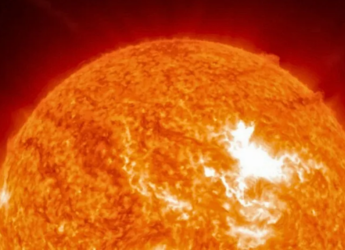- Home
- Laptops
- Laptops Reviews
- Logitech MX Master 3S Review: Like No Other
Logitech MX Master 3S Review: Like No Other
It isn’t a big upgrade over its predecessor, but one of its new features could be a game-changer for some

The Logitech MX Master 3S is priced at Rs. 10,995 in India
Logitech's MX Master series of computer mice has had only a few upgrades over the years. Logitech usually adds one new feature every now and then that we never knew we wanted (or needed), and this ends up becoming the norm in future iterations. Most recent was the MagSpeed electromagnetic scroll wheel which made an appearance on the MX Master 3 and is also present in the MX Master Anywhere 3.
With the latest MX Master 3S, Logitech has added a new Quiet Click feature, which promises to reduce the clicking sound of the mouse buttons to a bare minimum. It's something I never knew I would want from a productivity mouse, but now that I have been using it for a few weeks, I've realised that it's hard to get accustomed to anything else, and here's why.
Logitech MX Master 3S price and box contents
In the box, the Logitech MX Master 3S comes with a USB Type-A to Type-C charging cable, user documentation, and the Logi Bolt USB receiver. Priced at Rs. 10,995, the Master 3S is definitely expensive and I am happy to see that the receiver is included in the package. However, it still costs more than what it's sold for in the US, which is $99.99 (roughly Rs. 7,900). What I also would have liked to see is a carry case bundled with the Indian unit, which is included with units sold in the US.
Logitech MX Master 3S design
The Logitech MX Master 3S' design has not changed by much. Placed next to the MX Master 3, it's very hard to tell the difference between the two, especially if you've used the previous model. The texture of the left and right click buttons is new, but it also has a plasticky feel versus the rubber-like texture on the Master 3. The rest of the upper surface of the Master 3S gets the similar rubberised material as the old one.
![]()
The Logitech MX Master 3S has an ergonomic design that suits medium and large-sized hands well
Another change is a new colour option called Pale Grey, which is very different from the Mid Grey finish available on the MX Master 3.
In terms of ergonomics, the new MX Master 3S is still as good as the MX Master 3, with the same level of grip thanks to the silicon upper layer. The mouse is quite large for small hands, but fits medium-sized and large hands comfortably. The placement and feel of the customisable side buttons is the same as before. Yes, it still takes some effort to press down on the gesture key which rests below the thumb.
The main MagSpeed electromagnetic scroll wheel on the Logitech MX Master 3S is also the same as before. It is a delight to use and is super silent. There were times where I forgetfully left the scroll-wheel spinning while scrolling through long web pages, only to realise until I rested my finger on it. It stops quickly too thanks to the magnets biting on the well-crafted aluminium roller, like the callipers of a disk brake on a motorcycle. The scrolling works great on Windows computers but on macOS, I'd still prefer Apple's Magic Mouse as the scrolling is a lot more accurate.
![]()
The Logitech MX Master 3S offers two scroll wheels and seven buttons in all
The thumb scroll wheel is still available and is quite useful for those who scroll horizontally through large excel sheets. Logitech should have implemented the same scrolling mechanism from the main scroll wheel as it still feels quite tight and rigid and lacks any momentum whatsoever. Since it is a lot smaller compared to the main scroll wheel, you have to repeatedly flick it to get to where you want and this can get really tiring if you have a massive data sheet or timeline to side-scroll through.
Since the design of the Logitech MX Master 3S is clearly made for right-handed users, there's really no option for left-handed users. The MX Anywhere 3 should be a good alternative, which is a lot smaller and has an ambidextrous design.
Logitech MX Master 3S software
The Logitech MX Master 3S now works with the Logi Options+ app that is available for Mac and Windows systems. It's a robust piece of software and has been improved in terms of reliability over the previous Logi Options app. The software is at the heart of the whole MX Master experience as it is the control centre for all the customisations that you can perform with the mouse.
In terms of operation, the software mostly remains the same as the Logi Options app, so the level of customisation is also the same as before. However, the possibilities are immense and almost feel infinite to an extent. When customising the functions of the mouse buttons, there's an option to go with global settings which are basically the functions that work across apps, or you can customise the button's functions for individual apps. You can pick an application from the list and set the mouse buttons to behave differently when the app is in use.
![]()
The buttons on the Logitech MX Master 3S are highly customisable
There are predefined customisations which are basically preselected options made by Logitech, or you can simply customise things to your liking. For example, the side buttons can be used to switch between desktops on macOS, but when Safari is open, the same buttons can be used to move back and forth between pages. The thumb scroll wheel which is normally used for side-scrolling in apps, will allow you to switch between tabs when Safari is open and will go back to its default setting when you use it anywhere else. It all works seamlessly and flawlessly no matter how many layers or customisations you add.
The Logi Options+ app, like before, also enables the Flow feature that allows the Logitech MX Master 3S to work with two to three devices simultaneously. All that is needed is for the software to be installed on all the devices and for all of them to be connected to the same Wi-Fi network. From there on, you can simply move your mouse pointer to the edge of your main display to start controlling the system sitting next to it. It all works naturally, similar to what's now possible when using macOS's Universal Control feature, just that instead of being limited to one platform, Logitech's solution works across operating systems. You can also copy and paste files (transfer time varies by file size) between two devices (and platforms), but you cannot drag and drop.
If you don't want to control different devices, there's also an Easy-Switch feature which basically lets you switch between controlling an iPad, a MacBook or Windows laptop by pressing the Easy-Switch button at the bottom of the mouse. These devices can be connected via Bluetooth or via the Bolt receiver. You can also pair the same mouse via Bluetooth and Bolt, and it will show up as two different mice in the Logi Options+ app.
Logitech MX Master 3S performance
While the Logi Options+ app worked beautifully with the MX Master 3S, especially when it came to managing customisations, I would not say the same for Bluetooth connectivity, which seemed to mar the whole MX experience from time to time. Using the mouse via Bluetooth seemed to work fine for a few weeks until it randomly started getting disconnected from my 2018 MacBook Pro.
The mouse also has many reported issues with Apple's M1 SoC when using Bluetooth, so if you still want or need customisations but are heavily invested into the Apple ecosystem, using the Logitech Unifying or Bolt receiver seems to fix most of the issues. The only problem with this solution is that you end up losing a port on your machine which is not a big deal if it's a desktop or a laptop with many ports. However, if you're using a thin and light such as a MacBook Air, then you'll need to remember to bring your USB hub along for a Type-A port.
![]()
There's an Easy-Switch button for switching between devices at the bottom just like on the older MX Master 3
These connectivity issues with Mac computers were also present on the old MX Master 3 so it is a known problem that seems to have no solution, yet. On Windows, I faced no problems whatsoever when connected to an old Dell Inspiron laptop.
As for the highlight feature of this year's MX Master mouse, it's something that I never really thought I needed… until I used it. Logitech has somehow managed to quieten the click sound of its left and right click buttons. When enabled, it's hard to hear the sound of the silent click, even in a quiet room. It feels more like a quiet tap instead of a click and you can only hear it if you hold the mouse up to your ear.
It's not just about the sound though (or the lack of it), but the clicking experience as well. After using the Logitech MX Master 3S for a few weeks, I switched to my go-to mouse which is the (new) Apple Magic Mouse and I realised how much actuation force is actually needed to press down on a mouse button. I even tried out a regular Logitech M170 mouse and never realised how much pressure is actually needed to press down on the left and right click buttons.
Switching back to the MX Master 3S and this clickless wonder now feels even more premium as it's silent with no audible clicks and requires minimal force. It is a very satisfying experience in all, and kind of what you experience when you find that right mechanical keyboard with the right amount of thock.
![]()
The gesture button which sits under the thumb and below the side buttons still feels quite stiff
All seven buttons of the mouse have good tactile feedback but I do wish that the Gesture button and the middle-click (available on the main scroll wheel) get softer with the next version of the MX series.
Logitech has also cranked up the DPI from 4,000 on the MX Master 3 to 8,000 on the MX Master 3S. I ended up using the mouse at 1,000 DPI which felt sufficiently accurate for regular work tasks and while editing images. The higher DPI does come in use when using multi-monitor setups. This is something I did not get to test, but it should work better in theory provided you find the right sweet spot as per your setup. I had no problems using the mouse on a polished wooden table or even a glass surface as the tracking was quite accurate.
Battery life was quite solid during the testing period. The Logitech MX Master 3S has a 500mAh battery which Logitech seems to have optimised really well. I ended up using the mouse for a work day (about nine hours), five days a week and it has been a month and 22 days since the last full charge, with the battery level still at 50 percent as I write this review. In short, the mouse should easily last about two months or so on a single charge, which is close to Logitech's claim of up to 70 days. When the battery does die, Logitech claims that the MX Master 3S can work for about three hours with just a minute of charging.
Verdict
The Logitech MX Master 3S is in an odd spot as it isn't a big upgrade over its predecessor, the MX Master 3 which is now available for about Rs. 8,000. The 3S is mainly for those who need the 8,000 DPI tracking or desire the Quiet Click experience.
Apple's new Magic Mouse (Rs. 7,500 onwards) is not exactly an alternative to the MX Master 3S, but will be the go-to mouse for many on macOS as it works really well when it comes to gestures. Logitech's MX Anywhere 3 (Rs. 7,495) gets you the Flow feature, software customisations, and also includes the same MagSpeed electromagnetic scrolling experience, minus a few buttons and the thumb-scroll wheel. It's also ambidextrous, so it works well for left-handed users.
The Razer Pro Click is another productivity mouse with customisable buttons but works well only with Windows, and is priced at Rs. 6,699. There's also Logitech's G502 (Rs. 10,234) which seems well-equipped for some productive work even though it's primarily a gaming mouse. There's plenty of customisation in terms of lead weights for getting the feel just right, but the software is geared more towards gaming.
Once you take a look at the competition, the MX Master 3S does not feel abnormally expensive for what it offers. But the price bump is huge when compared to the previous MX Master 3. If you don't care much for the new features in the Master 3S, there's always the MX Master 3 which pretty-much gets the job done at a more reasonable asking price.
Pros:
- Ergonomic design
- Long battery life
- Highly customisable buttons
- Accurate tracking
- Quiet Click is unique
- Good companion app
Cons:
- Bluetooth connectivity issues with macOS
- Gesture button is a bit hard to press
- Thumb-scroll wheel could be better
Ratings (Out of 10)
Design: 10
Performance: 8
Value for Money: 7
Overall: 9
Get your daily dose of tech news, reviews, and insights, in under 80 characters on Gadgets 360 Turbo. Connect with fellow tech lovers on our Forum. Follow us on X, Facebook, WhatsApp, Threads and Google News for instant updates. Catch all the action on our YouTube channel.
Related Stories
- Samsung Galaxy Unpacked 2025
- ChatGPT
- Redmi Note 14 Pro+
- iPhone 16
- Apple Vision Pro
- Oneplus 12
- OnePlus Nord CE 3 Lite 5G
- iPhone 13
- Xiaomi 14 Pro
- Oppo Find N3
- Tecno Spark Go (2023)
- Realme V30
- Best Phones Under 25000
- Samsung Galaxy S24 Series
- Cryptocurrency
- iQoo 12
- Samsung Galaxy S24 Ultra
- Giottus
- Samsung Galaxy Z Flip 5
- Apple 'Scary Fast'
- Housefull 5
- GoPro Hero 12 Black Review
- Invincible Season 2
- JioGlass
- HD Ready TV
- Laptop Under 50000
- Smartwatch Under 10000
- Latest Mobile Phones
- Compare Phones
- OPPO A6v 5G
- OPPO A6i+ 5G
- Realme 16 5G
- Redmi Turbo 5
- Redmi Turbo 5 Max
- Moto G77
- Moto G67
- Realme P4 Power 5G
- HP HyperX Omen 15
- Acer Chromebook 311 (2026)
- Lenovo Idea Tab Plus
- Realme Pad 3
- HMD Watch P1
- HMD Watch X1
- Haier H5E Series
- Acerpure Nitro Z Series 100-inch QLED TV
- Asus ROG Ally
- Nintendo Switch Lite
- Haier 1.6 Ton 5 Star Inverter Split AC (HSU19G-MZAID5BN-INV)
- Haier 1.6 Ton 5 Star Inverter Split AC (HSU19G-MZAIM5BN-INV)