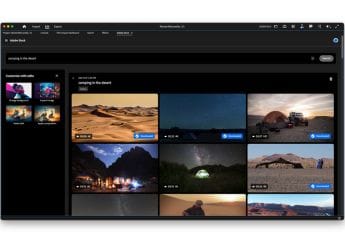- Home
- Laptops
- Laptops Reviews
- AMD Ryzen 3 2200G, Ryzen 5 2400G, and Gigabyte AB350N Gaming Wifi Review
AMD Ryzen 3 2200G, Ryzen 5 2400G, and Gigabyte AB350N-Gaming Wifi Review

It's been almost exactly one year since AMD launched its Ryzen 7 CPUs, turning the consumer desktop PC market on its head with the first affordable, mainstream octa-core processors. Since then, the company has released more affordable Ryzen 5 and Ryzen 3 models, as well as enthusiast-class Ryzen Threadripper models, the Epyc line for servers, Ryzen Mobile for laptops, corporate-friendly Ryzen Pro variants, and the Vega GPU series. If that wasn't exhausting enough, there was also the unprecedented deal to supply a semi-custom GPU design to Intel for a series of hybrid Intel 8th Gen Core CPUs.
Despite all that, there's been one big hole in this top-to-bottom portfolio - processors with integrated graphics capabilities, which AMD calls APUs (Accelerated Processing Units). Without these, AMD couldn't hope to challenge Intel at the lower end of the PC market. Even the cheapest discrete graphics card pushes the total cost of a PC up by too much, and that just doesn't work for the huge number of home and office users who need a low-cost PC.
AMD finally has the products it needs to fill that gap - sort of. While Intel ships every one of its mainstream consumer CPUs with integrated graphics capabilities, AMD is segmenting its lineup and launching only two new models that will live alongside the existing Ryzen lineup. These are the Ryzen 3 2200G and Ryzen 5 2400G. We have both of them in for review today, and we're going to see how and where they fit into the PC landscape.
![]()
AMD Ryzen 3 2200G and Ryzen 5 2400G architecture and specifications
As you've probably guessed, the G suffix at the end of those model numbers signifies each part's graphics capabilities. The Ryzen 5 2400G replaces the Ryzen 5 1400, and the Ryzen 3 2200G replaces the Ryzen 3 1200. It's worth noting that both new models are positioned at the bottom of their respective family stacks and there are no Ryzen 7 parts with integrated graphics. According to AMD, this makes perfect sense because it's only entry-level buyers who want integrated graphics, but we'll circle back to this point in a bit.
The new model numbers start with 2xxx rather than 1xxx. These two new processors, codenamed "Raven Ridge", are being branded under AMD's second-wave Ryzen lineup even though they aren't very different compared to previous products. Within a few months, AMD will flesh out the 2xxx series with products codenamed "Pinnacle Ridge" which are rumoured to be based on the Zen+ architecture and manufactured at 12nm.
For now, AMD tells us that Raven Ridge models use a refined version of the same 14nm manufacturing process as first-gen Ryzens which allows for higher clock speeds within the same thermal and power constraints. There isn't any change the underlying CPU architecture, but there are some tweaks to the cache and RAM subsystems. Additionally, AMD's Precision Boost scheme has been updated to Precision Boost 2, which can now opportunistically keep more of the CPU's cores running at higher speeds than before, depending on the temperature, voltage and workload conditions at any given fraction of a second.
When we first encountered the Ryzen architecture, we were introduced to AMD's concept of the Core Complex (CCX); a self-contained building block of four CPU cores with per-core L2 caches and a common L3 cache. Every first-gen Ryzen processor had two CCXs - the four-core Ryzen 3 1200 and Ryzen 5 1400 had half of each disabled for a total of four functioning cores but they still had access to both CCXs' L3 caches for a total of 8MB.
With Raven Ridge, AMD has had to dispense with the second CCX in order to make room for the Vega GPU, and so quad-core means there's only one CCX with all four of its cores active, and in this case, only 4MB of L3 cache. AMD says its speed and the elimination of latency between two halves results in there being no practical difference to consumer workloads. This also means that the company cannot currently fit more than four CPU cores into a Ryzen APU, so market segmentation isn't the only reason that there are no Ryzen 7 models.
![]()
The Ryzen 3 2200G has four cores but no multi-threading. Its base clock speed is 3.5GHz and it can boost up to 3.7GHz. The Ryzen 5 is also a quad-core part but each core can run two threads. The base and boost speeds are 3.6GHz and 3.9GHz respectively. These numbers are slightly higher than those of the outgoing Ryzen 3 1200 and Ryzen 5 1400 respectively. Both CPUs have 65W TDP ratings which means that the integrated GPUs fit within the same thermal envelopes as ordinary Ryzen processors.
The products are marketed as "AMD Ryzen 3 2200G with Radeon Vega 8 graphics" and "AMD Ryzen 5 2400G with Radeon RX Vega 11 Graphics", indicating the number of Vega compute units (CUs) that each chip has been given. The GPU clock speeds are also different - 1100MHz and 1250MHz respectively. H.265 and H.264 encoding are fully supported at up to 240fps for 1080p and up to 60fps for 4K video. AMD's assorted Radeon features are also fully supported, including FreeSync variable refresh rates for smoother gaming if you have a compatible monitor, ranging from 20-240Hz at full-HD or 20-60Hz at 4K with HDR.
Video memory is carved out of system RAM, just like with any other integrated GPU. You should be able to set how much is allocated in the BIOS, up to a limit of 2GB, with the default being 1GB. Because users aren't likely to pair these APUs with high-end graphics cards, AMD took the opportunity to reduce PCIe bandwidth from x16 to x8, which it says allowed it to reduce the cost and complexity of manufacturing these APUs. This isn't a significant loss for the intended target audience, but it's worth noting.
There's good news on the motherboard compatibility front - not only will Raven Ridge APUs work on exactly the same 300-series motherboards as all Ryzen 1xxx CPUs, but future 400-series models launching with Pinnacle Ridge will be backwards compatible with today's CPUs as well. Motherboards purchased more than a few months ago will need a BIOS update, but AMD says that all units currently in the market should be compatible out of the box. If you're buying right now, look out for a sticker or label specifying 2000-series Ryzen compatibility or there's a tiny chance of your brand new build being unable to boot up until you pop in an older CPU and update the BIOS.
Both new APUs are sold in the same orange-grey packages as their non-graphics-capable counterparts, with the exception of a silver panel running across the front of each box, and the Radeon Vega logo. This seems a bit like AMD is downplaying the significance of the integrated GPU, so buyers should be very sure of what they're getting. Speaking of boxes, both CPUs come with AMD's Wraith Stealth cooler, which we found to be perfectly adequate for non-overclocked processors when we reviewed the Ryzen 3 1200 and 1300X.
Gigabyte AB350N-Gaming WiFi specifications and features
AMD sent us a new motherboard to test these CPUs with, and it's interesting that the company chose a mini-ITX model. These tiny boards are generally used when you want a PC that's easy to hide away or place in a cramped space. The mini-ITX form factor is ideal for living-room PCs that can be placed next to your TV just like any home theatre component or game console, or as a middle ground between full-sized desktop towers and sleek but non-upgradeable all-in-ones.
![]()
The DIY mini-ITX ecosystem has never really taken off in India and it's extremely difficult to find matching cases and power supplies for these motherboards. Mini-ITX motherboards also tend to be more expensive, and you don't get all the fancy features and design flourishes that larger ones have room for. AMD chose mini-ITX because it wants to emphasise how much power you can now stuff into a tiny package - if you're trying to be small and unobtrusive, the graphics card usually has to go, so the integrated GPU is the star of the show.
Our Gigabyte AB350N-Gaming WiFi model has a bunch of interesting features. The B350 controller is AMD's mainstream offering; perfect for PCs that won't be overclocked. As you can see, the layout is tight but everything is standard and you don't lose much. There's plenty of room around the CPU socket for a standard cooler or a waterblock (for obvious reasons, liquid coolers are often put to good use on mini-ITX boards).
There are only two RAM slots but they're full-sized and you can still have up to 32GB of DDR4-3200 RAM in total. There's one PCIe x16 slot, but a double-width graphics card will hang over the edge of this board. There's one upright M.2 socket near the rear port cluster which is pre-occupied with a Wi-Fi and Bluetooth card which you can remove or replace if you like. For SSDs, there is also another M.2 slot but it's on the underside of the board. This is unusual for mainstream PCs and could be one of the most difficult parts of this motherboard to work with - depending on your chassis, you might have to unscrew the entire motherboard every time you need to access the SSD. It's only really workable for builds that you don't intend to modify.
The rear port cluster is packed with two USB 3.1 Gen 2 (10Gbps) Type-A ports, four USB 3.1 Gen 1 ports, two USB 2.0 ports, HDMI and DisplayPort video outputs, Gigabit Ethernet, a PS/2 keyboard/mouse port, six analog audio outputs, and two terminals for the incuded Wi-Fi antenna. There are also internal USB 2.0 and USB 3.1 Gen 1 headers. The big loss is that there's no USB Type-C, and we would also have liked S/PDIF audio output considering the media playback potential here.
There's always room for fancy lighting, so we have a row of six RGB LEDs across the front of the board, and two headers for external LED strips. You can synchronise them all using Gigabyte's software or even through the BIOS.
You also get four internal SATA ports, integrated Realtec ALC1220 audio with a headphone amplifier, and two fan headers that can be used for CPU or system fans. Gigabyte also promotes its server-grade power conditioning components and high-end capacitors for the audio subsystem, plus a metal-reinforced PCIe slot. That's practically everything that any home or office PC user could require. The only little convenience that we really missed was onboard power and reset buttons, which make building so much easier.
![]()
AMD Ryzen 3 2200G, Ryzen 5 2400G, and Gigabyte AB350N-Gaming WiFi performance
Building the mini-ITX test rig for our Ryzen APUs on an open bench didn't present much of a challenge. Everything is in close quarters but there was enough room to work with. We were up and running in no time using the motherboard and RAM that AMD supplied specifically for this review. The components we tested with are listed below, and we used the latest release of Windows 10 and flashed the motherboard BIOS as per AMD's recommendations. AMD listed version 17.7 of its driver suite as the most recent at the time of shipping out its review units, and it worked flawlessly. However, after beginning, we were offered an automatic update to version 18 which broke compatibility with the Ryzen APUs completely, and we had to roll back before we began testing.
| AMD Ryzen 3 2200G | AMD Ryzen 5 2400G | Intel Core i5-8400 | AMD Ryzen 3 1200 | |
|---|---|---|---|---|
| Motherboard | Gigabyte AB350N-Gaming WiFi | Gigabyte Z370 Aorus Ultra Gaming | MSI X370 Xpower Gaming Titanium | |
| RAM | 2x8GB G.skill FlareX DDR4-3200 | 2x8 GB Kingston HyperX DDR4-2666 | 2x8 GB Corsair Vengeance LPX DDR4-3000 | |
| Graphics | AMD Radeon RX Vega 8 | AMD Radeon RX Vega 11 | Intel UHD Graphics 630 | XFX Radeon R9 380X DD BLK OC 4GB |
| SSD | 1TB Samsung SSD 860 Evo | 400GB Corsair Neutron NX500 | 250GB WD Blue SSD | |
| CPU cooler | AMD Wraith Stealth | Cooler Master Hyper 212X | AMD Wraith Stealth | |
| PSU | AntecHigh Current Gamer 850M | Corsair RM650 | ||
| Monitor | Asus PB287Q | |||
| OS | Windows 10 | |||
Starting with CPU-focused tests, we see that the Ryzen 5 2400G maintains a slight lead over its sibling, the Ryzen 3 2200G, in most tests, and both show improvements over their predecessors, the Ryzen 5 1400 and Ryzen 3 1200 respectively. In comparison, the six-core Intel Core i5-8400 costs only about Rs. 1,000 more but shows major performance gains in many areas including the Cinebench R15 3D rendering test and the POV-Ray ray tracing test. File compression is a lot faster and video encoding also favours the Core i5 compared to the Ryzen 5. If we were looking for a number-crunching machine, or were going to buy a discrete graphics card, we'd choose the Core i5-8400.
However, all that gets flipped on its head once we start looking at the graphics benchmarks and games. We have a few standard tests that we run on CPUs with integrated graphics, and these usually show the limits of the hardware quite quickly. For example, Unigine Valley ran at 18.6fps, and Rise of the Tomb Raider at its Low preset gave us 11.63fps on the Core i5's integrated GPU. The new Ryzen APUs blew those scores out of the water, with the Ryzen 5 2400G achieving 33.4fps and 28.57fps respectively. The Ryzen 3 2200G wasn't too far behind.
Emboldened, we started experimenting with games that we'd never dream of being able to enjoy without a GPU. Doom, which is relatively forgiving of weak hardware, gave us 35-40fps on both APUs, running at 1920x1080 at the Low quality setting, and we ran through some massive battles with no problems at all. Stepping up to Medium quality, the Ryzen 5 2400G still managed to stay above 30fps but the Ryzen 3 2200G dipped below 25fps in the thick of the action. Far Cry 4, at 1920x1080 and Low quality, averaged 31fps and 37fps on the Ryzen 3 and Ryzen 5 APUs respectively, which is way more than we expected. Even Civilization 5 managed to run smoothly, staying well above 30fps, at 1920x1080 with most graphics settings at Medium or High.
![]()
GTA V presented an interesting scenario. Because this game suggests quality settings automatically, it decided that the lack of a discrete GPU and only 1GB of shared video memory just wouldn't work. The default resolution was a laughable 800x600, and every single quality option and slider was set to its minimum. The game's built-in benchmark ran perfectly well, but visual quality was awful. We set about bumping these settings up manually, starting at 1280x720 with medium settings and antialiasing enabled, but anisotropic filtering off, and were pleasantly surprised to see the benchmark's average frame rate hit 59.92fps. Intrigued, we then pushed the resolution up to 1920x1080, turned the AF up to 4x, and set everything to Normal or High, including soft shadows and ambient occlusion.
The game actually refused to accept these settings because of the video memory limit, but that can be overridden. Soon the benchmark was running admirably, averaging 38.56fps. This just goes to show that a lot of games will need to be updated to correct for assumptions about the quality of integrated GPUs that have now been shattered. As far as the system RAM allocation is concerned, you could raise the default manually through the BIOS. We'd love to see a dynamic system that could let games temporarily increase how much is blocked off from the rest of the system based on their requirements, and then release it back to the general pool when done.
![]()
![]()
| AMD Ryzen 3 2200G | AMD Ryzen 5 2400G | Intel Core i5-8400 | AMD Ryzen 3 1200 | |
|---|---|---|---|---|
| Cinebench R15 CPU single-threaded | 140 | 148 | 173 | 126 |
| Cinebench R15 CPU multi-threaded | 562 | 801 | 962 | 477 |
| POVRay* | 3 minutes, 5 seconds | 2 minutes, 27 seconds | 1 minute, 48 seconds | 3 minutes, 39 seconds |
| WebXPRT | 454 | 473 | 567 | 389 |
| Basemark Web 3.0 | 302.19 | 355.49 | 578.38 | 758.3 |
| PCMark 8 Home | 3541 | 3666 | 3875 | 3082 |
| PCMark 8 Creative | 4650 | 4932 | 4879 | 4012 |
| PCMark 8 Work | 2857 | 3006 | 3577 | 2700 |
| PCMark 10 | 3909 | 4122 | NA | NA |
| PCMark 10 Extended | 3276 | 3599 | NA | NA |
| Geekbench 4 Single Core | 3867 | 4072 | 5260 | 3546 |
| Geekbench 4 Multi Core | 10750 | 11305 | 20,993 | 9617 |
| 3DMark Fire Strike Ultra (Physics) | 7493 | 9414 | 11,820 | NA |
| 3DMark Fire Strike Ultra (Overall) | 600 | 700 | 282 | NA |
| 3DMark Fire Strike (Overall) | 2471 | 2832 | 1180 | NA |
| 3DMark Time Spy (Overall) | 912 | 1093 | 430 | NA |
| SiSoft SANDRA CPU arithmetic | 90.42GOPS | 118.16GOPS | 145.51GOPS | 73GOPS |
| SiSoft SANDRA CPU multimedia | 182.27MPix/s | 235.47MPix/s | 427.62MPix/s | 149.61Mpix/s |
| SiSoft SANDRA CPU encryption | 8.14GB/s | 10.81GB/s | 11.14GB/s | 7.39GB/s |
| SiSoft SANDRA cache bandwidth | 111.34GB/s | 97.73GB/s | 233GB/s | 113GB/s |
| HyperPi* | 13.079 seconds | 18.519 seconds | 10.433 seconds | 16.575 seconds |
| 7Zip file compression* | 4 minutes, 37 seconds | 4 minutes, 58 seconds | 2 minutes, 40 seconds | 5 minutes, 1 second |
| Handbrake video encoding* | 1 minute, 44 seconds | 1 minute, 35 seconds | 59 seconds | 2 minutes, 3 seconds |
| Rise of the Tomb Raider, 1920x1080, Low | 26.51fps | 28.57fps | 11.63fps | NA |
| Rise of the Tomb Raider, 1920x1080, Medium | 22.28fps | 22.20fps | NA | NA |
| Star Swarm | 21fps | 26.56 | 8.46fps | NA |
| Unigine Valley, 1920x1080, Medium | 30.7fps | 33.4 | 18.6fps | NA |
| Doom, 1920x1080, Low | 35-40fps | 35-40fps | NA | NA |
| Doom, 1920x1080, Medium | 25-30fps | 30-40fps | NA | NA |
| Far Cry 4, 1920x1080, Low | 31fps | 37fps | NA | NA |
| GTA V, 1920x1080, AA, 4xAF | 38.56fps | 43.5fps | NA | NA |
| *lower is better | ||||
Verdict
AMD has hit the market with two extremely interesting products at incredible prices. In terms of integrated graphics performance for desktop processors, there's simply no comparison with what Intel has to offer. The fact that someone can now skip buying a graphics card altogether and still be able to play modern games at full-HD at decent quality settings changes everything. The low-cost home PC can now be a decent enough gaming PC without expensive upgrades. Also, given the insane prices of graphics cards over the past few years, these two APUs are now the most viable options for many gamers on a budget. In fact, the cost of building an entry-level full-HD gaming PC just fell drastically.
The mini-ITX motherboard we used for testing also presents some interesting options. The ecosystem might not exist in India yet, but it is now fully possible to build a competent entry-level gaming PC roughly the size of a current-day gaming console, which can even be upgraded down the line.
If you've been putting off building a new gaming PC because of the prices of graphics cards, you can now choose the Ryzen 5 2400G and just use that for a little while - you won't get anywhere near the same level of quality as, say, a GeForce GTX 1060, but it could be good enough to tide you over until either prices return to normal or you save up a bit more. Compared to an entry-level GeForce GT 1030, you wind up saving at least Rs. 6,000. You also save money by choosing AMD at present because of the continued lack of affordable motherboards for Intel's 8th Gen CPUs, which we're amazed to see is still the case.
High-end gamers who are buying a discrete graphics card anyway will want a processor with a bit more grunt, such as Intel's Core i7-8700K or Core i5-8400, or even AMD's own 6- and 8-core Ryzen models. The Ryzen 5 2400G and the Ryzen 3 2200G are more relevant to budget-minded buyers, and offer an extremely tempting balance of CPU and GPU capabilities.
AMD Ryzen 3 2200G and Ryzen 5 2400G
Prices:
Ryzen 3 2200G: Rs. 7,290 + GST
Ryzen 5 2400G: Rs. 10,990 + GST
Pros
- Unbelievable value for money
- Entry-level gaming performance at 1920x1080
- Wraith Stealth cooler included
- Compatible with current and next-gen motherboards
Cons
- Pure CPU performance weaker than competition
Ratings (Out of 5)
- Performance: 4
- Value for Money: 5
- Overall: 4.5
Gigabyte AB350N-Gaming Wifi
Price: Rs. 9,000 + GST
Pros
- Integrated Wi-Fi and Bluetooth
- Stable performance
Cons
- M.2 slot on the bottom
- No USB Type-C ports
- Relatively expensive and hard to find
Ratings (Out of 5)
- Features: 4
- Performance: 4
- Value for Money: 3.5
- Overall: 4
Catch the latest from the Consumer Electronics Show on Gadgets 360, at our CES 2026 hub.
Related Stories
- Samsung Galaxy Unpacked 2025
- ChatGPT
- Redmi Note 14 Pro+
- iPhone 16
- Apple Vision Pro
- Oneplus 12
- OnePlus Nord CE 3 Lite 5G
- iPhone 13
- Xiaomi 14 Pro
- Oppo Find N3
- Tecno Spark Go (2023)
- Realme V30
- Best Phones Under 25000
- Samsung Galaxy S24 Series
- Cryptocurrency
- iQoo 12
- Samsung Galaxy S24 Ultra
- Giottus
- Samsung Galaxy Z Flip 5
- Apple 'Scary Fast'
- Housefull 5
- GoPro Hero 12 Black Review
- Invincible Season 2
- JioGlass
- HD Ready TV
- Laptop Under 50000
- Smartwatch Under 10000
- Latest Mobile Phones
- Compare Phones
- Red Magic 11 Air
- Honor Magic 8 RSR Porsche Design
- Honor Magic 8 Pro Air
- Infinix Note Edge
- Lava Blaze Duo 3
- Tecno Spark Go 3
- iQOO Z11 Turbo
- OPPO A6c
- Lenovo Yoga Slim 7x (2025)
- Lenovo Yoga Slim 7a
- Lenovo Idea Tab Plus
- Realme Pad 3
- Moto Watch
- Garmin Quatix 8 Pro
- Haier H5E Series
- Acerpure Nitro Z Series 100-inch QLED TV
- Asus ROG Ally
- Nintendo Switch Lite
- Haier 1.6 Ton 5 Star Inverter Split AC (HSU19G-MZAID5BN-INV)
- Haier 1.6 Ton 5 Star Inverter Split AC (HSU19G-MZAIM5BN-INV)







![[Sponsored] Haier C90 OLED TV | Dolby Vision IQ, 144Hz OLED and Google TV in Action](https://www.gadgets360.com/static/mobile/images/spacer.png)