- Home
- Laptops
- Laptops Reviews
- Acer C720 Chromebook review
Acer C720 Chromebook review
By Anupam Saxena | Updated: 25 November 2013 10:26 IST

Click Here to Add Gadgets360 As A Trusted Source

Advertisement
It was touted as a no frills, always connected, economy notebook, but perhaps it was India's low Internet penetration rate prevented Google and OEMs to launch the Chromebook in India. Almost three years after its initial release, the Chrome OS-powered notebook has finally made it to our shores.
We used the Acer C720 Chromebook, an 11.6-inch notebook for a few days and here's a summary of our experience using it as our primary computer.
Build, Design, Screen and Keyboard
The Acer C720 is no looker when it comes to hardware design but thanks to its compact form factor it looks a neat utilitarian device that you can easily lug with you. Having said that, it's not very light weight and comes in a thick frame.
On the outside, the C720 features a grey coloured plastic lid with matte finish, with a plastic bottom that sports a darker shade and features the cooling vents and screws to open the chassis (not recommended unless you know what you are doing).
Open the lid, and you see an 11.6-inch matte display that sports a resolution of 1366x768 pixels and brightness levels of 220 nits. The anti-glare screen offers wide viewing angles and colours don't look washed out until you really turn the display around. The display offers good levels of brightness, contrast and colour and videos, images and text look sharp, clear and crisp.
 The display is encased in a frame that sports a black coloured plastic bezel and has a glossy finish. The keyboard sits on a deck that looks similar to the Chromebook's lid, in both colour and finish.
The display is encased in a frame that sports a black coloured plastic bezel and has a glossy finish. The keyboard sits on a deck that looks similar to the Chromebook's lid, in both colour and finish.
A 720p webcam also sits at the top of the upper lid and is functional, at best.
The Acer C720 features a chiclet or island-style keyboard and doesn't include the function keys that are present in most Windows and Mac keyboards. Instead, we have special keys for going back and forward, reloading a page, managing windows, controlling brightness and sound and turning the Chromebook off and on.
We found the keyboard to be decent though our typing speed was not as fast as it's on the MacBook Air - that would perhaps change if we spent more time with the machine. The Chromebook's trackpad was also responsive. There's no support for gestures like 'pinch to zoom' though.
 The right hand side of the Chromebook features a card reader slot, a USB port and a Kensington lock slot, while the left hand side sports a 3.5mm headphone jack, a USB 3.0 port, and HDMI port and a charging port. The front edge features two LED indictors for charging and system use.
The right hand side of the Chromebook features a card reader slot, a USB port and a Kensington lock slot, while the left hand side sports a 3.5mm headphone jack, a USB 3.0 port, and HDMI port and a charging port. The front edge features two LED indictors for charging and system use.
Overall, the Acer C720 Chromebook is a well built machine and exudes a feeling of durability.
Software
The Acer C720 Chromebook is powered by Google's Chrome OS, which is based on Linux but doesn't offer full fledged apps that we see in Linux distros like Ubuntu. In fact, Chrome OS comprises mainly of the Chrome browser and a desktop that features an app launcher and indicators and toggles for some settings such as Wi-Fi, user account, Bluetooth, Sound and Settings. It even lets you change the desktop wallpaper.
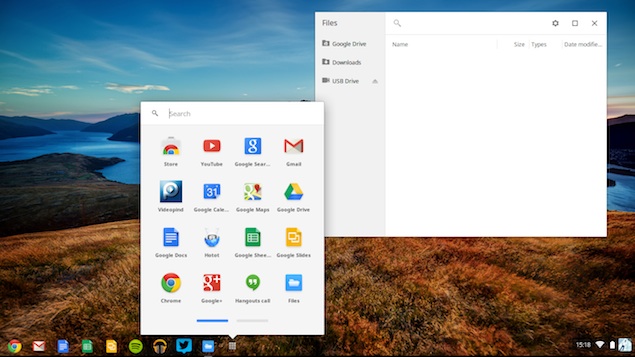 The OS supports multiple users and after logging in with your Google credentials, the notebook syncs your bookmarks, extensions, apps, and other browser data. You can also restrict logins to select user(s).
The OS supports multiple users and after logging in with your Google credentials, the notebook syncs your bookmarks, extensions, apps, and other browser data. You can also restrict logins to select user(s).
Barring some native apps like the Calculator, viewers for pictures and videos, and a basic music player, everything runs inside the Chrome browser as a web app. Although you'll be able to open documents, spreadsheets, presentations and PDFs even if the Chromebook is offline, you'll need Internet connectivity to create new ones, at least for the first time (or if you clear browsing data). The OS Settings are also displayed in Chrome.
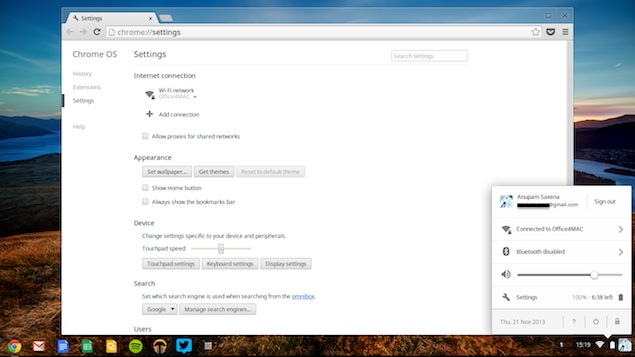 If a service has a web app, you'll surely be able to run it on the Chromebook, if not, then you're out of luck. For instance, you can't run Skype.
If a service has a web app, you'll surely be able to run it on the Chromebook, if not, then you're out of luck. For instance, you can't run Skype.
The latest iteration of Chrome OS does allow you to pin web apps to the launcher and choose if you want to open them as standard browser tabs or as independent full screen videos, maximised, to emulate the experience of a native app.
The Chrome web store even offers offline and desktop apps including the new Google+ Photos app, Autodesk Pixlr Touch Up, Kindle Cloudreader, Google Drive, and games like Angry Birds and Cut the Rope.
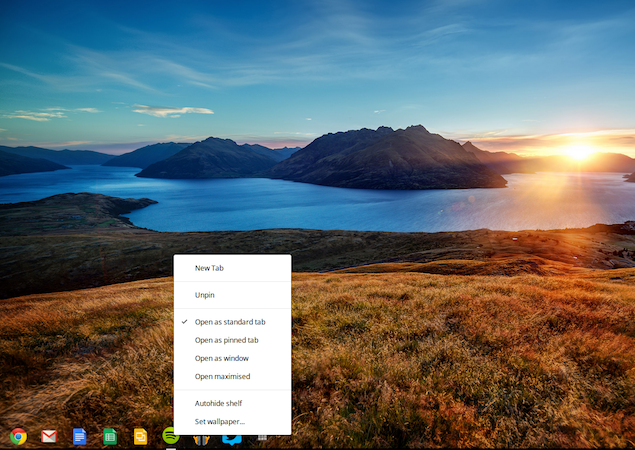 It won't be wrong to say that the Chromebook essentially revolves around Google's apps and services. Google even offers 100GB of free space in Google Drive, its cloud storage and sync service, for a period of two years. You get access to Google's online office suite, with Google Docs, Sheets and Slides. Google Play Music (without access to content), Google Play Movies and Google Play Books are other services that are available.
It won't be wrong to say that the Chromebook essentially revolves around Google's apps and services. Google even offers 100GB of free space in Google Drive, its cloud storage and sync service, for a period of two years. You get access to Google's online office suite, with Google Docs, Sheets and Slides. Google Play Music (without access to content), Google Play Movies and Google Play Books are other services that are available.
But then these services are available to users of Google's Chrome browser, as well.
If you're not deeply invested in Google's ecosystem, and don't want to store all your documents in Google's servers, then the Chromebook is certainly not for you.
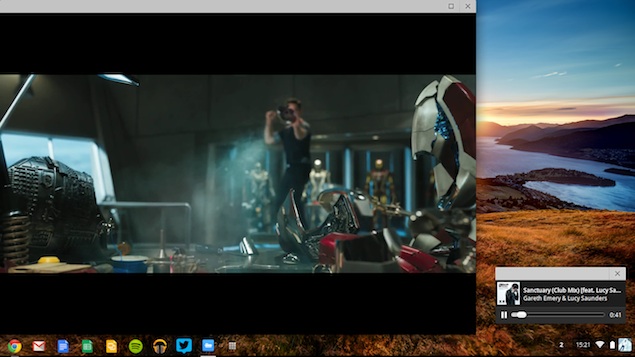 It comes with a meagre 16GB internal storage out of which almost 10GB is available to the end user.
It comes with a meagre 16GB internal storage out of which almost 10GB is available to the end user.
Performance
The Acer C720 Chromebook is powered by an Intel Celeron 2955U, 1.4GHz dual-core processor which is based on Intel's Haswell architecture, focusing on power optimisation. It comes with 2GB of RAM.
One of the major advantages of this Chromebook is its quick boot-up time. It booted up in just 7 seconds thanks to the light weight operating system, and the underlying SSD storage.
We did not encounter any lag while browsing the web, simultaneously playing online videos and HTML5 games and editing documents, with around 10-15 open tabs.
In our use, the Acer C720 Chromebook lasted seven hours with mixed usage including one to two hours of watching online video, streaming music, and browsing the Web.
We were able to play HD videos of all file formats as well as music tracks. The built-in speakers offer loud sound output at high volume levels, though clarity reduces as you pump up the volume.
 We miss the lack of 3G connectivity. We wish Acer would have included a SIM card slot as Wi-Fi connectivity in Indian cities is still spotty.
We miss the lack of 3G connectivity. We wish Acer would have included a SIM card slot as Wi-Fi connectivity in Indian cities is still spotty.
Unless you carry a Wi-Fi hotspot device with you or own a USB based 3G dongle that the Chromebook supports, you won't be able to access your own data which is residing in Google's cloud. We were able to use a Tata Photon Max EVDO USB dongle with the Chromebook without any hiccups, though we did need to find the configuration options in the Settings.
Verdict
While it certainly won't appeal to power users for use as a primary computing device, the Chromebook offers close integration with Google's services and is ideal if you mostly use online services and are never far way from an Internet connection. However, if you want a full fledged computing experience, and still want access to Google services and web apps, you can just fire the Chrome browser on your PC or Mac. At a price of Rs. 22,999, the Acer C720 Chromebook doesn't cost a bomb but it ultimately boils down to how you use your computer.
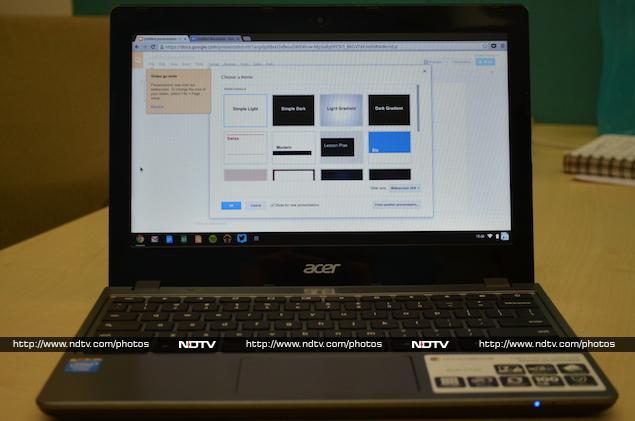 Even as a secondary web browsing device, Apple's iPad offers a richer app-ecosystem and is more portable, combined with a foldable keyboard cover. Spend a few thousand rupees more and you can get a decent entry-level Windows PC.
Even as a secondary web browsing device, Apple's iPad offers a richer app-ecosystem and is more portable, combined with a foldable keyboard cover. Spend a few thousand rupees more and you can get a decent entry-level Windows PC.
It's still hard to recommend the Chromebook as a standalone computer as India's Internet infrastructure needs to evolve a bit more before we start relying totally on a cloud based set-up.
We used the Acer C720 Chromebook, an 11.6-inch notebook for a few days and here's a summary of our experience using it as our primary computer.
Build, Design, Screen and Keyboard
The Acer C720 is no looker when it comes to hardware design but thanks to its compact form factor it looks a neat utilitarian device that you can easily lug with you. Having said that, it's not very light weight and comes in a thick frame.
On the outside, the C720 features a grey coloured plastic lid with matte finish, with a plastic bottom that sports a darker shade and features the cooling vents and screws to open the chassis (not recommended unless you know what you are doing).
Open the lid, and you see an 11.6-inch matte display that sports a resolution of 1366x768 pixels and brightness levels of 220 nits. The anti-glare screen offers wide viewing angles and colours don't look washed out until you really turn the display around. The display offers good levels of brightness, contrast and colour and videos, images and text look sharp, clear and crisp.
A 720p webcam also sits at the top of the upper lid and is functional, at best.
The Acer C720 features a chiclet or island-style keyboard and doesn't include the function keys that are present in most Windows and Mac keyboards. Instead, we have special keys for going back and forward, reloading a page, managing windows, controlling brightness and sound and turning the Chromebook off and on.
We found the keyboard to be decent though our typing speed was not as fast as it's on the MacBook Air - that would perhaps change if we spent more time with the machine. The Chromebook's trackpad was also responsive. There's no support for gestures like 'pinch to zoom' though.
Overall, the Acer C720 Chromebook is a well built machine and exudes a feeling of durability.
Software
The Acer C720 Chromebook is powered by Google's Chrome OS, which is based on Linux but doesn't offer full fledged apps that we see in Linux distros like Ubuntu. In fact, Chrome OS comprises mainly of the Chrome browser and a desktop that features an app launcher and indicators and toggles for some settings such as Wi-Fi, user account, Bluetooth, Sound and Settings. It even lets you change the desktop wallpaper.
Barring some native apps like the Calculator, viewers for pictures and videos, and a basic music player, everything runs inside the Chrome browser as a web app. Although you'll be able to open documents, spreadsheets, presentations and PDFs even if the Chromebook is offline, you'll need Internet connectivity to create new ones, at least for the first time (or if you clear browsing data). The OS Settings are also displayed in Chrome.
The latest iteration of Chrome OS does allow you to pin web apps to the launcher and choose if you want to open them as standard browser tabs or as independent full screen videos, maximised, to emulate the experience of a native app.
The Chrome web store even offers offline and desktop apps including the new Google+ Photos app, Autodesk Pixlr Touch Up, Kindle Cloudreader, Google Drive, and games like Angry Birds and Cut the Rope.
But then these services are available to users of Google's Chrome browser, as well.
If you're not deeply invested in Google's ecosystem, and don't want to store all your documents in Google's servers, then the Chromebook is certainly not for you.
Performance
The Acer C720 Chromebook is powered by an Intel Celeron 2955U, 1.4GHz dual-core processor which is based on Intel's Haswell architecture, focusing on power optimisation. It comes with 2GB of RAM.
One of the major advantages of this Chromebook is its quick boot-up time. It booted up in just 7 seconds thanks to the light weight operating system, and the underlying SSD storage.
We did not encounter any lag while browsing the web, simultaneously playing online videos and HTML5 games and editing documents, with around 10-15 open tabs.
In our use, the Acer C720 Chromebook lasted seven hours with mixed usage including one to two hours of watching online video, streaming music, and browsing the Web.
We were able to play HD videos of all file formats as well as music tracks. The built-in speakers offer loud sound output at high volume levels, though clarity reduces as you pump up the volume.
Unless you carry a Wi-Fi hotspot device with you or own a USB based 3G dongle that the Chromebook supports, you won't be able to access your own data which is residing in Google's cloud. We were able to use a Tata Photon Max EVDO USB dongle with the Chromebook without any hiccups, though we did need to find the configuration options in the Settings.
Verdict
While it certainly won't appeal to power users for use as a primary computing device, the Chromebook offers close integration with Google's services and is ideal if you mostly use online services and are never far way from an Internet connection. However, if you want a full fledged computing experience, and still want access to Google services and web apps, you can just fire the Chrome browser on your PC or Mac. At a price of Rs. 22,999, the Acer C720 Chromebook doesn't cost a bomb but it ultimately boils down to how you use your computer.
It's still hard to recommend the Chromebook as a standalone computer as India's Internet infrastructure needs to evolve a bit more before we start relying totally on a cloud based set-up.
Comments
Get your daily dose of tech news, reviews, and insights, in under 80 characters on Gadgets 360 Turbo. Connect with fellow tech lovers on our Forum. Follow us on X, Facebook, WhatsApp, Threads and Google News for instant updates. Catch all the action on our YouTube channel.
Further reading:
Acer C720 Chromebook, Acer, Acer C720, Acer C720 Chromebook price, Acer C720 Chromebook price in India, Acer C720 Chromebook review, Acer C720 Chromebook specifications, Chromebook
Related Stories
Popular on Gadgets
- Samsung Galaxy Unpacked 2026
- iPhone 17 Pro Max
- ChatGPT
- iOS 26
- Laptop Under 50000
- Smartwatch Under 10000
- Apple Vision Pro
- Oneplus 12
- OnePlus Nord CE 3 Lite 5G
- iPhone 13
- Xiaomi 14 Pro
- Oppo Find N3
- Tecno Spark Go (2023)
- Realme V30
- Best Phones Under 25000
- Samsung Galaxy S24 Series
- Cryptocurrency
- iQoo 12
- Samsung Galaxy S24 Ultra
- Giottus
- Samsung Galaxy Z Flip 5
- Apple 'Scary Fast'
- Housefull 5
- GoPro Hero 12 Black Review
- Invincible Season 2
- JioGlass
- HD Ready TV
- Latest Mobile Phones
- Compare Phones
Latest Gadgets
- Tecno Pova Curve 2 5G
- Lava Yuva Star 3
- Honor X6d
- OPPO K14x 5G
- Samsung Galaxy F70e 5G
- iQOO 15 Ultra
- OPPO A6v 5G
- OPPO A6i+ 5G
- Asus Vivobook 16 (M1605NAQ)
- Asus Vivobook 15 (2026)
- Brave Ark 2-in-1
- Black Shark Gaming Tablet
- boAt Chrome Iris
- HMD Watch P1
- Haier H5E Series
- Acerpure Nitro Z Series 100-inch QLED TV
- Asus ROG Ally
- Nintendo Switch Lite
- Haier 1.6 Ton 5 Star Inverter Split AC (HSU19G-MZAID5BN-INV)
- Haier 1.6 Ton 5 Star Inverter Split AC (HSU19G-MZAIM5BN-INV)
© Copyright Red Pixels Ventures Limited 2026. All rights reserved.
-
 Lava Bold N2 India Launch Date Revealed; Will Be Exclusively Available via Amazon
Lava Bold N2 India Launch Date Revealed; Will Be Exclusively Available via Amazon
-
 Government Green Lights Rs. 10,000 Crore Fund of Funds 2.0 Under the Startup India Mission
Government Green Lights Rs. 10,000 Crore Fund of Funds 2.0 Under the Startup India Mission
-
 Samsung’s 'Wide' Galaxy Z Fold Design Revealed via Leaked One UI 9 Animations
Samsung’s 'Wide' Galaxy Z Fold Design Revealed via Leaked One UI 9 Animations
-
 Realme P4 Lite India Launch Date Announced; Design, Colour Options, Key Features Revealed
Realme P4 Lite India Launch Date Announced; Design, Colour Options, Key Features Revealed





![[Partner Content] OPPO Reno15 Series: AI Portrait Camera, Popout and First Compact Reno](https://www.gadgets360.com/static/mobile/images/spacer.png)





