- Home
- Laptops
- Laptops News
- OS X Mavericks v10.9.2 update brings SSL fix, FaceTime audio and call waiting, more
OS X Mavericks v10.9.2 update brings SSL fix, FaceTime audio and call waiting, more
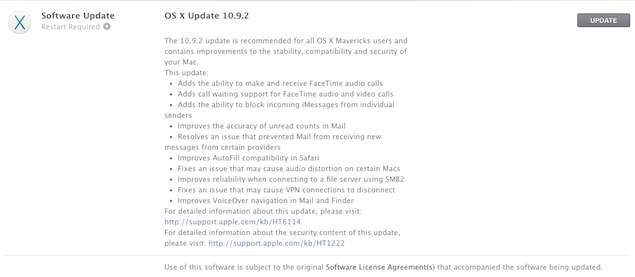
Apple has released v10.9.2 system update for OS X Mavericks. The update brings a bunch of improvement and patches, including a fix for the infamous SSL bug that has been in the news for the past week, though the release notes do not explicitly mention that the bug is addressed. An Apple spokesman said of the latest patch: "Today's update does address the same issue that was fixed in iOS 7."
Apple earlier released an update to fix the same bug in iOS 7 and iOS 6.
Other changes include the ability to make FaceTime calls via OS X, a feature that was first seen in iOS 7. Apple has also added call waiting support in FaceTime calls and the ability to block incoming iMessages from specific senders. Gmail users will be happy to note improved compatibility in Mail.app with certain features like Archive mailboxes and labels.
The full list of change is included below.
As usual, to download and install the update, click the Apple menu and choose Software Update to check for the latest Apple software via the Mac App Store, including this update. The update's size may vary from computer to computer when installed using Software Update, depending upon what earlier updates you had installed.
You can also download the manual update installer. This is especially useful when you need to update multiple computers but only want to download the update once. These versions of the standalone installers are available from Apple Support Downloads.
About the update
The OS X Mavericks v10.9.2 Update is recommended for all OS X Mavericks users. It improves the stability, compatibility, and security of your Mac. This update:
- Adds the ability to make and receive FaceTime audio calls
- Adds call waiting support for FaceTime audio and video calls
- Adds the ability to block incoming iMessages from individual senders
- Includes general improvements to the stability and compatibility of Mail
- Improves the accuracy of unread counts in Mail
- Resolves an issue that prevented Mail from receiving new messages from certain providers
- Improves AutoFill compatibility in Safari
- Fixes an issue that may cause audio distortion on certain Macs
- Improves reliability when connecting to a file server using SMB2
- Fixes an issue that may cause VPN connections to disconnect
- Improves VoiceOver navigation in Mail and Finder
- Improves VoiceOver reliability when navigating websites
- Improves compatibility with Gmail Archive mailboxes
- Includes improvements to Gmail labels
- Improves Safari browsing and Software Update installation when using an authenticated web proxy
- Fixes an issue that could cause the Mac App Store to offer updates for apps that are already up to date
- Improves the reliability of diskless NetBoot service in OS X Server
- Fixes braille driver support for specific HandyTech displays
- Resolves an issue when using Safe Boot with some systems
- Improves ExpressCard compatibility for some MacBook Pro 2010 models
- Resolves an issue which prevented printing to printers shared by Windows XP
- Resolves an issue with Keychain that could cause repeated prompts to unlock the Local Items keychain
- Fixes an issue that could prevent certain preference panes from opening in System Preferences
- Fixes an issue that may prevent migration from completing while in Setup Assistant
For the latest tech news and reviews, follow Gadgets 360 on X, Facebook, WhatsApp, Threads and Google News. For the latest videos on gadgets and tech, subscribe to our YouTube channel. If you want to know everything about top influencers, follow our in-house Who'sThat360 on Instagram and YouTube.
Related Stories
- Samsung Galaxy Unpacked 2025
- ChatGPT
- Redmi Note 14 Pro+
- iPhone 16
- Apple Vision Pro
- Oneplus 12
- OnePlus Nord CE 3 Lite 5G
- iPhone 13
- Xiaomi 14 Pro
- Oppo Find N3
- Tecno Spark Go (2023)
- Realme V30
- Best Phones Under 25000
- Samsung Galaxy S24 Series
- Cryptocurrency
- iQoo 12
- Samsung Galaxy S24 Ultra
- Giottus
- Samsung Galaxy Z Flip 5
- Apple 'Scary Fast'
- Housefull 5
- GoPro Hero 12 Black Review
- Invincible Season 2
- JioGlass
- HD Ready TV
- Laptop Under 50000
- Smartwatch Under 10000
- Latest Mobile Phones
- Compare Phones
- Oppo Reno 14 Pro 5G
- Oppo Reno 14 5G
- Itel A90
- Nubia Z70S Ultra
- Meizu Note 16
- Meizu Note 16 Pro
- Sony Xperia 1 VII
- OnePlus 13s
- Lenovo Legion 9i (18”, 10)
- Alienware 16X Aurora
- Oppo Pad SE
- OnePlus Pad 2 Pro
- boAt Storm Infinity Plus
- Moto Watch Fit
- Xiaomi QLED TV FX Pro (55-inch)
- Xiaomi QLED TV FX Pro
- Asus ROG Ally
- Nintendo Switch Lite
- Toshiba 1.8 Ton 5 Star Inverter Split AC (RAS-24TKCV5G-INZ / RAS-24TACV5G-INZ)
- Toshiba 1.5 Ton 5 Star Inverter Split AC (RAS-18PKCV2G-IN / RAS-18PACV2G-IN)

















