- Home
- Laptops
- Laptops News
- OS X Mavericks 10.9.4 Update Brings Safari 7.0.5 and Miscellaneous Fixes
OS X Mavericks 10.9.4 Update Brings Safari 7.0.5 and Miscellaneous Fixes
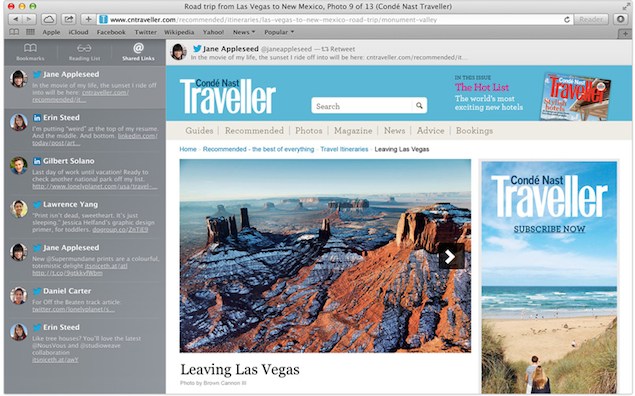
Apple has released 10.9.4 system update for OS X Mavericks. The update brings Safari 7.0.5 and a bunch of bug fixes, including one for an issue that prevented some Macs from automatically connecting to known Wi-Fi networks. The update also claims to improve the reliability of waking from sleep, while fixing an issue that caused the background or Apple logo to appear incorrectly on startup.
Like any other Apple OS update, OS X 10.9.4 also contains fixes for a bunch of security issues. The details of these issues can be found on Apple's website.
As usual, to download and install the update, click the Apple menu and choose Software Update to check for the latest Apple software via the Mac App Store, including this update. The update's size may vary from computer to computer when installed using Software Update, depending upon what earlier updates you had installed.
You can also download the manual update installer. This is especially useful when you need to update multiple computers but only want to download the update once. These versions of the standalone installers are available from Apple Support Downloads.
About the update
The OS X Mavericks 10.9.4 Update is recommended for all Mavericks users. It improves the stability, compatibility, and security of your Mac.
This update:
- Fixes an issue that prevented some Macs from automatically connecting to known Wi-Fi networks
- Fixes issue causing the background or Apple logo to appear incorrectly on startup
- Improves the reliability of waking from sleep
- Includes Safari 7.0.5
Catch the latest from the Consumer Electronics Show on Gadgets 360, at our CES 2026 hub.
Related Stories
- Samsung Galaxy Unpacked 2025
- ChatGPT
- Redmi Note 14 Pro+
- iPhone 16
- Apple Vision Pro
- Oneplus 12
- OnePlus Nord CE 3 Lite 5G
- iPhone 13
- Xiaomi 14 Pro
- Oppo Find N3
- Tecno Spark Go (2023)
- Realme V30
- Best Phones Under 25000
- Samsung Galaxy S24 Series
- Cryptocurrency
- iQoo 12
- Samsung Galaxy S24 Ultra
- Giottus
- Samsung Galaxy Z Flip 5
- Apple 'Scary Fast'
- Housefull 5
- GoPro Hero 12 Black Review
- Invincible Season 2
- JioGlass
- HD Ready TV
- Laptop Under 50000
- Smartwatch Under 10000
- Latest Mobile Phones
- Compare Phones
- Tecno Spark Go 3
- iQOO Z11 Turbo
- OPPO A6c
- Samsung Galaxy A07 5G
- Vivo Y500i
- OnePlus Turbo 6V
- OnePlus Turbo 6
- Itel Zeno 20 Max
- Lenovo Yoga Slim 7x (2025)
- Lenovo Yoga Slim 7a
- Lenovo Idea Tab Plus
- Realme Pad 3
- Garmin Quatix 8 Pro
- NoiseFit Pro 6R
- Haier H5E Series
- Acerpure Nitro Z Series 100-inch QLED TV
- Asus ROG Ally
- Nintendo Switch Lite
- Haier 1.6 Ton 5 Star Inverter Split AC (HSU19G-MZAID5BN-INV)
- Haier 1.6 Ton 5 Star Inverter Split AC (HSU19G-MZAIM5BN-INV)

















