- Home
- Laptops
- Laptops News
- Microsoft Starts Testing App Handoff Feature for Windows 10
Microsoft Starts Testing App Handoff Feature for Windows 10
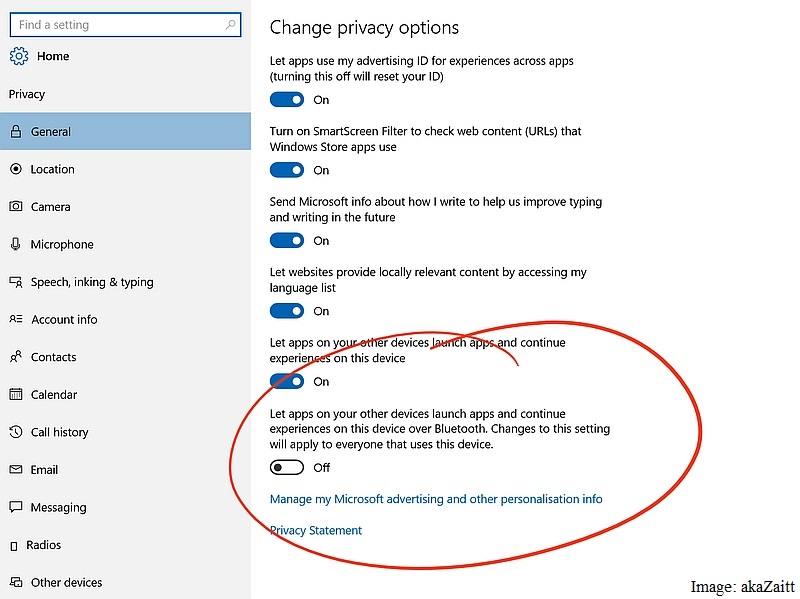
Microsoft has started testing its app handoff feature, a term popularised by Apple when it introduced Handoff alongside iOS 8 and OS X Yosemite, allowing apps to handover data across devices (such as laptops and smartphones) so that users can continue where they left off. The Redmond giant had revealed it had started work on the feature at the Build conference last month. The Windows 10 feature, codenamed Project Rome, aims to let Windows 10 apps connect and share data with other devices via Bluetooth and the Internet.
As spotted by a Reddit user in the latest Windows 10 Insider Preview build of the Windows 10 Anniversary Update, the privacy section now includes a new toggle option that says, "Let apps on your other devices launch apps and continue experiences on this device over Bluetooth. Changes to this setting will apply to everyone that uses this device." The option however, has not been implemented fully as of now. Users could expect it to be released alongside the Windows 10 Anniversary Update later this year.
The details as to how the feature will work are not yet out but the Redmond-based tech giant is testing Xbox SmartGlass-based apps already. These apps can communicate information between each other via cloud and Cortana might play an important part in assisting data sharing to some apps. In addition, the feature will not be limited to Windows but will also club with iOS and Android in future.
"Driving user engagement with your app is important. However, users jump between apps, devices, and different OS platforms throughout their day. This makes retaining users a tough problem to solve Project Rome enables the app developer to pivot on the devices, apps, platforms (Windows, Android, iOS) and the cloud," says the company's dedicated website.
It is worth mentioning that during the Microsoft Build 2016 conference, the company also improved Cortana integration with Android phones. The improved version comes with the ability to sync text messages with a Windows PC. This feature will extend to almost all notifications from the Android device being mirrored on the Windows 10 PC, via the Action Center.
Catch the latest from the Consumer Electronics Show on Gadgets 360, at our CES 2026 hub.
Related Stories
- Samsung Galaxy Unpacked 2025
- ChatGPT
- Redmi Note 14 Pro+
- iPhone 16
- Apple Vision Pro
- Oneplus 12
- OnePlus Nord CE 3 Lite 5G
- iPhone 13
- Xiaomi 14 Pro
- Oppo Find N3
- Tecno Spark Go (2023)
- Realme V30
- Best Phones Under 25000
- Samsung Galaxy S24 Series
- Cryptocurrency
- iQoo 12
- Samsung Galaxy S24 Ultra
- Giottus
- Samsung Galaxy Z Flip 5
- Apple 'Scary Fast'
- Housefull 5
- GoPro Hero 12 Black Review
- Invincible Season 2
- JioGlass
- HD Ready TV
- Laptop Under 50000
- Smartwatch Under 10000
- Latest Mobile Phones
- Compare Phones
- Honor Magic 8 RSR Porsche Design
- Honor Magic 8 Pro Air
- Infinix Note Edge
- Lava Blaze Duo 3
- Tecno Spark Go 3
- iQOO Z11 Turbo
- OPPO A6c
- Samsung Galaxy A07 5G
- Lenovo Yoga Slim 7x (2025)
- Lenovo Yoga Slim 7a
- Lenovo Idea Tab Plus
- Realme Pad 3
- Moto Watch
- Garmin Quatix 8 Pro
- Haier H5E Series
- Acerpure Nitro Z Series 100-inch QLED TV
- Asus ROG Ally
- Nintendo Switch Lite
- Haier 1.6 Ton 5 Star Inverter Split AC (HSU19G-MZAID5BN-INV)
- Haier 1.6 Ton 5 Star Inverter Split AC (HSU19G-MZAIM5BN-INV)







![[Sponsored] Haier C90 OLED TV | Dolby Vision IQ, 144Hz OLED and Google TV in Action](https://www.gadgets360.com/static/mobile/images/spacer.png)









