- Home
- Laptops
- Laptops News
- Chromebooks Can Now Run Linux in a Window via Crouton Extension
Chromebooks Can Now Run Linux in a Window via Crouton Extension
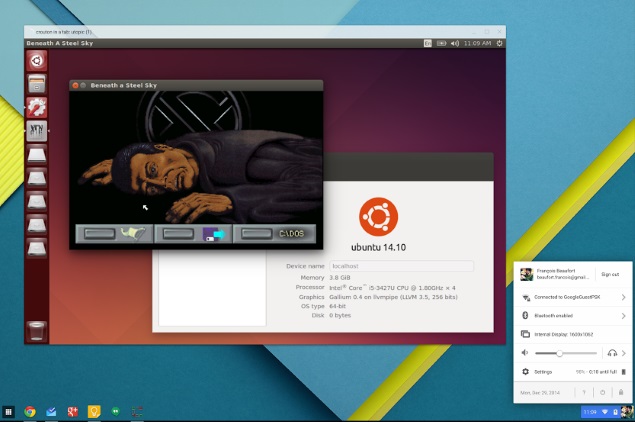
Announcing the news, Google's Happiness Evangelist Francois Beaufort said in a Google+ post, "Google Intern has added support to run Crouton in a Chrome OS Window."
Users will have to set their device in developer mode to download Crouton Chrome extension, which will allow them to run Linux "without being forced to switch back and forth between the two operating systems", notes Gigaom.
The publication also pointed out that running Linux on a Chromebook is not a particularly new ability, as Chrome OS is based on the Linux kernel offering plenty, albeit complicated, of ways to run both operating systems.
Beaufort also detailed the steps to run Linux in a window on a Chrome OS machine.
Here's how to get there:
First, you need to make sure your Chrome Device is in Developer Mode (not Dev Channel). Install the Crouton Integration Chrome Extension Download crouton Open a shell with ++T, type shell and hit Run sudo sh /Downloads
In an attempt to woo potential customers, Google last month announced 1TB of storage free of cost for new Chromebook buyers. Google said the 1TB subscription, which would be valid for two years, was worth $240.
This year saw a number of OEMs launching Chromebooks with the last device coming from HP. The company, after launching its 11-inch and 14-inch Chromebooks during the IFA event in September, earlier this month revealed a new high-end version of the same 14-inch model with new features including a touchscreen and a higher price tag.
Get your daily dose of tech news, reviews, and insights, in under 80 characters on Gadgets 360 Turbo. Connect with fellow tech lovers on our Forum. Follow us on X, Facebook, WhatsApp, Threads and Google News for instant updates. Catch all the action on our YouTube channel.
Related Stories
- Samsung Galaxy Unpacked 2026
- iPhone 17 Pro Max
- ChatGPT
- iOS 26
- Laptop Under 50000
- Smartwatch Under 10000
- Apple Vision Pro
- Oneplus 12
- OnePlus Nord CE 3 Lite 5G
- iPhone 13
- Xiaomi 14 Pro
- Oppo Find N3
- Tecno Spark Go (2023)
- Realme V30
- Best Phones Under 25000
- Samsung Galaxy S24 Series
- Cryptocurrency
- iQoo 12
- Samsung Galaxy S24 Ultra
- Giottus
- Samsung Galaxy Z Flip 5
- Apple 'Scary Fast'
- Housefull 5
- GoPro Hero 12 Black Review
- Invincible Season 2
- JioGlass
- HD Ready TV
- Latest Mobile Phones
- Compare Phones
- Tecno Pova Curve 2 5G
- Lava Yuva Star 3
- Honor X6d
- OPPO K14x 5G
- Samsung Galaxy F70e 5G
- iQOO 15 Ultra
- OPPO A6v 5G
- OPPO A6i+ 5G
- Asus Vivobook 16 (M1605NAQ)
- Asus Vivobook 15 (2026)
- Brave Ark 2-in-1
- Black Shark Gaming Tablet
- boAt Chrome Iris
- HMD Watch P1
- Haier H5E Series
- Acerpure Nitro Z Series 100-inch QLED TV
- Asus ROG Ally
- Nintendo Switch Lite
- Haier 1.6 Ton 5 Star Inverter Split AC (HSU19G-MZAID5BN-INV)
- Haier 1.6 Ton 5 Star Inverter Split AC (HSU19G-MZAIM5BN-INV)





![[Partner Content] OPPO Reno15 Series: AI Portrait Camera, Popout and First Compact Reno](https://www.gadgets360.com/static/mobile/images/spacer.png)









