The next version of OS X will be named Yosemite, and it's not only a
major redesign but a major reimagining of the role a desktop or notebook
computer should play in your life relative to your smartphone, tablet
and other devices. The new operating environment hopes to bridge gaps
between the functions of each type of device, propelling users into a
new age of continuity - as Apple calls it - between devices and
experiences.
Here are the ten biggest changes in the new OS X.
1. Handover (including voice calls) and Airdrop
One
of the most radical new things about OS X is the way it interacts with
iOS. All types of Apple devices will be able to sense their proximity to
one another and allow users to shift attention.For example, you could
start typing a document on your phone and immediately continue on your
laptop when you're near it. Presumably, this will work only with Apple's
own apps such as Pages, Keynote and Safari. Airdrop also now works
between OS X and iOS for easier file sharing.

If your OS X
computer knows your phone is nearby, you'll see notifications on screen
for calls, texts and other events. You can then choose to answer them
right where you are, with your phone acting as a relay. It works vice
versa as well, across all devices.
2. Redesign
As expected,
OS X has received a complete makeover and is now in line with iOS, which
got the same treatment last year. Gone are the Aqua-era bubbles,
textures, 3D effects and shadows, replaced by stark frosted translucent
surfaces everywhere.
There's a new systemwide font optimised for
Retina displays, and title bars everywhere have been redone. Sidebars
and title bars are now varying degrees of translucent, and even the
signature "stoplight" trio of window control buttons are now flat
circles - and the maximise button has been replaced by a full-screen
button for all apps.

The dock isn't 3D anymore, and nearly all
system icons have been updated to be more consistent. Even the
system-wide menu bar and menus have been made more translucent, though
you can change the look to a darker one if you prefer.
3. Revamped spotlight
There's
a whole new look and new functions for Spotlight, the system-wide
search tool. Hitting the Cmd + Space shortcut will now bring up a huge
dialog across the middle of the screen, rather than a fly-out in one
corner. You can use it to search the Web, and if it recognises a common
term, it'll show information directly from Wikipedia, Maps, Bing,
iTunes, and various other providers.
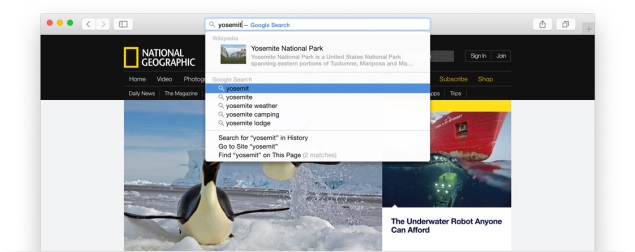
There's no Siri for OS X yet, but
this is practically a text-based alternative. It will even do unit
conversions. Of course you can still find all your documents, chat
messages, apps and calendar events.
4. iCloud Drive
Finally,
iCloud no longer restricts you to only saving and opening files through
apps. The new iCloud Drive view is integrated into the OS X Finder (and
presumably iOS as well) so you can browse through it and add or remove
files just as though they were on your own hard drive.
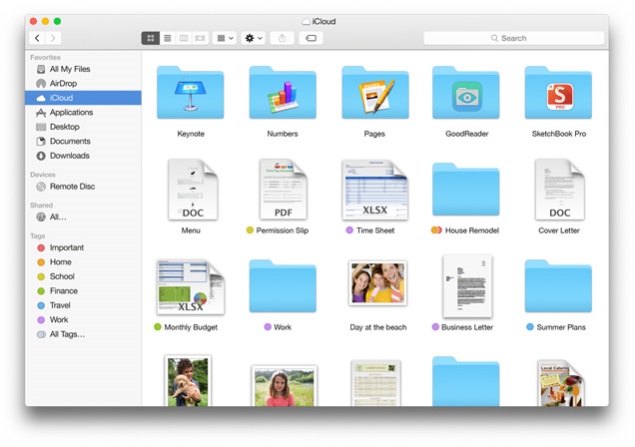
It isn't clear
whether apps will be able to access all files or will still be
restricted to the ones within their specific folders. This functionality
mimics Dropbox, OneDrive and other mainstream storage services. You
still get only 5GB of free space (no matter how many devices you use on
the same account) but prices for more space have dropped and you can now
get 20GB for $0.99 per month.
5. Safari enhancements
The
latest version of Safari has a totally overhauled look, with a
streamlined title bar and no visible favourites. Clicking in the title
bar will show your shortcuts, and if you start typing you'll see results
equivalent to a Spotlight search.

There's a new Exposé-style tab
management view, a sidebar, and more options for private surfing. Web
standards support has been updated and you can now also use the
privacy-minded DuckDuckGo search engine.
6. Improved notifications and widgets
Notification
Center now looks a lot like it does on an iPhone. You can see a Today
view with upcoming appointments, and you can configure what you see.
Most importantly, you can now have third-party widgets such as sports
scores and website updates in your Notification Center as well.
7. Updated mail
The
Mail app has received quite a few updates in addition to the new
visuals common to other apps. You can now send attachments up to 5GB in
size via iCloud. Other Mail users will see the hosted files as regular
attachments, while others will see a download link.

You can also
draw squiggles or save text annotations on top of attachments, including
PDFs and images. Recipients can see them and also save the attached
files without them.
8. SMS everywhere
Another example of
continuity between OS X and iOS is the new Messages app behaviour. Now,
all conversations whether SMS or iMessage are mirrored across your
devices and you can pick up where you left off no matter where you are.
If you want to reply to an SMS, your phone will be used as a relay.

You
can also create group messages on any device, mute individual message
threads, and add participants or remove yourself from any group chat.
9. Photos app
Apple
showed off a demo of a new photo management app which will release a
little after OS X Yosemite. It pretty much mirrors the iOS Photos app,
with photos sorted by gallery and date. You can even make quick edits
with live previews. There will also be better synchronisation of photos
across devices.
10. Developer tools
While users might not be
aware of these new tools, developers should be very excited. The new
Swift development environment is said to be quicker than Objective C and
more flexible, with minimal overheads and live previews.
Bonus - Public Betas
In
line with its earlier announcement, beta versions of OS X Yosemite will
be available to the public for beta testing in a little while, before
its final release later this year. Users will be able to get their hands
on a version of the new OS X that isn't necessarily stable or
representative of the final product. This should allow people to get
familiar with the new look and functionality without feeling like
they're being forced into it.
OS X Yosemite will be available this fall as a free download.
For the latest tech news and reviews, follow Gadgets 360 on X, Facebook, WhatsApp, Threads and Google News. For the latest videos on gadgets and tech, subscribe to our YouTube channel. If you want to know everything about top influencers, follow our in-house Who'sThat360 on Instagram and YouTube.
Further reading:
Apple,
HealthKit,
HomeKit,
Mac,
Swift,
WWDC,
WWDC 2014,
Yosemite,
iOS 8,
iPad,
iPhone
 iPhone 17 Pro Tipped to Feature Vapour Chamber Cooling System for Improved Heat Management24 June 2025
iPhone 17 Pro Tipped to Feature Vapour Chamber Cooling System for Improved Heat Management24 June 2025 iPhone 17 Display Size Leaked by Case Manufacturer; Suggests Major Upgrade24 June 2025
iPhone 17 Display Size Leaked by Case Manufacturer; Suggests Major Upgrade24 June 2025 iOS 26 Beta 2 Update for iPhone With More Blur in Control Centre, Bug Fixes Rolling Out24 June 2025
iOS 26 Beta 2 Update for iPhone With More Blur in Control Centre, Bug Fixes Rolling Out24 June 2025 Apple Reportedly in Talks to Acquire Perplexity AI to Strengthen Its Artificial Intelligence Efforts23 June 2025
Apple Reportedly in Talks to Acquire Perplexity AI to Strengthen Its Artificial Intelligence Efforts23 June 2025 iPhone, iPad Pages Updated With Energy Labels to Comply With New EU Regulations23 June 2025
iPhone, iPad Pages Updated With Energy Labels to Comply With New EU Regulations23 June 2025
















