- Home
- Internet
- Internet News
- Microsoft's Outlook.com finally adds IMAP support
Microsoft's Outlook.com finally adds IMAP support
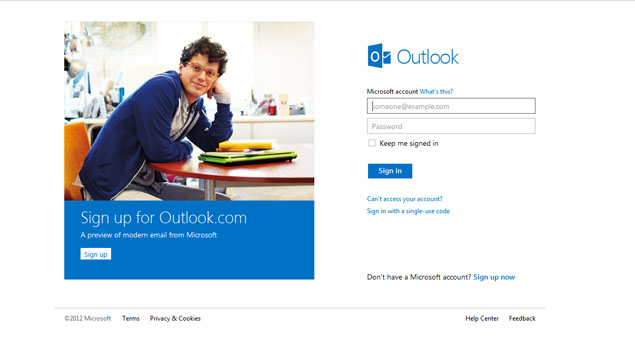
Over a year after it unveiled Outlook.com as a replacement for its iconic Hotmail email service, Microsoft has finally fulfilled its promise of adding support for IMAP.
Microsoft made the announcement via a blog post, and also listed the server settings that users will need to use to get IMAP support setup for their Outlook.com account.
IMAP, or Internet Message Access Protocol, is one of two popular email retrieval protocols that helps users keep various devices in sync with the same email account (or mailbox). The other popular protocol is POP (Post Office Protocol), which offers far fewer features compared to IMAP.
POP (also called POP3, for the prevalent version of the protocol) is an email retrieval protocol that lets users retrieve emails from the server onto their device (like a computer or a mobile), while optionally leaving a copy on the server. IMAP goes way beyond this, by letting various devices sync to the same mailbox, such that they can share information like message status (read, unread, replied-to, flagged etc.) with each other. Contrast this with POP, where if you flag a downloaded message on your computer for follow up, this status cannot be passed back to the server.
Microsoft had been criticised for offering out-of-the-box POP support with Outlook.com, but not extending IMAP support, which other providers like Gmail offer for free. Yahoo Mail, the other popular free email service, does not offer POP and IMAP support in most regions.
Microsoft's defence so far had been pointing to its support for Exchange ActiveSync, which lets compatible devices, including all popular mobile operating systems, offer IMAP-like features, as well as additional features like contacts and calendar sync.
However, the addition of IMAP will allow a much wider range of apps to connect to Microsoft's Outlook.com, and should offer a small, but significant, push in adoption of the email service by end users.
Get your daily dose of tech news, reviews, and insights, in under 80 characters on Gadgets 360 Turbo. Connect with fellow tech lovers on our Forum. Follow us on X, Facebook, WhatsApp, Threads and Google News for instant updates. Catch all the action on our YouTube channel.
Related Stories
- Samsung Galaxy Unpacked 2026
- iPhone 17 Pro Max
- ChatGPT
- iOS 26
- Laptop Under 50000
- Smartwatch Under 10000
- Apple Vision Pro
- Oneplus 12
- OnePlus Nord CE 3 Lite 5G
- iPhone 13
- Xiaomi 14 Pro
- Oppo Find N3
- Tecno Spark Go (2023)
- Realme V30
- Best Phones Under 25000
- Samsung Galaxy S24 Series
- Cryptocurrency
- iQoo 12
- Samsung Galaxy S24 Ultra
- Giottus
- Samsung Galaxy Z Flip 5
- Apple 'Scary Fast'
- Housefull 5
- GoPro Hero 12 Black Review
- Invincible Season 2
- JioGlass
- HD Ready TV
- Latest Mobile Phones
- Compare Phones
- Tecno Pova Curve 2 5G
- Lava Yuva Star 3
- Honor X6d
- OPPO K14x 5G
- Samsung Galaxy F70e 5G
- iQOO 15 Ultra
- OPPO A6v 5G
- OPPO A6i+ 5G
- Asus Vivobook 16 (M1605NAQ)
- Asus Vivobook 15 (2026)
- Brave Ark 2-in-1
- Black Shark Gaming Tablet
- boAt Chrome Iris
- HMD Watch P1
- Haier H5E Series
- Acerpure Nitro Z Series 100-inch QLED TV
- Asus ROG Ally
- Nintendo Switch Lite
- Haier 1.6 Ton 5 Star Inverter Split AC (HSU19G-MZAID5BN-INV)
- Haier 1.6 Ton 5 Star Inverter Split AC (HSU19G-MZAIM5BN-INV)







![[Partner Content] OPPO Reno15 Series: AI Portrait Camera, Popout and First Compact Reno](https://www.gadgets360.com/static/mobile/images/spacer.png)









