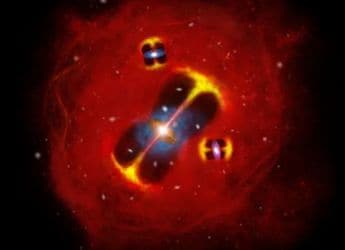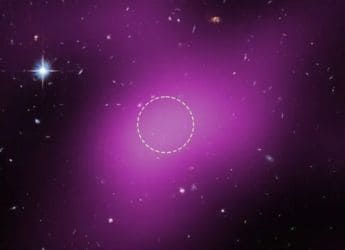- Home
- Internet
- Internet News
- Microsoft Details Upcoming Outlook.com Revamp
Microsoft Details Upcoming Outlook.com Revamp

Microsoft's Outlook.com email service is getting a big revamp, one that the company is initially testing with Preview users that are expected to contribute feedback at the new Outlook UserVoice forum. The new features will be made more widely available through an opt-in program in the coming weeks.
Apart from a fresh interface, the service will get new features to help you sort your inbox better, new themes, and add-ins that are a feature of Microsoft's Outlook app that ships with MS Office. This comes in the wake of reports that Microsoft's Outlook.com will soon be powered by Office 365, something that Microsoft has confirmed in its blog post introducing the changes.
(Also see: Microsoft's 10 Biggest Announcements at Build 2015)
The most important new feature in Outlook.com is the inclusion of add-ins. Microsoft add-ins from Uber, PayPal and Boomerang are going to be rolled out, with more on the way. Add-ins provide better integration with third-party services similar to how extensions add features to a Web browser.
The new design looks a lot cleaner and features as many as 13 new themes. While this doesn't drastically alter Outlook.com's appearance, it does signal a move towards Windows 10's look and feel. A host of Microsoft apps such as Office that will get an update for Windows 10 are expected to get a similar design change.Another important feature is tighter integration with Skype. With the new Outlook.com interface, a Skype button shows up on the top bar for people to start chatting with their Skype contacts right inside their inbox. If you've received an email from a Skype contact, you can start chatting and with the contact and the conversation appears next to the email thread. This follows Microsoft's removal of Google and Facebook chat integration from Outlook.com.
The ability to pin emails is a nice little function that should have been there from the start. It helps you keep important emails at the top of your inbox, which is essential for anyone who suffers from inbox overload. That brings us to Clutter, which is a feature designed to keep your inbox clean. The Verge reports that Clutter will learn which emails you ignore often and automatically send them to a separate folder. Those who use Google's Inbox app will find Clutter useful.
A big part of dealing with lots of emails is search. If you email some people often then Microsoft will highlight them when you type something in the Outlook.com search bar. Other improvements to search include the ability to filter search results by attachments, date, folder, and sender. The calendar in Outlook.com is also getting an improved design as well.
There are some more small improvements are likely to improve people's email workflow. You can now paste images directly when composing emails, which eliminates the extra step of attaching them. OneDrive users can now easily convert attachments to OneDrive links. Links to websites or videos on YouTube will feature a preview in the email itself.
Catch the latest from the Consumer Electronics Show on Gadgets 360, at our CES 2026 hub.
Related Stories
- Samsung Galaxy Unpacked 2025
- ChatGPT
- Redmi Note 14 Pro+
- iPhone 16
- Apple Vision Pro
- Oneplus 12
- OnePlus Nord CE 3 Lite 5G
- iPhone 13
- Xiaomi 14 Pro
- Oppo Find N3
- Tecno Spark Go (2023)
- Realme V30
- Best Phones Under 25000
- Samsung Galaxy S24 Series
- Cryptocurrency
- iQoo 12
- Samsung Galaxy S24 Ultra
- Giottus
- Samsung Galaxy Z Flip 5
- Apple 'Scary Fast'
- Housefull 5
- GoPro Hero 12 Black Review
- Invincible Season 2
- JioGlass
- HD Ready TV
- Laptop Under 50000
- Smartwatch Under 10000
- Latest Mobile Phones
- Compare Phones
- OnePlus Turbo 6V
- OnePlus Turbo 6
- Itel Zeno 20 Max
- OPPO Reno 15 Pro Mini 5G
- Poco M8 Pro 5G
- Motorola Signature
- Vivo Y50e 5G
- Vivo Y50s 5G
- Lenovo Yoga Slim 7x (2025)
- Lenovo Yoga Slim 7a
- Realme Pad 3
- OPPO Pad Air 5
- Xiaomi Watch 5
- Huawei Watch 10th Anniversary Edition
- Acerpure Nitro Z Series 100-inch QLED TV
- Samsung 43 Inch LED Ultra HD (4K) Smart TV (UA43UE81AFULXL)
- Asus ROG Ally
- Nintendo Switch Lite
- Haier 1.6 Ton 5 Star Inverter Split AC (HSU19G-MZAID5BN-INV)
- Haier 1.6 Ton 5 Star Inverter Split AC (HSU19G-MZAIM5BN-INV)