- Home
- Internet
- Internet News
- Google Unveils Inbox: Gmail Meets Google Now That's Email 2.0
Google Unveils Inbox: Gmail Meets Google Now That's Email 2.0
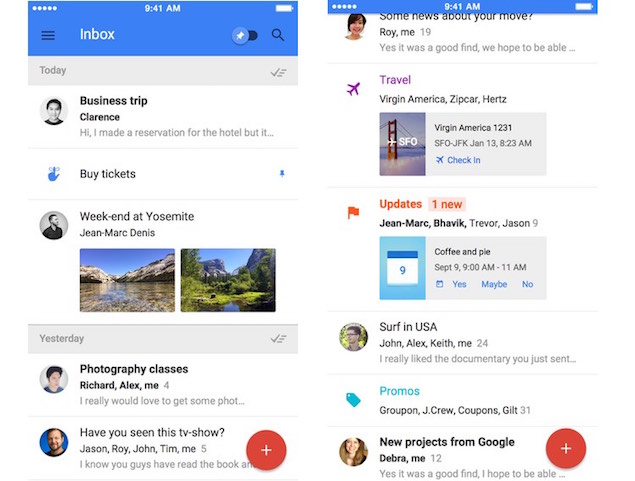
Google on Wednesday unveiled Inbox, a brand new take on email that seeks to combine the power of Gmail and Google Now.
"For many of us, dealing with email has become a daily chore that distracts from what we really need to do--rather than helping us get those things done," wrote Sundar Pichai, Senior Vice President, Android, Chrome & Apps, Google on the Gmail blog. "If this all sounds familiar, then Inbox is for you. Or more accurately, Inbox works for you."
Inbox is available for iOS, Android as well as Web and though anyone can download the mobile apps, you'll need an invitation to be able to login to Inbox.
Google says Inbox comes with some key features that differentiate it from a traditional email service. First amongst these features is Bundles, which will group similar emails such as "all your purchase receipts or bank statements are neatly grouped together so that you can quickly review and then swipe them out of the way." The other highlight of Google's Inbox is, well, Highlights.
Highlights will make sure you see important information like "flight itineraries, event information, and photos and documents emailed to you by friends and family." What's more, you'll even get to see real-time updates on things like packages and flights, without ever leaving your Inbox.
People have become familiar with many of these features thanks to Google Now that pops up useful information as and when they need it. Now, Google is looking to combine this convenience with its Gmail email service.
Finally, Inbox will come with Reminders, Assists, and Snooze. Reminders is to-do tasks management, while Assists will show "handy pieces of information you may need to get the job done," like the number of the store you may need to call to complete a task in your to-do list. You can Snooze away reminders and emails to be reminded about them later.
Starting Wednesday, Google is sending out the first round of invitations to give Inbox a try, and the company says each new user will be able to invite their friends. You can also email Google at inbox@google.com to get an invitation as and when more become available. Of course that may take a lot of time and your best bet is likely to be getting an invitation from someone you know.
So is this a replacement for Gmail? Long term, most likely, but Gmail as you know it is unlikely to go away anytime soon.
Farhad Manjoo, who got early access to Inbox, says, "Inbox isn't an upgrade to Gmail. It's a long-term replacement for it. Though Gmail isn't going anywhere - Inbox's creators stressed that they love Gmail and that Google plans to keep working on it - Inbox is meant to be your email system for the next decade."
"You'll sign into Inbox with your Gmail account and you'll see all your old messages there, and much of what you do in Inbox will be reflected in Gmail. But Google expects most people to use Inbox or Gmail, not both."
As you wait for an invitation, you can catch a glimpse of Inbox in action below:
Catch the latest from the Consumer Electronics Show on Gadgets 360, at our CES 2026 hub.
Related Stories
- Samsung Galaxy Unpacked 2025
- ChatGPT
- Redmi Note 14 Pro+
- iPhone 16
- Apple Vision Pro
- Oneplus 12
- OnePlus Nord CE 3 Lite 5G
- iPhone 13
- Xiaomi 14 Pro
- Oppo Find N3
- Tecno Spark Go (2023)
- Realme V30
- Best Phones Under 25000
- Samsung Galaxy S24 Series
- Cryptocurrency
- iQoo 12
- Samsung Galaxy S24 Ultra
- Giottus
- Samsung Galaxy Z Flip 5
- Apple 'Scary Fast'
- Housefull 5
- GoPro Hero 12 Black Review
- Invincible Season 2
- JioGlass
- HD Ready TV
- Laptop Under 50000
- Smartwatch Under 10000
- Latest Mobile Phones
- Compare Phones
- Honor Magic 8 RSR Porsche Design
- Honor Magic 8 Pro Air
- Infinix Note Edge
- Lava Blaze Duo 3
- Tecno Spark Go 3
- iQOO Z11 Turbo
- OPPO A6c
- Samsung Galaxy A07 5G
- Lenovo Yoga Slim 7x (2025)
- Lenovo Yoga Slim 7a
- Lenovo Idea Tab Plus
- Realme Pad 3
- Moto Watch
- Garmin Quatix 8 Pro
- Haier H5E Series
- Acerpure Nitro Z Series 100-inch QLED TV
- Asus ROG Ally
- Nintendo Switch Lite
- Haier 1.6 Ton 5 Star Inverter Split AC (HSU19G-MZAID5BN-INV)
- Haier 1.6 Ton 5 Star Inverter Split AC (HSU19G-MZAIM5BN-INV)







![[Sponsored] Haier C90 OLED TV | Dolby Vision IQ, 144Hz OLED and Google TV in Action](https://www.gadgets360.com/static/mobile/images/spacer.png)









