- Home
- Internet
- Internet News
- Google Unveils Drive for Work With Unlimited Storage and New Editing Tools
Google Unveils Drive for Work With Unlimited Storage and New Editing Tools
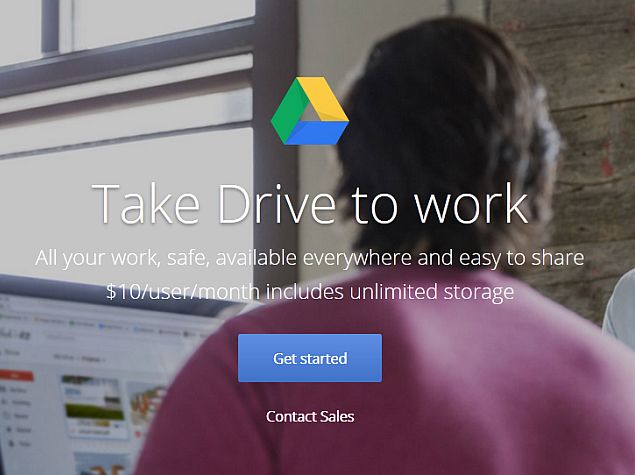
Google besides announcing various expansion fronts for Android at I/O 2014, from a new hardware and software platform for low-cost phones, to an in-car interface for Android, also introduced its new Drive for Work service.
Designed for enterprise, the Drive for Work service comes with an unlimited storage option for a minimal $10 per month per user, along with improved file sharing and editing between groups. Sundar Pichai, the Google's SVP of Android, Chrome and Apps, said at the keynote event that users will be able to upload files with a maximum size of 5TB.
Pichai also mentioned that Google will be giving away a set of APIs to let administrators keep a track of how their employees are using the service. Google's blog post states that Drive for Work houses "new admin controls, advanced file audit reporting and eDiscovery services." It further detailed that with the new audit view, admins can "see activity like moving, deleting or sharing a file within or outside the company."
Also, the newly introduced 'suggested edits' feature offers better collaborative edit options. Putting its QuickOffice acquisition to good use, Google has now also given the option for natively editing Microsoft Office files in the Docs, Sheets and Slides applications, without first converting the document to a Google Drive one. Any changes made will be saved directly to the Microsoft Office document. The feature would soon reach iOS users also.
Google also said that starting Wednesday, it has also added more security to all the files uploaded on Google Drive, by making them encrypted across all the servers.
Pichai also boasted that Google now has 190 million 30-day active users and 58 percent of the Fortune 500 companies have "gone Google". The Drive for Work service is globally available starting Wednesday.
It is worth noting that Google updated its Google Drive app for Android users to version 1.3.222.29, bringing numerous bug fixes, performance improvements, and UI tweaks last week. The update, along with the bug fixes and performance improvements, also introduced a new floating shortcut bar at the bottom of the screen with Upload, Create and Scan options.
For the latest tech news and reviews, follow Gadgets 360 on X, Facebook, WhatsApp, Threads and Google News. For the latest videos on gadgets and tech, subscribe to our YouTube channel. If you want to know everything about top influencers, follow our in-house Who'sThat360 on Instagram and YouTube.
Related Stories
- Samsung Galaxy Unpacked 2025
- ChatGPT
- Redmi Note 14 Pro+
- iPhone 16
- Apple Vision Pro
- Oneplus 12
- OnePlus Nord CE 3 Lite 5G
- iPhone 13
- Xiaomi 14 Pro
- Oppo Find N3
- Tecno Spark Go (2023)
- Realme V30
- Best Phones Under 25000
- Samsung Galaxy S24 Series
- Cryptocurrency
- iQoo 12
- Samsung Galaxy S24 Ultra
- Giottus
- Samsung Galaxy Z Flip 5
- Apple 'Scary Fast'
- Housefull 5
- GoPro Hero 12 Black Review
- Invincible Season 2
- JioGlass
- HD Ready TV
- Laptop Under 50000
- Smartwatch Under 10000
- Latest Mobile Phones
- Compare Phones
- Vivo V50 Lite 5G
- Vivo Y19e
- Oppo F29 Pro 5G
- Oppo F29 5G
- Google Pixel 9a
- Realme P3 Ultra 5G
- Realme P3 5G
- Oppo A5 Pro 4G
- Acer TravelLite (2025)
- Asus Zenbook 14 (2025)
- Lenovo Idea Tab Pro
- Lenovo Tab K9
- Itel Unicorn Max
- boAt Ultima Prime
- Haier M95E
- Sony 65 Inches Ultra HD (4K) LED Smart TV (KD-65X74L)
- Sony PlayStation 5 Pro
- Sony PlayStation 5 Slim Digital Edition
- Blue Star 1.5 Ton 3 Star Inverter Split AC (IC318DNUHC)
- Blue Star 1.5 Ton 3 Star Inverter Split AC (IA318VKU)

















