- Home
- Internet
- Internet News
- Google Rebrands Maps Engine to 'My Maps', Adds Improved Search and More
Google Rebrands Maps Engine to 'My Maps', Adds Improved Search and More
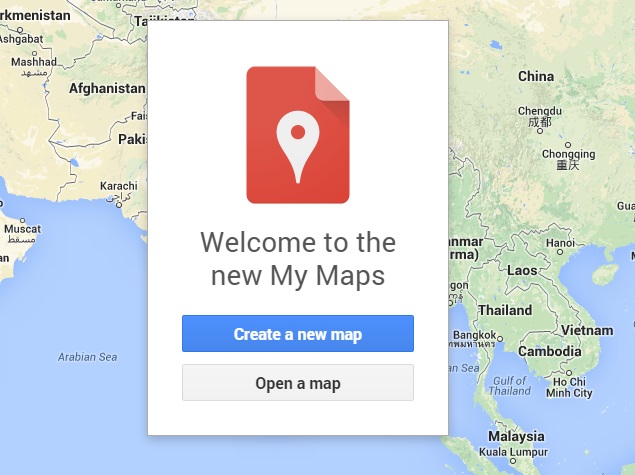
Google has announced it is rebranding its Google Maps Engine Lite custom maps app to My Maps.
The company further revealed that it will upgrade all maps created in classic Google Maps Engine Lite app to the new My Maps by end of this year. However, users can get started right away by upgrading to the new My Maps.
Announcing the new My Maps, Google via its Google Maps support page notes, "In the coming months, you're going to see a new, more powerful Google My Maps. You can update your saved maps now or wait and they'll get updated to the new My Maps automatically."
The new My Maps Android app is now available for download on Google Play and the app's What's New section lists that the new app name and logo My Maps in place of the old Maps Engine, apart from improved search and marker adding.
The new app just like the classic Maps Engine will offer users option to save places, driving directions, add photos and videos, and more. Google has also added new features such as sharing a map (much like sharing a Google Doc); use different colours for parts of map; include images and YouTube videos; directly labelling features on the map; import locations from a spreadsheet, and organise places with layers.
For regular Maps Engine Lite users, the search engine giant notes that they won't be able to access, create, or edit the created My Maps from the classic Maps Engine any longer. Also, users who want to access the custom maps have to download the new My Maps for Android app. Google Maps for Android app or the Google Earth iOS app will not show the custom maps, notes Google.
Additionally, Google also announced expansion of its Google Maps Gallery, where publicly shared custom maps can be accessed. Google defines its Maps Gallery as an interactive, digital atlas where anyone can find rich, compelling maps from governments, businesses, non-profits and schools.
In a blog post Heather Folsom, Product Manager, My Maps said, "Starting today, you can get a little inspiration by going to Google Maps Gallery and browsing publicly shared custom maps of all types."
Catch the latest from the Consumer Electronics Show on Gadgets 360, at our CES 2026 hub.
Related Stories
- Samsung Galaxy Unpacked 2025
- ChatGPT
- Redmi Note 14 Pro+
- iPhone 16
- Apple Vision Pro
- Oneplus 12
- OnePlus Nord CE 3 Lite 5G
- iPhone 13
- Xiaomi 14 Pro
- Oppo Find N3
- Tecno Spark Go (2023)
- Realme V30
- Best Phones Under 25000
- Samsung Galaxy S24 Series
- Cryptocurrency
- iQoo 12
- Samsung Galaxy S24 Ultra
- Giottus
- Samsung Galaxy Z Flip 5
- Apple 'Scary Fast'
- Housefull 5
- GoPro Hero 12 Black Review
- Invincible Season 2
- JioGlass
- HD Ready TV
- Laptop Under 50000
- Smartwatch Under 10000
- Latest Mobile Phones
- Compare Phones
- Honor Magic 8 RSR Porsche Design
- Honor Magic 8 Pro Air
- Infinix Note Edge
- Lava Blaze Duo 3
- Tecno Spark Go 3
- iQOO Z11 Turbo
- OPPO A6c
- Samsung Galaxy A07 5G
- Lenovo Yoga Slim 7x (2025)
- Lenovo Yoga Slim 7a
- Lenovo Idea Tab Plus
- Realme Pad 3
- Moto Watch
- Garmin Quatix 8 Pro
- Haier H5E Series
- Acerpure Nitro Z Series 100-inch QLED TV
- Asus ROG Ally
- Nintendo Switch Lite
- Haier 1.6 Ton 5 Star Inverter Split AC (HSU19G-MZAID5BN-INV)
- Haier 1.6 Ton 5 Star Inverter Split AC (HSU19G-MZAIM5BN-INV)







![[Sponsored] Haier C90 OLED TV | Dolby Vision IQ, 144Hz OLED and Google TV in Action](https://www.gadgets360.com/static/mobile/images/spacer.png)









