- Home
- Internet
- Internet News
- Google Now cards now available to Chrome users on desktops and laptops
Google Now cards now available to Chrome users on desktops and laptops
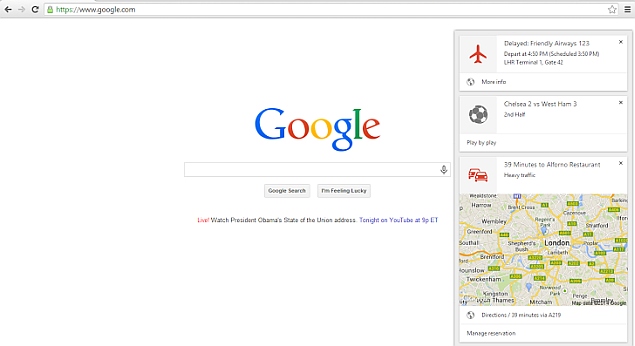
Google Now's card interface that pops up important information as and when users need them on their Android phones, will now also be available for desktop and laptop users via the Google Chrome browser. The news comes via the Google Chrome Google+ account.
"Starting today and rolling out over the next few weeks, Google Now notifications will be available to Chrome users on their desktop or laptop computers. To enable this feature, simply sign in to Chrome with the same Google Account you're using for Google Now on Android or iOS."
Like seen on smartphones, Google Now cards on Chrome browser will provide information on weather, sports, traffic, event reminders and more.
Google notes that Now on Chrome shows a subset of the cards you see on your mobile device, which uses your device's location. If you don't want to see Google Now in Chrome, you can turn it off at any time. Windows users can click the bell icon in the lower right corner of your computer screen to open the Notifications Center. Mac users will see it in the upper right corner. Once inside the Notifications Center, click the gear icon and uncheck the box next to "Google Now".
More details can be found from the 'Google Now Cards in Chrome' support page.
Recently Google Search app for Android devices got a couple of voice command feature updates. The app updates enable users to capture image or video and to play music by saying 'Ok Google' followed by the command.
Catch the latest from the Consumer Electronics Show on Gadgets 360, at our CES 2026 hub.
Related Stories
- Samsung Galaxy Unpacked 2025
- ChatGPT
- Redmi Note 14 Pro+
- iPhone 16
- Apple Vision Pro
- Oneplus 12
- OnePlus Nord CE 3 Lite 5G
- iPhone 13
- Xiaomi 14 Pro
- Oppo Find N3
- Tecno Spark Go (2023)
- Realme V30
- Best Phones Under 25000
- Samsung Galaxy S24 Series
- Cryptocurrency
- iQoo 12
- Samsung Galaxy S24 Ultra
- Giottus
- Samsung Galaxy Z Flip 5
- Apple 'Scary Fast'
- Housefull 5
- GoPro Hero 12 Black Review
- Invincible Season 2
- JioGlass
- HD Ready TV
- Laptop Under 50000
- Smartwatch Under 10000
- Latest Mobile Phones
- Compare Phones
- OPPO Reno 15 FS
- Red Magic 11 Air
- Honor Magic 8 RSR Porsche Design
- Honor Magic 8 Pro Air
- Infinix Note Edge
- Lava Blaze Duo 3
- Tecno Spark Go 3
- iQOO Z11 Turbo
- Lenovo Yoga Slim 7x (2025)
- Lenovo Yoga Slim 7a
- Lenovo Idea Tab Plus
- Realme Pad 3
- Moto Watch
- Garmin Quatix 8 Pro
- Haier H5E Series
- Acerpure Nitro Z Series 100-inch QLED TV
- Asus ROG Ally
- Nintendo Switch Lite
- Haier 1.6 Ton 5 Star Inverter Split AC (HSU19G-MZAID5BN-INV)
- Haier 1.6 Ton 5 Star Inverter Split AC (HSU19G-MZAIM5BN-INV)






![[Sponsored] Haier C90 OLED TV | Dolby Vision IQ, 144Hz OLED and Google TV in Action](https://www.gadgets360.com/static/mobile/images/spacer.png)









