- Home
- Internet
- Internet News
- Google launches handsfree conversational search with Voice Search Hotword extension
Google launches handsfree conversational search with Voice Search Hotword extension
By Anupam Saxena | Updated: 27 November 2013 13:05 IST
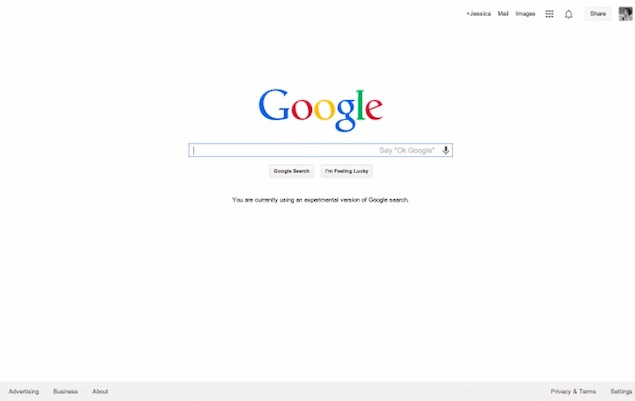
Click Here to Add Gadgets360 As A Trusted Source

Advertisement
Google has finally extended handsfree search to Chrome through the Google Voice Search Hotword extension (in Beta) which is available for download through the Chrome Web Store.
It's worth pointing out that the feature is available in English only in the US. After downloading and installing the extension, users need to visit Google.com and say "Ok Google" followed by their conversational search query or command. Since the search experience is totally handsfree, one just needs to repeat the command again to switch to another search as the extension makes the browser sensitive to the "Ok Google" keyword. You can even set a reminder and make it show on Google Now through the tool, provided you're signed-in with the same Google account.
Google had first showcased conversational search at the Google I/O event in May. It had rolled out the feature on Chrome browser for Mac, Windows and Linux with the updated version (version 27) of the browser, later that month.
Similar to voice search and Google Now apps on Android and iOS devices, the new functionality allowed users to ask Google questions by speaking with the search engine in a conversational manner using words and phrases, eliminating the need to key in search terms manually. The search engine also responds in a more natural, human-like way to create a feeling of personalisation.
However, Google had not rolled out a totally hands-free experience and it was not possible to switch to the next search just by saying 'Ok Google' at that time.
It's worth pointing out that Google had first launched voice search on desktop via Chrome in 2011.
It's worth pointing out that the feature is available in English only in the US. After downloading and installing the extension, users need to visit Google.com and say "Ok Google" followed by their conversational search query or command. Since the search experience is totally handsfree, one just needs to repeat the command again to switch to another search as the extension makes the browser sensitive to the "Ok Google" keyword. You can even set a reminder and make it show on Google Now through the tool, provided you're signed-in with the same Google account.
Google had first showcased conversational search at the Google I/O event in May. It had rolled out the feature on Chrome browser for Mac, Windows and Linux with the updated version (version 27) of the browser, later that month.
Similar to voice search and Google Now apps on Android and iOS devices, the new functionality allowed users to ask Google questions by speaking with the search engine in a conversational manner using words and phrases, eliminating the need to key in search terms manually. The search engine also responds in a more natural, human-like way to create a feeling of personalisation.
However, Google had not rolled out a totally hands-free experience and it was not possible to switch to the next search just by saying 'Ok Google' at that time.
It's worth pointing out that Google had first launched voice search on desktop via Chrome in 2011.
Comments
Get your daily dose of tech news, reviews, and insights, in under 80 characters on Gadgets 360 Turbo. Connect with fellow tech lovers on our Forum. Follow us on X, Facebook, WhatsApp, Threads and Google News for instant updates. Catch all the action on our YouTube channel.
Further reading:
Chrome, Google, Google search, Ok Google, Search, Voice Search Hotword extension, conversational search
Related Stories
Popular on Gadgets
- Samsung Galaxy Unpacked 2026
- iPhone 17 Pro Max
- ChatGPT
- iOS 26
- Laptop Under 50000
- Smartwatch Under 10000
- Apple Vision Pro
- Oneplus 12
- OnePlus Nord CE 3 Lite 5G
- iPhone 13
- Xiaomi 14 Pro
- Oppo Find N3
- Tecno Spark Go (2023)
- Realme V30
- Best Phones Under 25000
- Samsung Galaxy S24 Series
- Cryptocurrency
- iQoo 12
- Samsung Galaxy S24 Ultra
- Giottus
- Samsung Galaxy Z Flip 5
- Apple 'Scary Fast'
- Housefull 5
- GoPro Hero 12 Black Review
- Invincible Season 2
- JioGlass
- HD Ready TV
- Latest Mobile Phones
- Compare Phones
Latest Gadgets
- Tecno Pova Curve 2 5G
- Lava Yuva Star 3
- Honor X6d
- OPPO K14x 5G
- Samsung Galaxy F70e 5G
- iQOO 15 Ultra
- OPPO A6v 5G
- OPPO A6i+ 5G
- Asus Vivobook 16 (M1605NAQ)
- Asus Vivobook 15 (2026)
- Brave Ark 2-in-1
- Black Shark Gaming Tablet
- boAt Chrome Iris
- HMD Watch P1
- Haier H5E Series
- Acerpure Nitro Z Series 100-inch QLED TV
- Asus ROG Ally
- Nintendo Switch Lite
- Haier 1.6 Ton 5 Star Inverter Split AC (HSU19G-MZAID5BN-INV)
- Haier 1.6 Ton 5 Star Inverter Split AC (HSU19G-MZAIM5BN-INV)
© Copyright Red Pixels Ventures Limited 2026. All rights reserved.






![[Partner Content] OPPO Reno15 Series: AI Portrait Camera, Popout and First Compact Reno](https://www.gadgets360.com/static/mobile/images/spacer.png)









