- Home
- Internet
- Internet News
- Google Flight Search Redesign Brings New Ways to Explore Flights
Google Flight Search Redesign Brings New Ways to Explore Flights
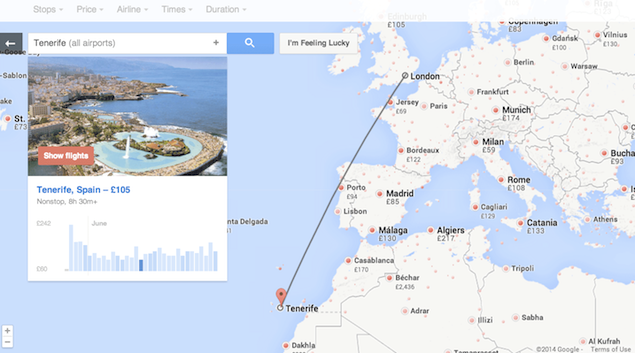
Writing on the Google blog Software Engineer, Gus Prevas, Travel Team, says "whether you know where you want to go or want to throw caution to the wind and visit some place completely new, we've got some fun, new ways to help you explore the world around you!"
Under the new features users can click on the map to get to a full-screen exploring experience, or expanded map. It also allows to check the different cities a user can fly to with a base fare given alongside. For instance taking a four-day holiday from June 27 to July 1 from Delhi to Mumbai, displays the lowest air fare (for a non-stop) flight, priced at $184 (Rs. 10,800 roughly). Google Flight Search will show photos of top attractions for each city, as well as price changes based on seasonality.
Google is also introducing the I'm Feeling Lucky' feature, which will be available as a button at the bottom of the expanded map. It generates ideas of places for travellers who need 'inspiration' or are feeling 'really adventurous'. Users can add their price or time limits, and then click on the button as many times as they want, with Google suggesting a new destination each time.
Loading the expanded maps also gives suggestions of the nearby cities in the area and the cheapest flight ticket available to go there. If a user wishes to see the trends in the prices of the flights, the feature also offers a graph of the same. Furthermore, a user can customise the results by selecting filters for the type of flight wanted, a particular price range, the airline and also the time for arrival and departure to generate a more customised result.
In the event that users are using a region, opposed to a city, as a destination say New Delhi to North America, then the map throws up a list of the prominent cities in the region with the base airfare mentioned. Clicking on a particular city gives the option to view the flights, where users can make the same decisions by selecting filters like non-stop flight, price-range, airline choices. Also checking the Hotels feature will display a list of hotels suited to every pocket.
Catch the latest from the Consumer Electronics Show on Gadgets 360, at our CES 2026 hub.
Related Stories
- Samsung Galaxy Unpacked 2025
- ChatGPT
- Redmi Note 14 Pro+
- iPhone 16
- Apple Vision Pro
- Oneplus 12
- OnePlus Nord CE 3 Lite 5G
- iPhone 13
- Xiaomi 14 Pro
- Oppo Find N3
- Tecno Spark Go (2023)
- Realme V30
- Best Phones Under 25000
- Samsung Galaxy S24 Series
- Cryptocurrency
- iQoo 12
- Samsung Galaxy S24 Ultra
- Giottus
- Samsung Galaxy Z Flip 5
- Apple 'Scary Fast'
- Housefull 5
- GoPro Hero 12 Black Review
- Invincible Season 2
- JioGlass
- HD Ready TV
- Laptop Under 50000
- Smartwatch Under 10000
- Latest Mobile Phones
- Compare Phones
- Tecno Spark Go 3
- iQOO Z11 Turbo
- OPPO A6c
- Samsung Galaxy A07 5G
- Vivo Y500i
- OnePlus Turbo 6V
- OnePlus Turbo 6
- Itel Zeno 20 Max
- Lenovo Yoga Slim 7x (2025)
- Lenovo Yoga Slim 7a
- Lenovo Idea Tab Plus
- Realme Pad 3
- Garmin Quatix 8 Pro
- NoiseFit Pro 6R
- Haier H5E Series
- Acerpure Nitro Z Series 100-inch QLED TV
- Asus ROG Ally
- Nintendo Switch Lite
- Haier 1.6 Ton 5 Star Inverter Split AC (HSU19G-MZAID5BN-INV)
- Haier 1.6 Ton 5 Star Inverter Split AC (HSU19G-MZAIM5BN-INV)

















