- Home
- Internet
- Internet News
- Google Drive Gets Improved Accessibility for the Visually Challenged
Google Drive Gets Improved Accessibility for the Visually-Challenged
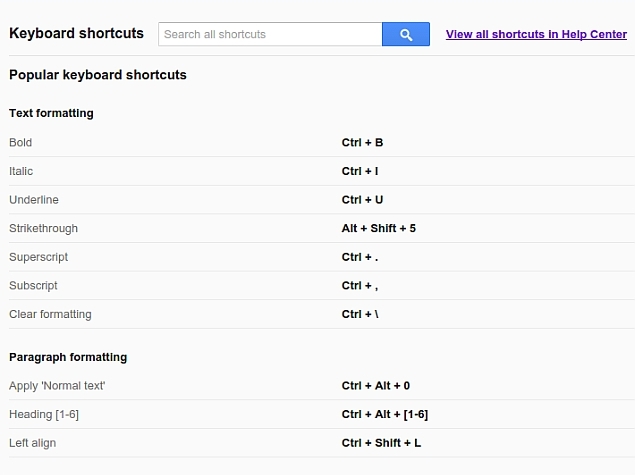
The company says that using screen readers or Braille displays on static webpages is "relatively easily", but that it becomes much harder to do so in "interactive applications like Google Docs because the actions they need to describe are much more complex."
The search giant said that for this reason, it had added improvements to Drive, Docs, Sheets, Slides, Drawings, and Forms to make them easier to interact with for blind and low-vision users. These improvements include better keyboard accessibility, support for zoom and high-contrast mode, improved usability with screen readers and refreshable Braille display support.
Google introduced the changes on its Google Drive blog, saying users will find it easier to utilise screen readers along with improved text-to-voice verbalization and improvements to keyboard navigation across Docs, Sheets, Slides, Drawings and Forms.
Other changes include support for alt text on images in Docs, which allows user to predefine what a screen reader should say about image description. For Docs, Sheets and Slides, it includes support for spelling suggestions, comments and revision history, while for Docs, Slides and Drawings (and soon Sheets and Forms), it includes ability to quickly search the menus and perform actions, even if a user do not know the action's key sequence.
Additionally, the screen readers will now announce "when people enter or leave the document, and you'll now also hear when others are editing alongside you," for Docs, Sheets, Slides and Drawings. The improved keyboard support will now let users edit charts and pivot tables in Sheets.
Google has also added support for refreshable Braille displays, allowing users to read and enter text in Docs, Slides and Drawings. The company adds that the "screen reader's settings for character echoing are automatically followed."Apart from new step-by-step guides to help set up a screen reader or Braille display, users can also access the "Help" menu or the updated shortcut help dialog to easily search through keyboard shortcuts. The search giant is also offering phone support for Google Drive accessibility questions. Users can visit Drive's support page to request a call from the team.Catch the latest from the Consumer Electronics Show on Gadgets 360, at our CES 2026 hub.
Related Stories
- Samsung Galaxy Unpacked 2025
- ChatGPT
- Redmi Note 14 Pro+
- iPhone 16
- Apple Vision Pro
- Oneplus 12
- OnePlus Nord CE 3 Lite 5G
- iPhone 13
- Xiaomi 14 Pro
- Oppo Find N3
- Tecno Spark Go (2023)
- Realme V30
- Best Phones Under 25000
- Samsung Galaxy S24 Series
- Cryptocurrency
- iQoo 12
- Samsung Galaxy S24 Ultra
- Giottus
- Samsung Galaxy Z Flip 5
- Apple 'Scary Fast'
- Housefull 5
- GoPro Hero 12 Black Review
- Invincible Season 2
- JioGlass
- HD Ready TV
- Laptop Under 50000
- Smartwatch Under 10000
- Latest Mobile Phones
- Compare Phones
- Honor Magic 8 RSR Porsche Design
- Honor Magic 8 Pro Air
- Infinix Note Edge
- Lava Blaze Duo 3
- Tecno Spark Go 3
- iQOO Z11 Turbo
- OPPO A6c
- Samsung Galaxy A07 5G
- Lenovo Yoga Slim 7x (2025)
- Lenovo Yoga Slim 7a
- Lenovo Idea Tab Plus
- Realme Pad 3
- Moto Watch
- Garmin Quatix 8 Pro
- Haier H5E Series
- Acerpure Nitro Z Series 100-inch QLED TV
- Asus ROG Ally
- Nintendo Switch Lite
- Haier 1.6 Ton 5 Star Inverter Split AC (HSU19G-MZAID5BN-INV)
- Haier 1.6 Ton 5 Star Inverter Split AC (HSU19G-MZAIM5BN-INV)







![[Sponsored] Haier C90 OLED TV | Dolby Vision IQ, 144Hz OLED and Google TV in Action](https://www.gadgets360.com/static/mobile/images/spacer.png)









