- Home
- Internet
- Internet News
- Google Docs, Sheets, Slides Files Can Now Be Downloaded Individually for Editing
Google Docs, Sheets, Slides Files Can Now Be Downloaded Individually for Editing
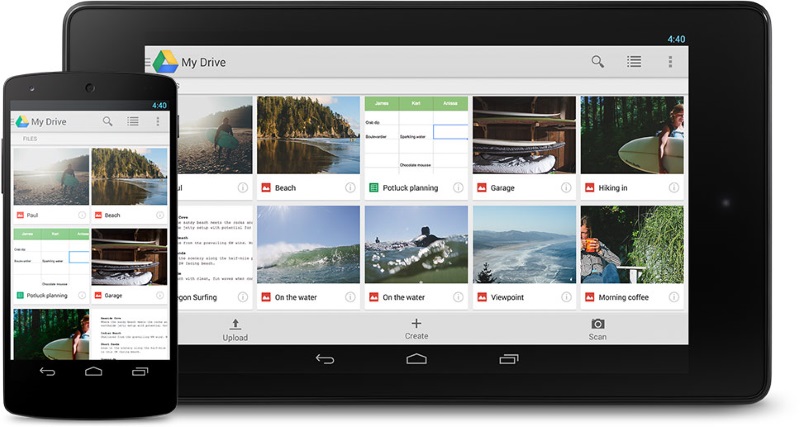
Google on Monday rolled out an update for its Google Drive service on Chrome for desktop. The update will now let users cherry pick the specific files they want to make available for offline access. For those unaware, the search giant until now downloaded every single Docs, Sheet and Slides file for offline access and editing. The update will however, now let them view and edit only those files which they actually need.
To make specific files available to edit offline, you need to visit the Docs, Sheets, or Slides home screen and switch on the Available offline option in a file's overflow menu. "Please note that this feature will only be available to users working in a Chrome browser on desktop and whose admins have allowed them to enable offline access in Drive," says the firm.
Once the option has been enabled, the system would then download the selected files in the background. You can then edit the particular file, which will get synced when the connection has been re-established.
Last week, Google rolled out a feature for its Drive desktop app for Windows and OS X that would let you select particular folders or sub-folders you want to sync and deselect the ones you don't. The search giant says that a hard disk can run out of space if users sync everything. Therefore, this will help them save some of their hard disk's precious storage. The app will also show the size of each folder. The company earlier this year extended the feature to type in Docs on the Web inside Chrome using voice commands and gave users the ability to even make edits using their voice.
For the latest tech news and reviews, follow Gadgets 360 on X, Facebook, WhatsApp, Threads and Google News. For the latest videos on gadgets and tech, subscribe to our YouTube channel. If you want to know everything about top influencers, follow our in-house Who'sThat360 on Instagram and YouTube.
Related Stories
- Samsung Galaxy Unpacked 2025
- ChatGPT
- Redmi Note 14 Pro+
- iPhone 16
- Apple Vision Pro
- Oneplus 12
- OnePlus Nord CE 3 Lite 5G
- iPhone 13
- Xiaomi 14 Pro
- Oppo Find N3
- Tecno Spark Go (2023)
- Realme V30
- Best Phones Under 25000
- Samsung Galaxy S24 Series
- Cryptocurrency
- iQoo 12
- Samsung Galaxy S24 Ultra
- Giottus
- Samsung Galaxy Z Flip 5
- Apple 'Scary Fast'
- Housefull 5
- GoPro Hero 12 Black Review
- Invincible Season 2
- JioGlass
- HD Ready TV
- Laptop Under 50000
- Smartwatch Under 10000
- Latest Mobile Phones
- Compare Phones
- iQOO Z10 Turbo Pro
- iQOO Z10 Turbo
- CMF by Nothing Phone 2 Pro
- Motorola Edge 60
- Motorola Edge 60 Pro
- Motorola Razr 60
- Motorola Razr 60 Ultra
- Realme 14T 5G
- HP EliteBook 6 G1a
- HP EliteBook 8 G1a
- Honor Pad GT
- Vivo Pad SE
- Moto Watch Fit
- Honor Band 10
- Xiaomi X Pro QLED 2025 (43-Inch)
- Xiaomi X Pro QLED 2025 (55-Inch)
- Asus ROG Ally
- Nintendo Switch Lite
- Toshiba 1.8 Ton 5 Star Inverter Split AC (RAS-24TKCV5G-INZ / RAS-24TACV5G-INZ)
- Toshiba 1.5 Ton 5 Star Inverter Split AC (RAS-18PKCV2G-IN / RAS-18PACV2G-IN)















