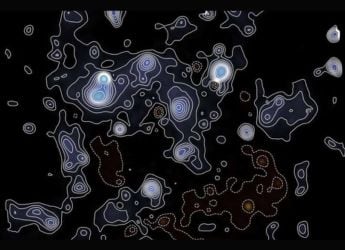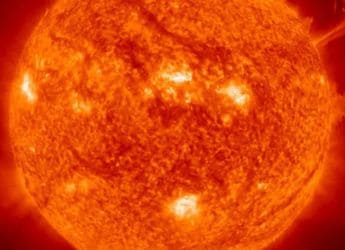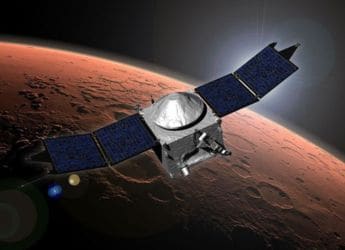- Home
- Internet
- Internet News
- Google Calendar for Web Gets a Facelift: Here's How to Get It Now
Google Calendar for Web Gets a Facelift: Here's How to Get It Now

Google announced Material Design language for its apps back in 2014 though the company is still busy rolling out app refreshes that bring the uniformity across mobile app and the Web. The latest in the series is Google Calendar app that has received Material Design facelift. However, the new look will need to be activated for most users. Here's how you can do that.
Users can access the new Google Calendar by visiting calendar.google.com and tapping the Use new Calendar button on the top right. On clicking, users will switch to Material Design version of the Calendar app.
The refreshed Material Design layout of Google Calendar essentially makes it easier for users to see event details at a glance, quickly add new events, and also presents new view options. Announcing the refresh, Lars Kruger, Product Manager, Google Calendar in a blog post said, "Starting today [Tuesday], a fresh look and new features are coming to Google Calendar on the Web to help you manage your time more efficiently and get more done." Bringing uniformity in mobile and Web apps, Google has added modern colour palette and sleek design from mobile app to the Web. The Calendar app has also received new features for enterprises that will help teams schedule and prepare for meetings.
For enterprise users, Google has added detailed information entry for G Suite admins about their organisation's meeting room. This way employee can locate the conference room, size of it, and whether equipment is easily available right from the Calendar for web. Users will be able to add rich formatting and hyperlinks to Calendar invites. Google has also added controls to manage multiple calendars side by side in "Day" view where users can view and manage calendars in separate columns.
Some of the other changes in Calendar allow users to see contact information of meeting participants when they hover over their names in a Calendar invite. There's also a new way to view and restore deleted items in one place in case a user accidentally deleted a meeting.
Back in August, YouTube, the popular video platform, was given Material Design makeover on desktop.
Get your daily dose of tech news, reviews, and insights, in under 80 characters on Gadgets 360 Turbo. Connect with fellow tech lovers on our Forum. Follow us on X, Facebook, WhatsApp, Threads and Google News for instant updates. Catch all the action on our YouTube channel.
Related Stories
- Samsung Galaxy Unpacked 2025
- ChatGPT
- Redmi Note 14 Pro+
- iPhone 16
- Apple Vision Pro
- Oneplus 12
- OnePlus Nord CE 3 Lite 5G
- iPhone 13
- Xiaomi 14 Pro
- Oppo Find N3
- Tecno Spark Go (2023)
- Realme V30
- Best Phones Under 25000
- Samsung Galaxy S24 Series
- Cryptocurrency
- iQoo 12
- Samsung Galaxy S24 Ultra
- Giottus
- Samsung Galaxy Z Flip 5
- Apple 'Scary Fast'
- Housefull 5
- GoPro Hero 12 Black Review
- Invincible Season 2
- JioGlass
- HD Ready TV
- Laptop Under 50000
- Smartwatch Under 10000
- Latest Mobile Phones
- Compare Phones
- Realme Neo 8
- OPPO Reno 15 FS
- Red Magic 11 Air
- Honor Magic 8 RSR Porsche Design
- Honor Magic 8 Pro Air
- Infinix Note Edge
- Lava Blaze Duo 3
- Tecno Spark Go 3
- HP HyperX Omen 15
- Acer Chromebook 311 (2026)
- Lenovo Idea Tab Plus
- Realme Pad 3
- HMD Watch P1
- HMD Watch X1
- Haier H5E Series
- Acerpure Nitro Z Series 100-inch QLED TV
- Asus ROG Ally
- Nintendo Switch Lite
- Haier 1.6 Ton 5 Star Inverter Split AC (HSU19G-MZAID5BN-INV)
- Haier 1.6 Ton 5 Star Inverter Split AC (HSU19G-MZAIM5BN-INV)