- Home
- Internet
- Internet News
- Google adds 'Quick View' to mobile search results
Google adds 'Quick View' to mobile search results
By Anupam Saxena | Updated: 17 April 2013 12:05 IST
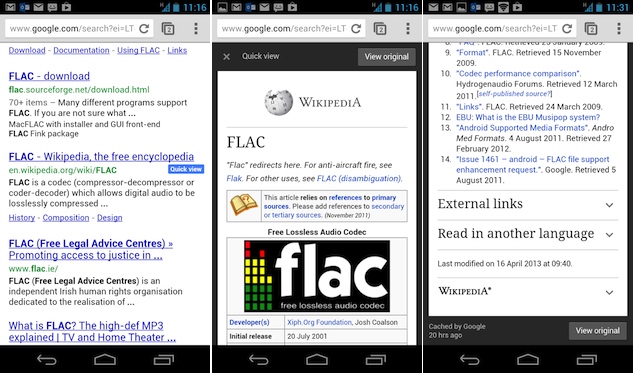
Click Here to Add Gadgets360 As A Trusted Source

Advertisement
Google has added 'Quick View' mode to Google Search for mobile allowing users to load select pages faster. When the user searches for something via the mobile version of Google.com, a blue "Quick view" badge would appear next to a few results. Clicking on the badge will load the page almost instantly.
According to Google, Quick view is an experimental project and is currently enabled for pages from Wikipedia when one searches in English on Google.com. It mentioned that it is working to expand this feature to additional websites.
We did not get the Quick View badge when searching while signed on with our Google credentials, but got the option when we logged out. We observed that Google essentially loads a pre-cached version of the Wikipedia page, as indicated by the 'Cached by Google' note along with the time of the caching at the bottom. Users can exit the view by simply clicking on the 'View Original' button.
Google has also added expandable sitelinks for a number of unspecified sites to mobile search, to help users get to a specific section quickly. It illustrates the feature with an example from Rotten Tomatoes.
According to Google, Quick view is an experimental project and is currently enabled for pages from Wikipedia when one searches in English on Google.com. It mentioned that it is working to expand this feature to additional websites.
We did not get the Quick View badge when searching while signed on with our Google credentials, but got the option when we logged out. We observed that Google essentially loads a pre-cached version of the Wikipedia page, as indicated by the 'Cached by Google' note along with the time of the caching at the bottom. Users can exit the view by simply clicking on the 'View Original' button.
Google has also added expandable sitelinks for a number of unspecified sites to mobile search, to help users get to a specific section quickly. It illustrates the feature with an example from Rotten Tomatoes.
"When you're searching for information on the go, speed matters. If you want to check out Rotten Tomatoes for a new movie to go see with your friends, you might not want to navigate through the Rotten Tomatoes homepage to find the list of top movies while your friends are anxiously waiting. Now, there's a faster way to get to the Rotten Tomatoes page with just the info you need most -- just look for a new quick link for "In Theaters" underneath the main Rotten Tomatoes link when you search on your mobile phone.'
Comments
Get your daily dose of tech news, reviews, and insights, in under 80 characters on Gadgets 360 Turbo. Connect with fellow tech lovers on our Forum. Follow us on X, Facebook, WhatsApp, Threads and Google News for instant updates. Catch all the action on our YouTube channel.
Related Stories
Popular on Gadgets
- Samsung Galaxy Unpacked 2026
- iPhone 17 Pro Max
- ChatGPT
- iOS 26
- Laptop Under 50000
- Smartwatch Under 10000
- Apple Vision Pro
- Oneplus 12
- OnePlus Nord CE 3 Lite 5G
- iPhone 13
- Xiaomi 14 Pro
- Oppo Find N3
- Tecno Spark Go (2023)
- Realme V30
- Best Phones Under 25000
- Samsung Galaxy S24 Series
- Cryptocurrency
- iQoo 12
- Samsung Galaxy S24 Ultra
- Giottus
- Samsung Galaxy Z Flip 5
- Apple 'Scary Fast'
- Housefull 5
- GoPro Hero 12 Black Review
- Invincible Season 2
- JioGlass
- HD Ready TV
- Latest Mobile Phones
- Compare Phones
Latest Gadgets
- Tecno Pova Curve 2 5G
- Lava Yuva Star 3
- Honor X6d
- OPPO K14x 5G
- Samsung Galaxy F70e 5G
- iQOO 15 Ultra
- OPPO A6v 5G
- OPPO A6i+ 5G
- Asus Vivobook 16 (M1605NAQ)
- Asus Vivobook 15 (2026)
- Brave Ark 2-in-1
- Black Shark Gaming Tablet
- boAt Chrome Iris
- HMD Watch P1
- Haier H5E Series
- Acerpure Nitro Z Series 100-inch QLED TV
- Asus ROG Ally
- Nintendo Switch Lite
- Haier 1.6 Ton 5 Star Inverter Split AC (HSU19G-MZAID5BN-INV)
- Haier 1.6 Ton 5 Star Inverter Split AC (HSU19G-MZAIM5BN-INV)
© Copyright Red Pixels Ventures Limited 2026. All rights reserved.







![[Partner Content] OPPO Reno15 Series: AI Portrait Camera, Popout and First Compact Reno](https://www.gadgets360.com/static/mobile/images/spacer.png)









