- Home
- Internet
- Internet News
- Gmail's New Security Features to Warn Users About Unsafe Links, Senders
Gmail's New Security Features to Warn Users About Unsafe Links, Senders
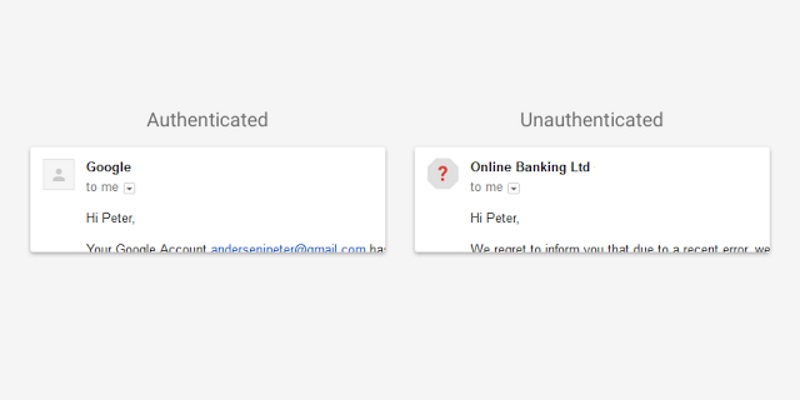
On the Web and on the Android app, users will get see now red question marks instead of profile pictures of senders if they have not been authenticated by either Sender Policy Framework (SPF) or DKIM, the search giant said in its blog post.
For the Web only, Google is extending its Safe Browsing feature from Google Search and Chrome to Gmail. When you receive an email with a link to website known to be associated with phishing, malware, or unwanted software, users will now see the below warning.
It is important to mention that a sender who has not been authenticated or the link that has been shown as potentially dangerous might or might not pose any threat to the user. These warning signs have been added so that the users can take a moment to consider their safety before they fall prey to the hackers.
Earlier this year, Google added a new security feature to Gmail - an upgrade to its Data Loss Prevention service with the inclusion of OCR. The feature reads email attachments with the aim of preventing a leak of confidential documents, and is meant only for Google Apps for Work Unlimited customers.
Before that, Google started warning Gmail users about emails from unencrypted sources, flagging those email providers not using the Transport Layer Security (TLS) standard.Catch the latest from the Consumer Electronics Show on Gadgets 360, at our CES 2026 hub.
Related Stories
- Samsung Galaxy Unpacked 2025
- ChatGPT
- Redmi Note 14 Pro+
- iPhone 16
- Apple Vision Pro
- Oneplus 12
- OnePlus Nord CE 3 Lite 5G
- iPhone 13
- Xiaomi 14 Pro
- Oppo Find N3
- Tecno Spark Go (2023)
- Realme V30
- Best Phones Under 25000
- Samsung Galaxy S24 Series
- Cryptocurrency
- iQoo 12
- Samsung Galaxy S24 Ultra
- Giottus
- Samsung Galaxy Z Flip 5
- Apple 'Scary Fast'
- Housefull 5
- GoPro Hero 12 Black Review
- Invincible Season 2
- JioGlass
- HD Ready TV
- Laptop Under 50000
- Smartwatch Under 10000
- Latest Mobile Phones
- Compare Phones
- Realme Neo 8
- OPPO Reno 15 FS
- Red Magic 11 Air
- Honor Magic 8 RSR Porsche Design
- Honor Magic 8 Pro Air
- Infinix Note Edge
- Lava Blaze Duo 3
- Tecno Spark Go 3
- Acer Chromebook 311 (2026)
- Acer Chromebook Spin 311
- Lenovo Idea Tab Plus
- Realme Pad 3
- Moto Watch
- Garmin Quatix 8 Pro
- Haier H5E Series
- Acerpure Nitro Z Series 100-inch QLED TV
- Asus ROG Ally
- Nintendo Switch Lite
- Haier 1.6 Ton 5 Star Inverter Split AC (HSU19G-MZAID5BN-INV)
- Haier 1.6 Ton 5 Star Inverter Split AC (HSU19G-MZAIM5BN-INV)







![[Sponsored] Haier C90 OLED TV | Dolby Vision IQ, 144Hz OLED and Google TV in Action](https://www.gadgets360.com/static/mobile/images/spacer.png)









