You Can Now Leave Comments on Dropbox Shared Files
Advertisement
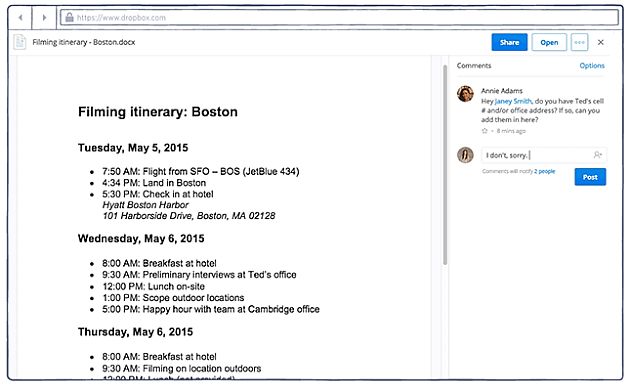
Dropbox has expanded its commenting feature for shared files to all users on the Web. Initially announced for early access users in March, Dropbox's commenting feature lets users comment on a sidebar within a shared file.
The cloud platform on Tuesday noted, "We're excited to roll out commenting to all our users today on the web (and coming soon on mobile)." Unfortunately, Dropbox has not shared a time-frame for the commenting feature's rollout for apps yet.
Users can also "@" mention people with their name or email IDs to bring them into the commenting conversation - the mentioned person will receive a notification via email or mobile. Dropbox believes that the commenting feature will allow multiple users to have back and forth conversations on the cloud platform itself.
The comments feature will be available to users both on the files they own and the files people share with them. Users who do not wish to receive up-to-date updates on a shared file via notifications can click 'Unsubscribe from notifications.'
"Manage the conversation. Everyone with access to a shared link can make comments. But what if you don't want others to be able to weigh in? If it's a file you shared, just click 'Turn off comments' in the Options menu," notes the Dropbox blog post that's titled "Feedback made easy: Add comments on Dropbox files".
Advertisement
The cloud storage company earlier this month announced an integration of Dropbox for Office Online on the Web. Microsoft Office Online users can now view, open, create, edit, and save Office files from third-party cloud service Dropbox. Previously, the company provided similar functionality for the Office suite of apps on Android and iOS devices. On mobile, users can open, edit, and save files from iCloud, Dropbox and other third-party cloud storage services as well.
For the latest tech news and reviews, follow Gadgets 360 on X, Facebook, WhatsApp, Threads and Google News. For the latest videos on gadgets and tech, subscribe to our YouTube channel. If you want to know everything about top influencers, follow our in-house Who'sThat360 on Instagram and YouTube.
Advertisement
