- Home
- Internet
- Internet News
- You Can Now Leave Comments on Dropbox Shared Files
You Can Now Leave Comments on Dropbox Shared Files
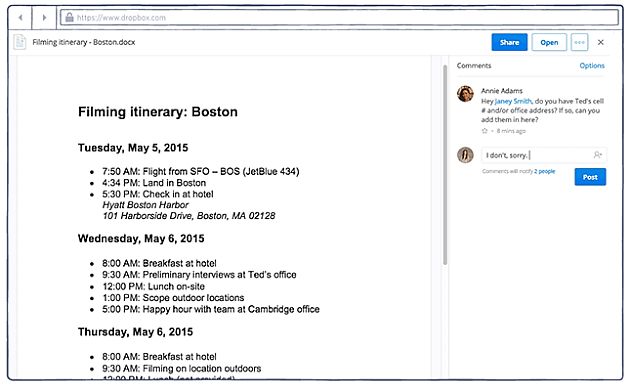
The cloud platform on Tuesday noted, "We're excited to roll out commenting to all our users today on the web (and coming soon on mobile)." Unfortunately, Dropbox has not shared a time-frame for the commenting feature's rollout for apps yet.
Users can also "@" mention people with their name or email IDs to bring them into the commenting conversation - the mentioned person will receive a notification via email or mobile. Dropbox believes that the commenting feature will allow multiple users to have back and forth conversations on the cloud platform itself.
The comments feature will be available to users both on the files they own and the files people share with them. Users who do not wish to receive up-to-date updates on a shared file via notifications can click 'Unsubscribe from notifications.'
"Manage the conversation. Everyone with access to a shared link can make comments. But what if you don't want others to be able to weigh in? If it's a file you shared, just click 'Turn off comments' in the Options menu," notes the Dropbox blog post that's titled "Feedback made easy: Add comments on Dropbox files".
The cloud storage company earlier this month announced an integration of Dropbox for Office Online on the Web. Microsoft Office Online users can now view, open, create, edit, and save Office files from third-party cloud service Dropbox. Previously, the company provided similar functionality for the Office suite of apps on Android and iOS devices. On mobile, users can open, edit, and save files from iCloud, Dropbox and other third-party cloud storage services as well.
Catch the latest from the Consumer Electronics Show on Gadgets 360, at our CES 2026 hub.
Related Stories
- Samsung Galaxy Unpacked 2025
- ChatGPT
- Redmi Note 14 Pro+
- iPhone 16
- Apple Vision Pro
- Oneplus 12
- OnePlus Nord CE 3 Lite 5G
- iPhone 13
- Xiaomi 14 Pro
- Oppo Find N3
- Tecno Spark Go (2023)
- Realme V30
- Best Phones Under 25000
- Samsung Galaxy S24 Series
- Cryptocurrency
- iQoo 12
- Samsung Galaxy S24 Ultra
- Giottus
- Samsung Galaxy Z Flip 5
- Apple 'Scary Fast'
- Housefull 5
- GoPro Hero 12 Black Review
- Invincible Season 2
- JioGlass
- HD Ready TV
- Laptop Under 50000
- Smartwatch Under 10000
- Latest Mobile Phones
- Compare Phones
- OPPO Reno 15 Pro Max
- Honor Win RT
- Honor Win
- Xiaomi 17 Ultra Leica Edition
- Xiaomi 17 Ultra
- Huawei Nova 15
- Huawei Nova 15 Pro
- Huawei Nova 15 Ultra
- Asus ProArt P16
- MacBook Pro 14-inch (M5, 2025)
- OPPO Pad Air 5
- Huawei MatePad 11.5 (2026)
- Xiaomi Watch 5
- Huawei Watch 10th Anniversary Edition
- Acerpure Nitro Z Series 100-inch QLED TV
- Samsung 43 Inch LED Ultra HD (4K) Smart TV (UA43UE81AFULXL)
- Asus ROG Ally
- Nintendo Switch Lite
- Haier 1.6 Ton 5 Star Inverter Split AC (HSU19G-MZAID5BN-INV)
- Haier 1.6 Ton 5 Star Inverter Split AC (HSU19G-MZAIM5BN-INV)

















