- Home
- Internet
- Internet News
- Dropbox Launches Improved Web Preview Mode for Documents
Dropbox Launches Improved Web Preview Mode for Documents
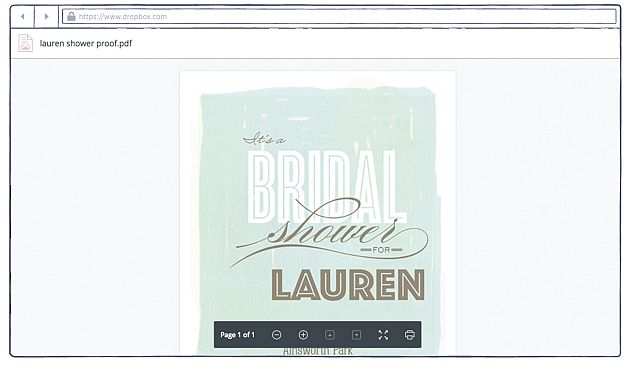
The company on its blog said, "Starting today, when you preview a document in Dropbox using a Web browser, it's going to look better, load faster, and offer you even more functionality."
The revamped document toolbar will now appear when a user hovers over the bottom of the screen. The toolbar brings some much-wanted features such as zooming in, going to full-screen mode, flipping between pages, or printing straight from the preview mode.
"This update is part of our effort to help save you time, getting you to the files you need quickly and efficiently. But it's also going to make collaboration even easier, specifically when you send or receive files through shared links - if you only need to quickly read something through or even present it, you can skip downloading entirely," added Dropbox.
The cloud storage company last month rolled out an update to its Android app that added a pdf viewer and in-document search for various files.
Recently, Dropbox started rolling out the Dropbox Badge collaboration feature to all Dropbox for Business users. The service was until now available for early access users since it launched in December last year. The cloud storage firm alongside introduced a commenting feature for early access users.
Catch the latest from the Consumer Electronics Show on Gadgets 360, at our CES 2026 hub.
Related Stories
- Samsung Galaxy Unpacked 2025
- ChatGPT
- Redmi Note 14 Pro+
- iPhone 16
- Apple Vision Pro
- Oneplus 12
- OnePlus Nord CE 3 Lite 5G
- iPhone 13
- Xiaomi 14 Pro
- Oppo Find N3
- Tecno Spark Go (2023)
- Realme V30
- Best Phones Under 25000
- Samsung Galaxy S24 Series
- Cryptocurrency
- iQoo 12
- Samsung Galaxy S24 Ultra
- Giottus
- Samsung Galaxy Z Flip 5
- Apple 'Scary Fast'
- Housefull 5
- GoPro Hero 12 Black Review
- Invincible Season 2
- JioGlass
- HD Ready TV
- Laptop Under 50000
- Smartwatch Under 10000
- Latest Mobile Phones
- Compare Phones
- OPPO Reno 15 Pro Max
- Honor Win RT
- Honor Win
- Xiaomi 17 Ultra Leica Edition
- Xiaomi 17 Ultra
- Huawei Nova 15
- Huawei Nova 15 Pro
- Huawei Nova 15 Ultra
- Asus ProArt P16
- MacBook Pro 14-inch (M5, 2025)
- OPPO Pad Air 5
- Huawei MatePad 11.5 (2026)
- Xiaomi Watch 5
- Huawei Watch 10th Anniversary Edition
- Acerpure Nitro Z Series 100-inch QLED TV
- Samsung 43 Inch LED Ultra HD (4K) Smart TV (UA43UE81AFULXL)
- Asus ROG Ally
- Nintendo Switch Lite
- Haier 1.6 Ton 5 Star Inverter Split AC (HSU19G-MZAID5BN-INV)
- Haier 1.6 Ton 5 Star Inverter Split AC (HSU19G-MZAIM5BN-INV)

















