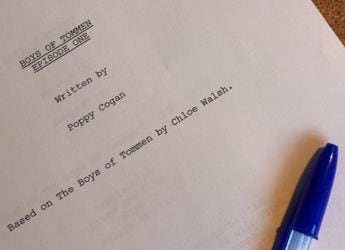- Home
- Internet
- Internet News
- DigiBoxx, an Indian Cloud Storage Service With Affordable Pricing, Launched by NITI Aayog
DigiBoxx, an Indian Cloud Storage Service With Affordable Pricing, Launched by NITI Aayog
DigiBoxx app is available on Android and on Web, with iOS support coming soon.

DigiBoxx offers a free account option with 20GB storage
DigiBoxx, an Indian data storage and management platform, was launched today by NITI Aayog to promote Atmanirbhar Bharat initiative. It is an indigenous digital asset management and storage platform that has been initially planned for an August 15 launch. It comes with affordable pricing for individual users and has different plans for enterprise users as well. The DigiBoxx team stated at the launch that all data will be stored within India and the service is available on Web and Android, with iOS support coming soon.
The DigiBoxx cloud storage service was launched by NITI Aayog CEO Amitabh Kant who worked with the DigiBoxx team to make the indigenous cloud service possible. According to the app description, DigiBoxx boasts of connection encryption with files being encrypted at a database level and claims all data is stored within the country.
It allows users to easily share files with an email ID and mobile number. DigiBoxx is available on Android and the team says that an iOS version will be available in the coming days. The service is available on its website, and a desktop app is in the works as well.
Some of the features include on-demand, real-time access and editing, ability to apply metadata for easy search, support for multiple formats and sizes, and organising assets with labels, sections, and filters. It also allows users to share heavy files with InstaShare.
DigiBoxx is available in monthly and yearly plans starting as low as Rs. 30 per month. For individuals, there is a free account as well that comes with 20GB storage, a 2GB maximum file size, Gmail integration, and unlimited external collaborations. The Rs. 30 per month plan entails up to 5TB of storage and 10GB max file size. For SMBs, the Rs. 999 plan includes up to 50TB storage with 10GB max file size, and is meant for up to 500 users.
How to Use DigiBoxx
To use DigiBoxx, users will need to create a free or a paid account on the website or Android app. They will be asked to enter a name for your Digispace and then share credentials including email address, phone number, residence address industry, among other things. You can save your own files using the app or the website, and then access them from other locations.
For sharing files via InstaShare, head to the website and enter the receiver's email address, your email address, and your phone number. You can drag and drop files on the page or click on the ‘+' icon. You will be required to enter an OTP, which is quite slow right now and takes multiple tries. With InstaShare, you will be able to send files up to 2GB and these files will stay on DigiBoxx for 45 days.
Are Micromax In 1b, In Note 1 good enough to take the brand to the top in India? We discussed this on Orbital, our weekly technology podcast, which you can subscribe to via Apple Podcasts, Google Podcasts, or RSS, download the episode, or just hit the play button below.
Get your daily dose of tech news, reviews, and insights, in under 80 characters on Gadgets 360 Turbo. Connect with fellow tech lovers on our Forum. Follow us on X, Facebook, WhatsApp, Threads and Google News for instant updates. Catch all the action on our YouTube channel.
- Samsung Galaxy Unpacked 2026
- iPhone 17 Pro Max
- ChatGPT
- iOS 26
- Laptop Under 50000
- Smartwatch Under 10000
- Apple Vision Pro
- Oneplus 12
- OnePlus Nord CE 3 Lite 5G
- iPhone 13
- Xiaomi 14 Pro
- Oppo Find N3
- Tecno Spark Go (2023)
- Realme V30
- Best Phones Under 25000
- Samsung Galaxy S24 Series
- Cryptocurrency
- iQoo 12
- Samsung Galaxy S24 Ultra
- Giottus
- Samsung Galaxy Z Flip 5
- Apple 'Scary Fast'
- Housefull 5
- GoPro Hero 12 Black Review
- Invincible Season 2
- JioGlass
- HD Ready TV
- Latest Mobile Phones
- Compare Phones
- Lava Yuva Star 3
- Honor X6d
- OPPO K14x 5G
- Samsung Galaxy F70e 5G
- iQOO 15 Ultra
- OPPO A6v 5G
- OPPO A6i+ 5G
- Realme 16 5G
- Asus Vivobook 16 (M1605NAQ)
- Asus Vivobook 15 (2026)
- Brave Ark 2-in-1
- Black Shark Gaming Tablet
- boAt Chrome Iris
- HMD Watch P1
- Haier H5E Series
- Acerpure Nitro Z Series 100-inch QLED TV
- Asus ROG Ally
- Nintendo Switch Lite
- Haier 1.6 Ton 5 Star Inverter Split AC (HSU19G-MZAID5BN-INV)
- Haier 1.6 Ton 5 Star Inverter Split AC (HSU19G-MZAIM5BN-INV)


![[Partner Content] OPPO Reno15 Series: AI Portrait Camera, Popout and First Compact Reno](https://www.gadgets360.com/static/mobile/images/spacer.png)