- Home
- Internet
- Internet News
- Apple's iWork for iCloud.com beta now available to all users
Apple's iWork for iCloud.com beta now available to all users
By Anupam Saxena | Updated: 23 August 2013 18:46 IST
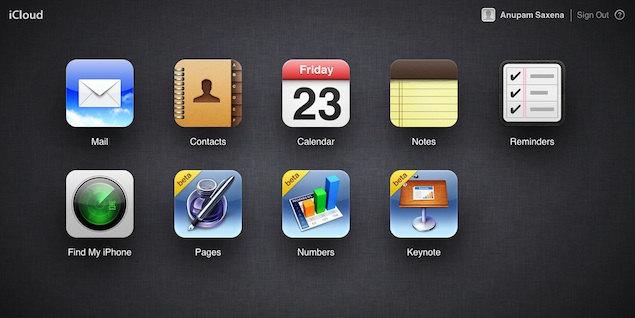
Click Here to Add Gadgets360 As A Trusted Source

Advertisement
Apple has made its iWork for iCloud.com service which is essentially an online extension of its iWork Office suite, available to all users, after initially offering it to select developers and iCloud users.
Through the service, users will be able to access, edit and save their documents through web browser based apps. The documents would be synchronised over the Internet to their iCloud accounts and stored online.
The service is available on Windows and Mac devices alike and is supported on Internet Explorer, Google Chrome and Apple's Safari web browsers.
While Apple hasn't made an official announcement about the availability of the service, it can be accessed by simply visiting the icloud.com website and logging in to your Apple ID.
Following the rollout, iCloud users will now see icons for Pages (a word processor), Numbers (a spreadsheet tool) and Keynote (a presentation tool) in their iCloud dashboards along with the usual Mail, Contacts, Calendar, Notes, Reminders and Find My iPhone apps.
The three new services bear the beta tag, which means that Apple is still testing the cloud based office suite and there could be bugs and performance issues.
The iWork for iCloud.com service was first announced at the Worldwide Developers Conference along with iOS 7, OS X Mavericks and new Apple hardware, in June.
The major advantage that the service has over its competing options is certainly its interface. For users who are used to working on the iWork suite, it will certainly be more comfortable using Apple's web service. During the demo at WWDC, Apple's Roger Rosner showed how slick it was to add an image to a Pages document simply by dragging the image icon to the application in the browser.
What is interesting to note is that Apple has supported documents from competing applications such as Microsoft Word with iWork for iCloud. According to Apple's claims, despite being browser based, the web-based suite is 'fully-functional'. It is interesting that the Keynote application can play back presentations right from the browser and that too with the same kind of fluid animations that we generally see on the desktop and mobile versions of the app.
It's not clear if the service will remain free when it graduates from beta.
Through the service, users will be able to access, edit and save their documents through web browser based apps. The documents would be synchronised over the Internet to their iCloud accounts and stored online.
The service is available on Windows and Mac devices alike and is supported on Internet Explorer, Google Chrome and Apple's Safari web browsers.
While Apple hasn't made an official announcement about the availability of the service, it can be accessed by simply visiting the icloud.com website and logging in to your Apple ID.
Following the rollout, iCloud users will now see icons for Pages (a word processor), Numbers (a spreadsheet tool) and Keynote (a presentation tool) in their iCloud dashboards along with the usual Mail, Contacts, Calendar, Notes, Reminders and Find My iPhone apps.
The three new services bear the beta tag, which means that Apple is still testing the cloud based office suite and there could be bugs and performance issues.
The iWork for iCloud.com service was first announced at the Worldwide Developers Conference along with iOS 7, OS X Mavericks and new Apple hardware, in June.
The major advantage that the service has over its competing options is certainly its interface. For users who are used to working on the iWork suite, it will certainly be more comfortable using Apple's web service. During the demo at WWDC, Apple's Roger Rosner showed how slick it was to add an image to a Pages document simply by dragging the image icon to the application in the browser.
What is interesting to note is that Apple has supported documents from competing applications such as Microsoft Word with iWork for iCloud. According to Apple's claims, despite being browser based, the web-based suite is 'fully-functional'. It is interesting that the Keynote application can play back presentations right from the browser and that too with the same kind of fluid animations that we generally see on the desktop and mobile versions of the app.
It's not clear if the service will remain free when it graduates from beta.
Comments
Get your daily dose of tech news, reviews, and insights, in under 80 characters on Gadgets 360 Turbo. Connect with fellow tech lovers on our Forum. Follow us on X, Facebook, WhatsApp, Threads and Google News for instant updates. Catch all the action on our YouTube channel.
Related Stories
Popular on Gadgets
- Samsung Galaxy Unpacked 2026
- iPhone 17 Pro Max
- ChatGPT
- iOS 26
- Laptop Under 50000
- Smartwatch Under 10000
- Apple Vision Pro
- Oneplus 12
- OnePlus Nord CE 3 Lite 5G
- iPhone 13
- Xiaomi 14 Pro
- Oppo Find N3
- Tecno Spark Go (2023)
- Realme V30
- Best Phones Under 25000
- Samsung Galaxy S24 Series
- Cryptocurrency
- iQoo 12
- Samsung Galaxy S24 Ultra
- Giottus
- Samsung Galaxy Z Flip 5
- Apple 'Scary Fast'
- Housefull 5
- GoPro Hero 12 Black Review
- Invincible Season 2
- JioGlass
- HD Ready TV
- Latest Mobile Phones
- Compare Phones
Latest Gadgets
- Tecno Pova Curve 2 5G
- Lava Yuva Star 3
- Honor X6d
- OPPO K14x 5G
- Samsung Galaxy F70e 5G
- iQOO 15 Ultra
- OPPO A6v 5G
- OPPO A6i+ 5G
- Asus Vivobook 16 (M1605NAQ)
- Asus Vivobook 15 (2026)
- Brave Ark 2-in-1
- Black Shark Gaming Tablet
- boAt Chrome Iris
- HMD Watch P1
- Haier H5E Series
- Acerpure Nitro Z Series 100-inch QLED TV
- Asus ROG Ally
- Nintendo Switch Lite
- Haier 1.6 Ton 5 Star Inverter Split AC (HSU19G-MZAID5BN-INV)
- Haier 1.6 Ton 5 Star Inverter Split AC (HSU19G-MZAIM5BN-INV)
© Copyright Red Pixels Ventures Limited 2026. All rights reserved.







![[Partner Content] OPPO Reno15 Series: AI Portrait Camera, Popout and First Compact Reno](https://www.gadgets360.com/static/mobile/images/spacer.png)









