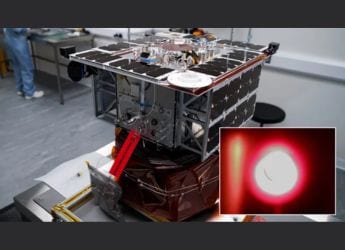- Home
- Internet
- Internet News
- Amazon Launches Kindle Cloud Reader Service in India
Amazon Launches Kindle Cloud Reader Service in India
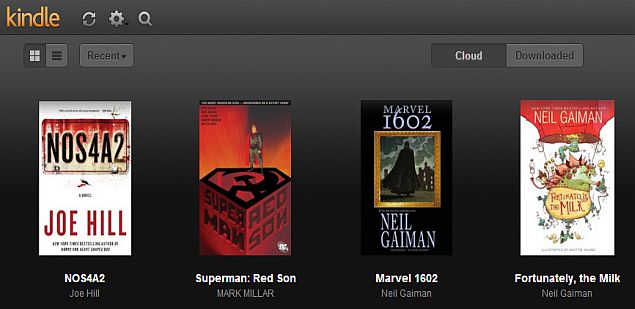
With the prices of ebook readers regularly coming down, and the fact that many of us today already have smartphones or tablets which can run ebook reader apps, many of us would have built up a collection of ebooks. Not everyone wants to read on a phone-sized screen though, and for those users, Amazon's newest feature in India might come in handy.
(Also See: Five Great Apps for Reading Ebooks)
On Thursday, Amazon India announced the launch of its Kindle Cloud Reader for India. This is a free to use app that lets you read books from your Kindle library directly on your computer. You can access all your books when connected, and you can also download books from the library for reading offline. Books you're reading start to download automatically, but you can manually pin other books if you want to keep them on the PC whether they've been read recently or not.
You can also access the Kindle Store from the Kindle Cloud Reader site, which means that you can buy books, read samples, or download free e-books.
The Kindle Cloud Reader brings all the features of the Kindle apps to the PC, including synchronising with the last read page of a book, and saving your bookmarks, notes and highlights - regardless of the platform you were using. This might not seem too important if you're only reading books on your computer, but if you want to switch between the apps and the computer interface, then this feature is very important.
But what is the experience of reading a book on your computer like? This reporter's library has a mix of books and comics, and the first thing to report is that reading a comic on the Kindle Cloud Reader is even worse than reading it on a mobile phone's screen. The widescreen layout of modern computer screens means that you get a horribly zoomed out image, and lots of wasted space on all sides. You can of course rely on the guided view, but very frankly, most comics were designed for the print medium, and the layout of the panels is as important as the content of each in panel.
Reading books is a lot better on the Kindle Cloud Reader. Unlike comics, books are laid out in facing pages, and you can adjust a lot of different things, such as the background colour (between black, white and sepia), the text size and margins for easier reading. Other Kindle features like adding and editing notes and highlights, and searching to find books, topics, or sections are also available.
Page turns are immediate on the Kindle Cloud Reader, with no distraction, and once you start turning pages, the controls at the top and bottom of the screen fade, letting you focus on reading. It's a really good experience, overall, and if you're using a Windows tablet then this could be seen as a real alternative to the Kindle app for Windows 8, since it lets you easily check mail and social networks from time to time, without having to go from desktop mode to the modern UI repeatedly.
You can check it out yourself here.
Catch the latest from the Consumer Electronics Show on Gadgets 360, at our CES 2026 hub.
Related Stories
- Samsung Galaxy Unpacked 2025
- ChatGPT
- Redmi Note 14 Pro+
- iPhone 16
- Apple Vision Pro
- Oneplus 12
- OnePlus Nord CE 3 Lite 5G
- iPhone 13
- Xiaomi 14 Pro
- Oppo Find N3
- Tecno Spark Go (2023)
- Realme V30
- Best Phones Under 25000
- Samsung Galaxy S24 Series
- Cryptocurrency
- iQoo 12
- Samsung Galaxy S24 Ultra
- Giottus
- Samsung Galaxy Z Flip 5
- Apple 'Scary Fast'
- Housefull 5
- GoPro Hero 12 Black Review
- Invincible Season 2
- JioGlass
- HD Ready TV
- Laptop Under 50000
- Smartwatch Under 10000
- Latest Mobile Phones
- Compare Phones
- Vivo Y500i
- OnePlus Turbo 6V
- OnePlus Turbo 6
- Itel Zeno 20 Max
- OPPO Reno 15 Pro Mini 5G
- Poco M8 Pro 5G
- Motorola Signature
- Vivo Y50e 5G
- Lenovo Yoga Slim 7x (2025)
- Lenovo Yoga Slim 7a
- Realme Pad 3
- OPPO Pad Air 5
- Xiaomi Watch 5
- Huawei Watch 10th Anniversary Edition
- Acerpure Nitro Z Series 100-inch QLED TV
- Samsung 43 Inch LED Ultra HD (4K) Smart TV (UA43UE81AFULXL)
- Asus ROG Ally
- Nintendo Switch Lite
- Haier 1.6 Ton 5 Star Inverter Split AC (HSU19G-MZAID5BN-INV)
- Haier 1.6 Ton 5 Star Inverter Split AC (HSU19G-MZAIM5BN-INV)