- Home
- Internet
- Internet Features
- How to Apply for Passport Online
How to Apply for Passport Online
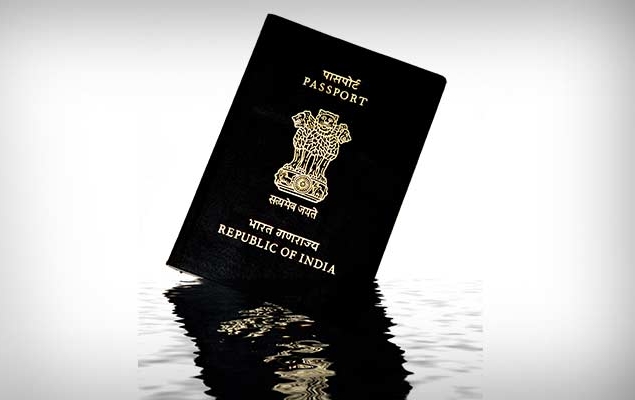
As more and more Indians go online, our government services are following suit. A lot of things that used to be extremely difficult and inconvenient are now just a matter of a few clicks. To help our readers make the most of the new services that are now available, we will regularly update guides for using different government websites. The new sites make it easy for anyone to file an RTI, apply for a PAN card or download a copy of their Aadhaar card. Digital governance has made applying for things easier than ever, and nowhere is this more true than in applying for a passport.
Just the thought of applying for a passport in India is enough to induce a headache. Many people still sweat over minor details such as how to fill the form and which documents are needed. Many people still hire agents and getting the process completed for a fee because no one wants to waste hours at government offices, running from one department to another in order to get basic things done. If you are one of these people, stop furrowing your brows and relax. It's easy to apply for a passport online. The process is long and you'll still have to go to the passport office, but you definitely won't need an agent to get the job done as long as you follow these steps.
Go to the Passport Seva website.
Click Register Now in the box titled Apply.
Now fill the form to create an account on the Passport Seva website. You need to select the passport office of the city you're living in now, not your native place. Also make sure that you enter the name exactly as it appears in your other documents to avoid any problems with your application. The rest of the form is pretty straightforward - it's just like signing up for any other website..
Click Register when done.
Now that you've created your account, return to the Passport Seva website.
Click the green Login button.
Enter your email address and click Continue.
Key in your email, password and the characters in the image. Click Login.
Click Apply for Fresh Passport/Reissue of Passport.
You can either download the form, fill it and upload it back to the website, or just fill the details online. We recommend that you fill the details online to save time.
In case you want to download the form anyway, click Click here to download the soft copy of the form, in the first subheading on the page titled Alternative 1.
If you want to fill the form online, click on Click here to fill the application form online under Alternative 2. We suggest you choose this option as it is the easiest way to apply for your passport.
On the next page, you'll have to choose between a Fresh passport or Re-issue, a Normal or Tatkal passport, 38 pages or 60 pages. Make the selections as per your requirements, and click Next page.
You have to enter your personal information on the next page, and once again, the information you fill should match your other documents. If you have any doubts, you can refer to this official instruction booklet. Once you're done, click Submit Application at the bottom right.
After you've filled the form, return to the webpage mentioned in step 9.
Click View Saved/Submitted Applications.
You'll see the application you just submitted. Click the radio button next to it and click Pay and Schedule Appointment.
Select Online Payment and click Next.
A list of Passport Seva Kendras from your city will appear on screen along with the date and time of the earliest available appointment.
Select one of these from the drop-down menu next to PSK Location.
Enter the characters in the image next to and click Next.
Click Pay and Book Appointment.
This will now take you to the payment gateway. Complete your payment and you'll be redirected to the Passport Seva website.
Now you'll see a page titled Appointment Confirmation with all the details of your appointment at the Passport Seva Kendra (PSK).
Click Print Application Receipt. The next page will show a detailed view of the application - again, click on Print Application Receipt.
On the next page you'll see a preview of the receipt. Once again, click Print Application Receipt to finally take a printout of the appointment confirmation.
You will need a print of this receipt to enter the PSK.
Now all you need to do is go to the PSK at the time mentioned in the receipt. Based on our experience, if you have all the required documents, your PSK visit shouldn't take more than two hours. You'll get your passport after police verification is complete. In the meantime, you can check the status of your application here. To track your application status:
Go to the website here.
Choose Passport from the drop down menu, and type in your case number (which the PSK gives you) and your date of birth, and click on Track Status to see the status of your application.
Have you applied for a passport online? If yes, how was your experience? Let us know via the comments. For more tutorials, visit our How To section.
Get your daily dose of tech news, reviews, and insights, in under 80 characters on Gadgets 360 Turbo. Connect with fellow tech lovers on our Forum. Follow us on X, Facebook, WhatsApp, Threads and Google News for instant updates. Catch all the action on our YouTube channel.
- Samsung Galaxy Unpacked 2026
- iPhone 17 Pro Max
- ChatGPT
- iOS 26
- Laptop Under 50000
- Smartwatch Under 10000
- Apple Vision Pro
- Oneplus 12
- OnePlus Nord CE 3 Lite 5G
- iPhone 13
- Xiaomi 14 Pro
- Oppo Find N3
- Tecno Spark Go (2023)
- Realme V30
- Best Phones Under 25000
- Samsung Galaxy S24 Series
- Cryptocurrency
- iQoo 12
- Samsung Galaxy S24 Ultra
- Giottus
- Samsung Galaxy Z Flip 5
- Apple 'Scary Fast'
- Housefull 5
- GoPro Hero 12 Black Review
- Invincible Season 2
- JioGlass
- HD Ready TV
- Latest Mobile Phones
- Compare Phones
- Tecno Pova Curve 2 5G
- Lava Yuva Star 3
- Honor X6d
- OPPO K14x 5G
- Samsung Galaxy F70e 5G
- iQOO 15 Ultra
- OPPO A6v 5G
- OPPO A6i+ 5G
- Asus Vivobook 16 (M1605NAQ)
- Asus Vivobook 15 (2026)
- Brave Ark 2-in-1
- Black Shark Gaming Tablet
- boAt Chrome Iris
- HMD Watch P1
- Haier H5E Series
- Acerpure Nitro Z Series 100-inch QLED TV
- Asus ROG Ally
- Nintendo Switch Lite
- Haier 1.6 Ton 5 Star Inverter Split AC (HSU19G-MZAID5BN-INV)
- Haier 1.6 Ton 5 Star Inverter Split AC (HSU19G-MZAIM5BN-INV)


![[Partner Content] OPPO Reno15 Series: AI Portrait Camera, Popout and First Compact Reno](https://www.gadgets360.com/static/mobile/images/spacer.png)









