- Home
- Internet
- Internet Features
- Eight Extensions to Turbocharge Your Dropbox Experience
Eight Extensions to Turbocharge Your Dropbox Experience
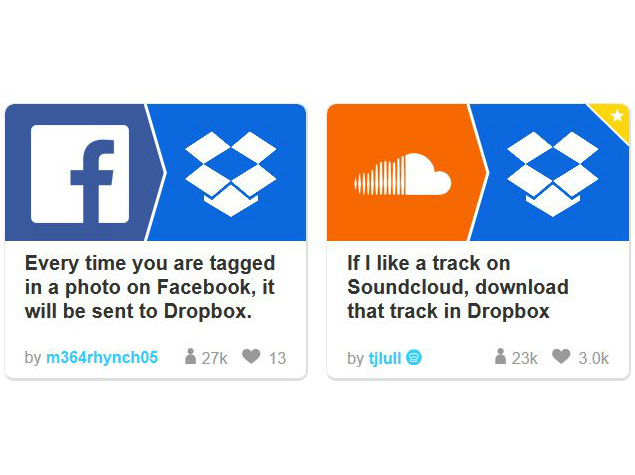
Dropbox is one of the most popular cloud storage services in the world - it is fast, reliable and used by a huge number of people. Although the most obvious use for Dropbox is backing up and quickly sharing your files (in addition to having them available across various devices, of course), there's a lot more you can do with the service.
Extensions can turn Dropbox into a media hub, create screensavers from your Instagram photos, manage your torrents, and much more. And when you start to automate things using services like IFTTT, there's practically no limit to what you can do. We've tried out a lot of great extensions and here are some of our best picks. If you know of any other great way of extending Dropbox's utility, let us know via the comments.
1. Stream songsSaving your iTunes library on Dropbox is a great way to automatically back up your music, but if you want to listen to those songs on your phone, you end up playing just one file at a time.
Droptunes for Web is a good way to manage songs stored in Dropbox - the app can streams songs directly from your Dropbox folder. You can also access the songs through a Web-based app on computers where you don't have Dropbox installed. There are some limitations - Droptunes doesn't shuffle music, and it'll play songs one folder at a time, so it's not a full media centre, but aside from these shortcomings, it works fine.
2. Create and share photo albumsIf you install Dropbox on your phone, the app can automatically backup all your photos. The catch is that it doesn't sort them into albums, and finding a picture you want to share later can be difficult.
That's where Boxpx comes into the picture - the app has a much nicer looking interface. With this Web-based app, you can easily create albums, and add captions as well. You can then share the album to someone else, who will only be able to see the images you selected, without having to create a separate folder or share each picture individually.
Dropbox lets you access all the files you've saved in your Dropbox folder from anywhere with an Internet connection. However, the amount of space available in your Dropbox account is limited, and you probably can't fit all the files you need inside your Dropbox folder. This is where Spotdox comes in.
Spotdox lets you access every file on your computer - even ones not inside your Dropbox folder - anytime. You need to install it on your Windows PC or Mac and then you can view all your files for free via your phone or Web. However, to open, copy or share these files remotely, you'll have to shell out $4 (Rs. 250 approximately) per month.
Spotdox uses Dropbox as the pipeline, so when you want to access a file, Spotdox transfers it to your Dropbox folder, letting you access it. As a bonus, if your Dropbox folder is full, you can move the files to other locations on your HDD remotely. Yes, there are other ways to access your files remotely, but this is a decent Dropbox-centric solution to the problem.
In case you can't move a folder on your computer that you want to back up using Dropbox (for example, if you want to back up the saved games folder for an already installed game) then you'll need to get Boxifier for Windows. You need to install the app on your computer, and once you do, you can right-click on any folder, and choose to sync it with Dropbox.
Mac users can get the free utility MacDropAny to achieve something similar, if they don't want to muck around with creating a symbolic link via the command line.
5. Let others upload files to your Dropbox
Dropbox has shared folders, but those work between Dropbox users. If you want a non-Dropbox user to share a file with you, then he or she would have to either create an account just for this purpose, or would have to use email or some other file sharing mechanism which isn't very effective.
SupplyDrops is a great Web-based workaround, and lets anyone upload files directly to your Dropbox account - but only with your permission. You have to share a link with another person, who can use it to upload files to your account. The files are added to a SupplyDrops folder in your account so you know where everything will be as well, and the only limit is the amount of storage space in your Dropbox account.
6. Work on text documents
Saving your work in Dropbox is an obvious use for the cloud service - that way, your documents are always backed up and up to date, and can be edited from multiple devices. But if you want a simple method to edit text even without installing Dropbox on a computer, then you want to consider Writebox.
This is a Chrome extension that budding writers who want simple text editors will love. With Writebox, you can save text files to your Dropbox or Google drive account, and the service works really smoothly - we wrote this article using Writebox, so we can vouch for it.
7. Host websites
You can also use the free storage Dropbox gives to host your blog or personal website - the free storage isn't much, but it should meet the personal requirements of most people. Scriptogram lets you host your blog on your Dropbox account. You can also try DropPages. Both are Web-based apps.
Both automatically convert files stored in your Dropbox folder from markdown to Web pages you can share with the world. There is no content management system - you create the markdown using your favourite app, and then just save the files to your Dropbox folder - the process of generating the webpages follows automatically with just one click.
DropPages also has HTML support and custom domain names, and of course, both are limited to the amount of storage space you have in your Dropbox account.
8. Automate everything
Extensions that let you automate actions using Dropbox are great for productivity enthusiasts. Dropbox Automator lets you perform a wide variety of actions such as automatically zip/unzip files, email them, convert documents to PDF, upload to Facebook, resize images, among other things.
Third-party service IFTTT that lets you automate stuff by connecting various unrelated services, also has Dropbox support. With IFTTT Dropbox recipes you can do things like remotely download a torrent by sending an email, upload screenshots to Dropbox, or add new iOS contacts to a Dropbox file. There's really no limit on what's possible, with just a little imagination.
For the latest tech news and reviews, follow Gadgets 360 on X, Facebook, WhatsApp, Threads and Google News. For the latest videos on gadgets and tech, subscribe to our YouTube channel. If you want to know everything about top influencers, follow our in-house Who'sThat360 on Instagram and YouTube.
Related Stories
- Samsung Galaxy Unpacked 2025
- ChatGPT
- Redmi Note 14 Pro+
- iPhone 16
- Apple Vision Pro
- Oneplus 12
- OnePlus Nord CE 3 Lite 5G
- iPhone 13
- Xiaomi 14 Pro
- Oppo Find N3
- Tecno Spark Go (2023)
- Realme V30
- Best Phones Under 25000
- Samsung Galaxy S24 Series
- Cryptocurrency
- iQoo 12
- Samsung Galaxy S24 Ultra
- Giottus
- Samsung Galaxy Z Flip 5
- Apple 'Scary Fast'
- Housefull 5
- GoPro Hero 12 Black Review
- Invincible Season 2
- JioGlass
- HD Ready TV
- Laptop Under 50000
- Smartwatch Under 10000
- Latest Mobile Phones
- Compare Phones
- Poco C71
- Lava Bold 5G
- Huawei Pura X
- Motorola Edge 60 Fusion
- Redmi A5
- Vivo Y300t
- Vivo Y300 Pro+
- Vivo Y300i
- Acer TravelLite (2025)
- Asus Zenbook 14 (2025)
- Samsung Galaxy Tab S10 FE+
- Samsung Galaxy Tab S10 FE
- Garmin Vivoactive 6
- Oppo Watch X2
- Haier M80F Mini LED 4K
- Haier M95E
- Nintendo Switch 2
- Sony PlayStation 5 Pro
- LG 1.5 Ton 5 Star Inverter Window AC (UW-Q18WUZA)
- LG 1.5 Ton 3 Star Inverter Split AC (US-Q18JNXE)
















