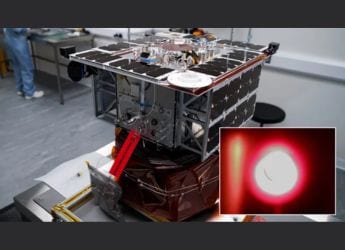- Home
- Internet
- Internet Features
- How to Find Your Nearest Aadhaar Enabled Post Office, Bank Branch Online
How to Find Your Nearest Aadhaar-Enabled Post Office, Bank Branch Online

Aadhaar has become a mandatory document for many services nowadays, from operating a bank account to buying or using a SIM card to filing income tax returns. In this scenario, it is necessary to not only have an Aadhaar card, but to also make sure all the details mentioned on it are correct. You need to head to an enrolment centre to get the same done. However, it is not always easy to find a centre in your area, but the governing body, UIDAI, has made it easy to find one. There are several bank branches and post offices acting as Aadhaar centres across the country, and here are a few simple steps to find one online.
How to Find Your Nearest Aadhaar-Enabled Post Office, Bank Online
To find post offices and banks acting as Aadhaar enrolment centres, head to the UIDAI web page. Here, you can find the nearest bank or post office operating as Aadhaar centre by state, pin code, or keywords.
To find the nearest enrolment centre by state, select the state using the drop down menu next to State, and choose the District, Sub District, and VTC (Village Town City) in their respective drop-downs. Enter the captcha, and hit the Search button. You will then be shown a list of banks and post offices acting as Aadhaar centres in your area.
An easier way, of course, would be to use your area pin code. To do that, just click on the Pin Code radio button on the UIDAI page, and enter the area code, followed by the captcha code and clicking on Search. This will also show the list of banks and post offices where you can head to enrol for Aadhaar or get changes made.
The last option is to search by keywords, such as the name of your city or a specific area. Just click on the Search Box button, make sure you spell the name of city correctly, and enter the verification code. This will, again, present a list of banks and post offices that are providing Aadhaar enrolment and updation services.
How to Check Aadhaar Card Status Online
The list of centres provided in all three options also shows whether it is a permanent enrolment centre or a temporary camp.
Catch the latest from the Consumer Electronics Show on Gadgets 360, at our CES 2026 hub.
Related Stories
- Samsung Galaxy Unpacked 2025
- ChatGPT
- Redmi Note 14 Pro+
- iPhone 16
- Apple Vision Pro
- Oneplus 12
- OnePlus Nord CE 3 Lite 5G
- iPhone 13
- Xiaomi 14 Pro
- Oppo Find N3
- Tecno Spark Go (2023)
- Realme V30
- Best Phones Under 25000
- Samsung Galaxy S24 Series
- Cryptocurrency
- iQoo 12
- Samsung Galaxy S24 Ultra
- Giottus
- Samsung Galaxy Z Flip 5
- Apple 'Scary Fast'
- Housefull 5
- GoPro Hero 12 Black Review
- Invincible Season 2
- JioGlass
- HD Ready TV
- Laptop Under 50000
- Smartwatch Under 10000
- Latest Mobile Phones
- Compare Phones
- Vivo Y500i
- OnePlus Turbo 6V
- OnePlus Turbo 6
- Itel Zeno 20 Max
- OPPO Reno 15 Pro Mini 5G
- Poco M8 Pro 5G
- Motorola Signature
- Vivo Y50e 5G
- Lenovo Yoga Slim 7x (2025)
- Lenovo Yoga Slim 7a
- Realme Pad 3
- OPPO Pad Air 5
- Xiaomi Watch 5
- Huawei Watch 10th Anniversary Edition
- Acerpure Nitro Z Series 100-inch QLED TV
- Samsung 43 Inch LED Ultra HD (4K) Smart TV (UA43UE81AFULXL)
- Asus ROG Ally
- Nintendo Switch Lite
- Haier 1.6 Ton 5 Star Inverter Split AC (HSU19G-MZAID5BN-INV)
- Haier 1.6 Ton 5 Star Inverter Split AC (HSU19G-MZAIM5BN-INV)