- Home
- Internet
- Internet Features
- 10 Awesome Addons to Supercharge Your Slack Experience
10 Awesome Addons to Supercharge Your Slack Experience
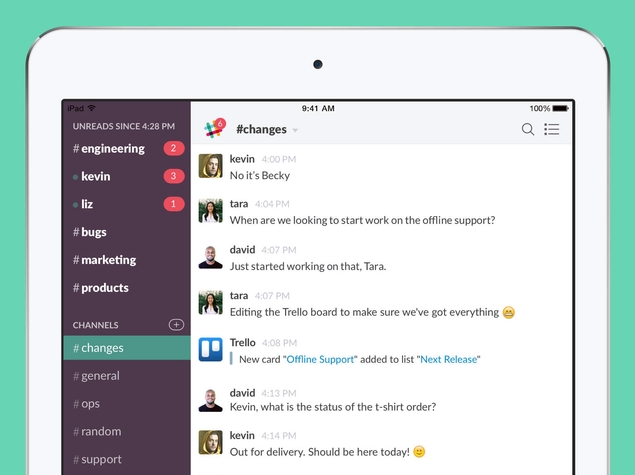
Slack is one of the most popular enterprise messaging apps in the world right now. If you're one of the few people out there who doesn't know what Slack is all about, well, it is a group chat tool for your office. Many organisations now rely only on Slack for internal communication, and some have even abandoned emails for that purpose. Slack has grown rapidly since launch and now boasts of 1.1 million daily active users.
One of the reasons why we - and many others - like Slack so much is because it allows you to add various features that aren't a part of Slack itself. Many third party addons exist, and these can make Slack much more useful, or just fill a specific need for your workplace. We use a few of these ourselves, and compiled a list of some excellent Slack addons that your organisation can try too.
Some of these add useful features to Slack while others are more fun oriented. Enabling these features isn't as easy as adding an extension to Google Chrome, and the steps you have to follow vary from addon to addon. We've linked to the website of each addon we've listed though, and you'll find detailed instructions there in each case. Read on to find out how you can supercharge your Slack experience.
1. Change Slack theme
Let's start with the easy one. If you're bored of the way Slack looks, you can easily change the theme. Slack lets you create custom themes (click your team name on the top-left > Preferences > Sidebar Theme) as well but if that's too much work just head to the Slack Themes website to pick from a wide variety of options.
2. Notifications for social media mentions
If you want to track each time your company is mentioned on social media - just to keep track of public opinion or for feedback you might have missed - then Notify.ly is a good service for you. It tracks mentions from various websites such as Facebook, Twitter, Instagram, YouTube, and more. The free tier of Notify.ly limits you to 50,000 mentions on some services, while the paid tier unlocks more services and has unlimited mentions.
3. Create custom Slack commands
Slack has a whole bunch of commands such as /collapse, which hides all the media loaded in a chat window, letting you see the text more easily. There are other commands that let you execute various actions as well. If that's not enough and you want to create custom Slack commands, you can use Bndr. Setting it up is easy and it comes with a bunch of commands, but you can also email the developer to create custom commands.
4. Share links to Slack
At NDTV Gadgets, we share links to Slack all the time. Copying the link and pasting it manually works, but a nifty Google Chrome extension makes the process swifter. Clicky for Slack reduces the process to just two clicks. When you're on a page, clicking on the Clicky button shows you a list of your channels and contacts, and clicking on the right destination sends the link.
5. Search Amazon from Slack
We've mentioned slash commands earlier, and this addon adds one very useful slash command to Slack. Slackzon adds the /amazon command to Slack, which lets you search for products on Amazon and see the results within Slack. When you're in any chat window, just type /amazon followed by the name of the product you're looking for, and it shows you a list of the top five Amazon results, with prices.
6. A summary of missed conversations
Slack Digest a handy summary of the most important conversations that took place on Slack, which you missed while offline. It looks very useful when your team works while you're asleep or on leave, and its algorithm will ensure that you can quickly catch up on what you missed out.
7. Schedule messages
If Slack is an email replacement, then it needs one useful email addon - the ability to schedule emails. This is not a very useful feature for most people but if for example, you need to send a reminder to a team member at a particular time, this can be an effective tool. Keo lets you do just that; schedule messages to remind colleagues about work in your spare time so you're not always chasing after them to meet deadlines.
8. Post as a random person
Slacker is a prank addon that lets you post as famous film characters such as Ian Malcom from Jurassic Park or as God. You can even create custom characters. This won't fool your colleagues as these messages are flagged as posted by a bot, but it is good for a few laughs. One of the reasons so many people like Slack is because of the informal sharing it encourages, and this is one more example of that.
9. Create shared channels across teams
If your company has multiple teams using Slack, then Slackline will be useful. It lets you create shared channels across teams. If your company's IT and editorial teams need a shared channel, then Slackline is the way to go.
10. Send app reviews to Slack
If your company has an app on the App Store, then you're probably using Launchkit to track app reviews. If you do this, then you can have Launchkit send app reviews directly to Slack that helps you get user feedback quickly.
Other addons
There are a few more Slack addons that you should try. These aren't as useful as the ones mentioned above or aren't easy to set up, which is why they didn't make it to the list above.
Slack News: Slack News lets you search news websites from within Slack.
Meekan: Meekan checks your colleagues calendars to help you schedule meetings quickly.
Phonebot: Phonebot lets you place phone calls via Slack.
Subcurrent: Subcurrent is a paid service that lets you create recurring polls within Slack.
Slackbot List: Slackbot List is a useful website that helps you find bots others have created for Slack.
Slack List: Slack List is a useful list of public Slack communities that anyone can join. You may also want to check out Chitchats.
For the latest tech news and reviews, follow Gadgets 360 on X, Facebook, WhatsApp, Threads and Google News. For the latest videos on gadgets and tech, subscribe to our YouTube channel. If you want to know everything about top influencers, follow our in-house Who'sThat360 on Instagram and YouTube.
Related Stories
- Samsung Galaxy Unpacked 2025
- ChatGPT
- Redmi Note 14 Pro+
- iPhone 16
- Apple Vision Pro
- Oneplus 12
- OnePlus Nord CE 3 Lite 5G
- iPhone 13
- Xiaomi 14 Pro
- Oppo Find N3
- Tecno Spark Go (2023)
- Realme V30
- Best Phones Under 25000
- Samsung Galaxy S24 Series
- Cryptocurrency
- iQoo 12
- Samsung Galaxy S24 Ultra
- Giottus
- Samsung Galaxy Z Flip 5
- Apple 'Scary Fast'
- Housefull 5
- GoPro Hero 12 Black Review
- Invincible Season 2
- JioGlass
- HD Ready TV
- Laptop Under 50000
- Smartwatch Under 10000
- Latest Mobile Phones
- Compare Phones
- Realme P3 Pro 5G
- Realme P3x 5G
- Vivo V50
- Realme GT 7 Pro Racing Edition
- Samsung Galaxy F06 5G
- Asus ROG Phone 9 FE
- Infinix Smart 9 HD
- Lava Yuva Smart
- Asus Chromebook CR11
- Lenovo Yoga Slim 9i (2025)
- Asus ROG Flow Z13 (2025)
- Xiaomi Pad 7
- Lava Prowatch X
- Titan Evolution
- Sony 65 Inches Ultra HD (4K) LED Smart TV (KD-65X74L)
- TCL 55 Inches Ultra HD (4K) LED Smart TV (55C61B)
- Sony PlayStation 5 Pro
- Sony PlayStation 5 Slim Digital Edition
- Blue Star 1.5 Ton 3 Star Inverter Split AC (IC318DNUHC)
- Blue Star 1.5 Ton 3 Star Inverter Split AC (IA318VKU)

















