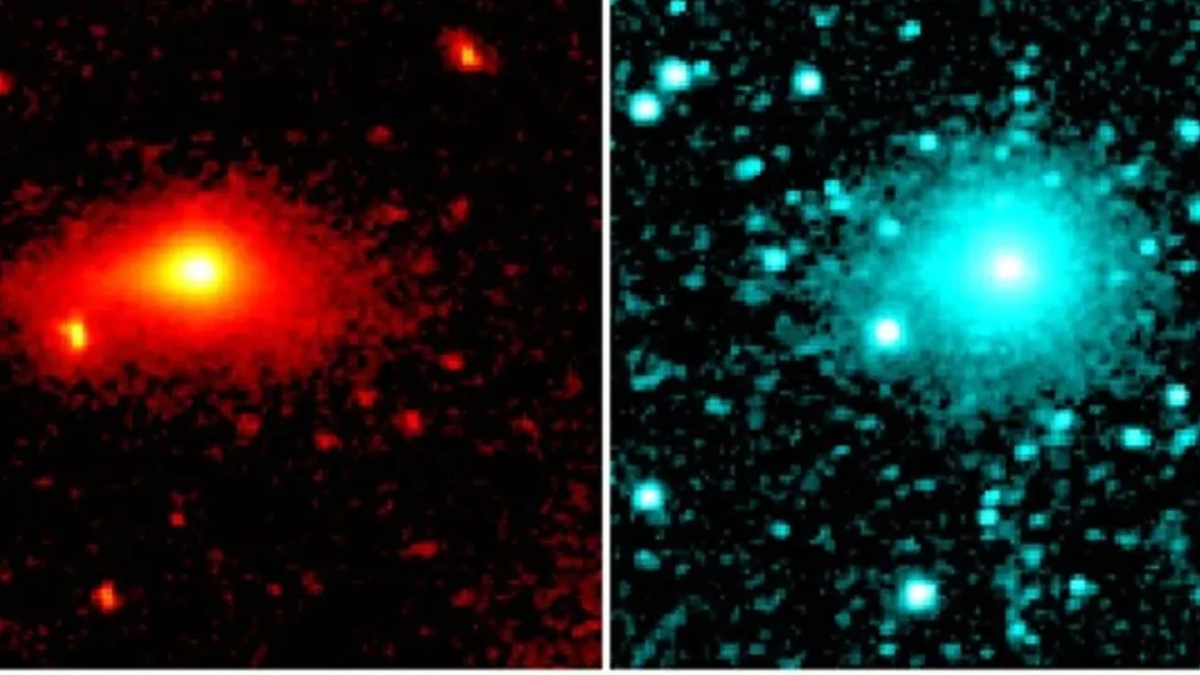- Home
- How to
- How to News
- CBSE Class 10 Results to Be Announced at 12pm Today: How to Check
CBSE Class 10 Results to Be Announced at 12pm Today: How to Check
CBSE class 10 students must keep their roll numbers handy to download their results.

CBSE Class 10 exams were cancelled this year due to the second wave of the pandemic
Central Board of Secondary Education (CBSE) has confirmed that Class 10 results will be announced today, at 12pm. The results come after the board had cancelled the exams on account of the pandemic this year. The board had then advised all schools to assess students internally by appointing a Result Committee that will consist of the Principal and seven teachers. The seven teachers must include five from Mathematics, Social Science, Science, and two languages. The other two teachers must be from neighbouring schools.
The central education board has said that Class 10 board exams candidates will get a chance to appear for an exam if they are not satisfied with the marks allocated to them. The exam will be held as and when the conditions are conducive. Students will be assessed out of 100 marks for each subject.
How to check CBSE Class 10 Result 2021 results online
CBSE Board Class 10 Result 2021 can be accessed in three ways. Students can either head to the official CBSE Result site or the CBSE government site to check for their results. Alternatively, they can even check it on the DigiLocker app. The results will be announced at 12pm (noon) today. Children are advised to be ready with their roll number to easily find their results when they are announced. There is a roll number finder site dedicated just to find roll numbers and students can head to the site to know their roll number. Follow the steps below to check CBSE Class 10 Result 2021 results online.
- Head to the https://cbseresults.nic.in/ site
- Click on the link that says Class 10 Results 2021.
- Enter your roll number and school number. Click on ‘Submit'
- Users can alternatively head to https://www.cbse.gov.in/ site. Click on Results option on the homepage. Follow the same steps as mentioned above.
How to check CBSE Class 10 Result 2021 results on DigiLocker platform
Follow the steps to check the CBSE Class 10 Result 2021 via the app
- Open DigiLocker app, head to the Education section and then click on Central Board of Secondary Education.
- Click on Class X Marksheet. Follow the steps to get the CBSE Class 10 Result 2021 results.
Get your daily dose of tech news, reviews, and insights, in under 80 characters on Gadgets 360 Turbo. Connect with fellow tech lovers on our Forum. Follow us on X, Facebook, WhatsApp, Threads and Google News for instant updates. Catch all the action on our YouTube channel.
- Samsung Galaxy Unpacked 2025
- ChatGPT
- Redmi Note 14 Pro+
- iPhone 16
- Apple Vision Pro
- Oneplus 12
- OnePlus Nord CE 3 Lite 5G
- iPhone 13
- Xiaomi 14 Pro
- Oppo Find N3
- Tecno Spark Go (2023)
- Realme V30
- Best Phones Under 25000
- Samsung Galaxy S24 Series
- Cryptocurrency
- iQoo 12
- Samsung Galaxy S24 Ultra
- Giottus
- Samsung Galaxy Z Flip 5
- Apple 'Scary Fast'
- Housefull 5
- GoPro Hero 12 Black Review
- Invincible Season 2
- JioGlass
- HD Ready TV
- Laptop Under 50000
- Smartwatch Under 10000
- Latest Mobile Phones
- Compare Phones
- Samsung Galaxy F70e 5G
- iQOO 15 Ultra
- OPPO A6v 5G
- OPPO A6i+ 5G
- Realme 16 5G
- Redmi Turbo 5
- Redmi Turbo 5 Max
- Moto G77
- Asus Vivobook 16 (M1605NAQ)
- Asus Vivobook 15 (2026)
- Black Shark Gaming Tablet
- Lenovo Idea Tab Plus
- boAt Chrome Iris
- HMD Watch P1
- Haier H5E Series
- Acerpure Nitro Z Series 100-inch QLED TV
- Asus ROG Ally
- Nintendo Switch Lite
- Haier 1.6 Ton 5 Star Inverter Split AC (HSU19G-MZAID5BN-INV)
- Haier 1.6 Ton 5 Star Inverter Split AC (HSU19G-MZAIM5BN-INV)