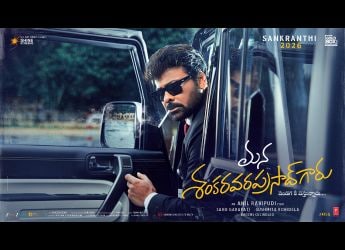- Home
- How to
- How to Features
- How to Turn Off Read Receipts in Facebook Messenger, Apple iMessage, WhatsApp
How to Turn Off Read Receipts in Facebook Messenger, Apple iMessage, WhatsApp
If you keep your read receipts ‘on’ in WhatsApp, a blue tick appears next to the message when the recipient has read it.

Photo Credit: Pexels
WhatsApp users can toggle off read receipts from Settings
WhatsApp, Facebook Messenger, and Apple's iMessage — all three apps have the read receipt function that notifies the sender when the receiver has read their message. Read receipts are an important part of communication through messaging apps. It allows users to understand whether their message has been seen by the recipient or not. WhatsApp, Facebook Messenger, and iMessage support the read receipt function by has different ways of notifying the sender that their message has been read. But if you like to keep things more private and not allow the sender the freedom to know when you have read their message, you can turn these read receipts off at any time. For instance, if you keep your read receipts on WhatsApp a blue tick appears next to the message when the recipient has read it.
We've compiled a step by step guide on how to turn off read receipts on apps like WhatsApp, Facebook Messenger, and Apple's iMessage.
How to turn off read receipts in WhatsApp
In order to close read receipts on your WhatsApp, follow these steps.
- Open the WhatsApp app. Click on the three dots icon on the top-right corner of the screen. Click on Settings.
- Once in Settings, click on Account > Privacy.
- An option called Read Receipt can be found here. Toggle it off to disable it in individual chats. You cannot disable read receipts for group chats.
How to turn off read receipts in iMessage
Turning off read receipts on iMessage requires a few more steps than WhatsApp.
- Head to the iMessage app on your iOS device.
- Go to Settings and tap on Messages.
- An option called Send Read Receipts can be found here. Toggle it off to disable the ability completely.
- If you want to disable read receipts for specific chats, head to that user's chat and click on the user's profile pic.
- Select Info icon and toggle off Send Read Receipt option.
How to turn off read receipts on Facebook Messenger
In Facebook Messenger, unfortunately, there is no option to disable read receipts. There is an option in settings called Active On, which helps in disabling the Active Now banner attached to your name every time you come online. It also shows the last time you were online, and toggling this off will not let your friends see that information. This can be found by going in the Messenger app > clicking on the profile icon > From Active 'On' > Toggle it 'Off'. However, there is also a workaround for reading a message without letting the sender know.
- After you receive a new message on Facebook Messenger, just turn on Airplane Mode from your phone's Settings, which will disable Internet and network connections on the device.
- You can then open Messenger and view the message without an Internet connection.
- After you finish reading, close the app, and swipe it out of your app drawer.
- You can now turn off Airplane mode. This way the sender will not be notified that you have read their message till you open the app again.
Get your daily dose of tech news, reviews, and insights, in under 80 characters on Gadgets 360 Turbo. Connect with fellow tech lovers on our Forum. Follow us on X, Facebook, WhatsApp, Threads and Google News for instant updates. Catch all the action on our YouTube channel.
Related Stories
- Samsung Galaxy Unpacked 2025
- ChatGPT
- Redmi Note 14 Pro+
- iPhone 16
- Apple Vision Pro
- Oneplus 12
- OnePlus Nord CE 3 Lite 5G
- iPhone 13
- Xiaomi 14 Pro
- Oppo Find N3
- Tecno Spark Go (2023)
- Realme V30
- Best Phones Under 25000
- Samsung Galaxy S24 Series
- Cryptocurrency
- iQoo 12
- Samsung Galaxy S24 Ultra
- Giottus
- Samsung Galaxy Z Flip 5
- Apple 'Scary Fast'
- Housefull 5
- GoPro Hero 12 Black Review
- Invincible Season 2
- JioGlass
- HD Ready TV
- Laptop Under 50000
- Smartwatch Under 10000
- Latest Mobile Phones
- Compare Phones
- iQOO 15 Ultra
- OPPO A6v 5G
- OPPO A6i+ 5G
- Realme 16 5G
- Redmi Turbo 5
- Redmi Turbo 5 Max
- Moto G77
- Moto G67
- Asus Vivobook 16
- Asus Vivobook S16 (2026)
- Black Shark Gaming Tablet
- Lenovo Idea Tab Plus
- HMD Watch P1
- HMD Watch X1
- Haier H5E Series
- Acerpure Nitro Z Series 100-inch QLED TV
- Asus ROG Ally
- Nintendo Switch Lite
- Haier 1.6 Ton 5 Star Inverter Split AC (HSU19G-MZAID5BN-INV)
- Haier 1.6 Ton 5 Star Inverter Split AC (HSU19G-MZAIM5BN-INV)