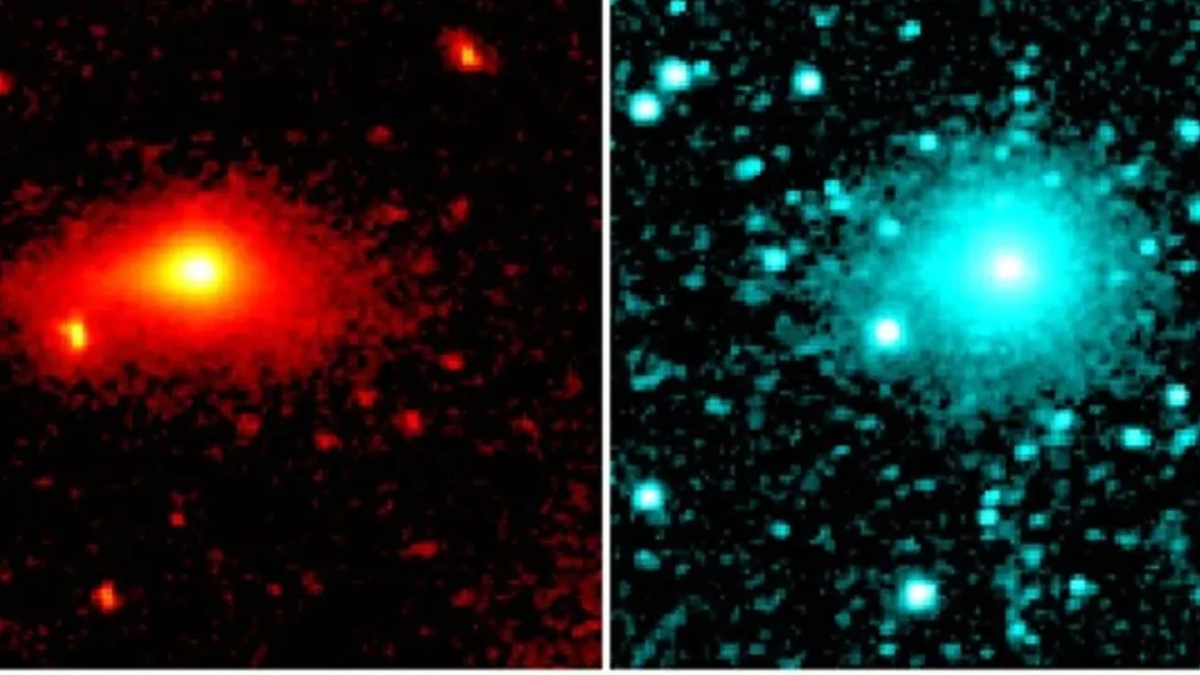- Home
- How to
- How to Features
- How to Delete Your Telegram Account
How to Delete Your Telegram Account
Telegram recommends using a non-mobile browser to perform the steps for account deletion.

Telegram is a free app available on Android and iOS
Telegram a popular instant messaging services that focusses on speed and security. It is available as a free app on both Android and iOS and can be run on multiple devices at the same time with the same Telegram account. It is easy to sing up to Telegram as all you need to do is put in your phone number in the app. Deleting your account is a simple process as well so in case you want to delete your Telegram account, read on.
Deleting your Telegram account will remove all your data from Telegram's system. Messages, groups, and contacts associated with the account will be deleted. The groups that you have created will remain and their members will be able to still chat with each other. Admins of these groups will retain their rights. It is irreversible and so if you log back in with the same number, you will appear as a new user and your contacts will be notified. Also, you will need to have access to the device on which Telegram is installed. Telegram recommends deleting your account via a non-mobile browser.
How to delete Telegram account
- Head to my.telegram.org, preferably from a desktop browser.
- You will be asked to provide your phone number with the area code. Once done, click Next.
- You will be sent a confirmation code on the Telegram app on your device as a message from Telegram.
- Head back to the browser and enter the code. Click on Sign in.
- You will see ‘Your Telegram Core' page and three options on this page — API development tools, Delete account, and Log out. Click on Delete account.
- On the next page, you see your phone number already entered and a space to let Telegram know why you are deleting your account, that is optional.
- Click on the Delete My Account button.
- You will now see a pop-up that has the option Yes, delete my account. Click on it. (There will also be an option to return back).
- Your Telegram account should now be deleted.
Get your daily dose of tech news, reviews, and insights, in under 80 characters on Gadgets 360 Turbo. Connect with fellow tech lovers on our Forum. Follow us on X, Facebook, WhatsApp, Threads and Google News for instant updates. Catch all the action on our YouTube channel.
Related Stories
- Samsung Galaxy Unpacked 2025
- ChatGPT
- Redmi Note 14 Pro+
- iPhone 16
- Apple Vision Pro
- Oneplus 12
- OnePlus Nord CE 3 Lite 5G
- iPhone 13
- Xiaomi 14 Pro
- Oppo Find N3
- Tecno Spark Go (2023)
- Realme V30
- Best Phones Under 25000
- Samsung Galaxy S24 Series
- Cryptocurrency
- iQoo 12
- Samsung Galaxy S24 Ultra
- Giottus
- Samsung Galaxy Z Flip 5
- Apple 'Scary Fast'
- Housefull 5
- GoPro Hero 12 Black Review
- Invincible Season 2
- JioGlass
- HD Ready TV
- Laptop Under 50000
- Smartwatch Under 10000
- Latest Mobile Phones
- Compare Phones
- Samsung Galaxy F70e 5G
- iQOO 15 Ultra
- OPPO A6v 5G
- OPPO A6i+ 5G
- Realme 16 5G
- Redmi Turbo 5
- Redmi Turbo 5 Max
- Moto G77
- Asus Vivobook 16 (M1605NAQ)
- Asus Vivobook 15 (2026)
- Black Shark Gaming Tablet
- Lenovo Idea Tab Plus
- boAt Chrome Iris
- HMD Watch P1
- Haier H5E Series
- Acerpure Nitro Z Series 100-inch QLED TV
- Asus ROG Ally
- Nintendo Switch Lite
- Haier 1.6 Ton 5 Star Inverter Split AC (HSU19G-MZAID5BN-INV)
- Haier 1.6 Ton 5 Star Inverter Split AC (HSU19G-MZAIM5BN-INV)