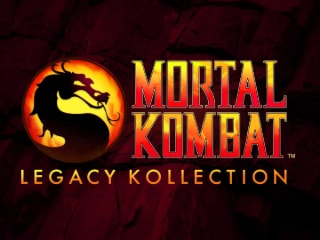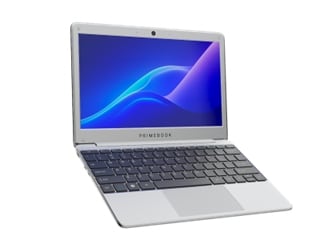IRCTC's Web portal helps passengers book train tickets and also help out in all other related services. However, it also offers an app that can help anyone carry out tasks such as booking a ticket and much more. IRCTC, or Indian Railway Catering and Tourism Corporation, handles inter-city and inter-state travel bookings across India. Apart from the IRCTC website and app, users in India can also books train tickets through aggregators such as Paytm, MakeMyTrip, Cleartrip, RailYatri, Confirmtkt, and many more.
How to book online IRCTC train tickets on mobile
In order to book a train ticket on your smartphone, download the IRCTC Rail Connect app from the Google Play store or Apple App Store. If you are a new user, you will need to register before you begin to use the app. There is a IRCTC Web portal as well that users can head to via the mobile browser, but registration on the browser platform is also necessary. To book a train ticket via the IRCTC mobile app, follow the steps below.
-
Install IRCTC Rail Connect. Register yourself. Login using the newly created credentials.
-
Click on Plan My Bookings on the homepage. Enter departure station and designation station information, the date on which you wish to travel, and click on Search Trains.
-
A list of trains, their timing of departure, and the available (or non-availability) of stocks will be mentioned. The availability will also be segregated based on classes like Sleeper class, A/C, and more.
-
Clicking on the class will reveal the price of the ticket. Once you've decided the train and class, click on Passenger Details.
-
You can add a maximum of up to six adults and two infants in one booking. IRCTC asks for the destination address as well. Fill in the details and accept the terms and conditions by clicking on the check boxes. Click on Review Journey Details.
-
Scan through the train information, the class booked, and the passenger information. If you're satisfied with all the details, click on Proceed to Pay after filing in the CAPTCHA code at the bottom of the page.
-
Pay using your mobile wallets, debit card, credit card, or net banking. Once the payment is done, users can find their tickets in transaction history.
 IRCTC Unveils NFT Tickets for Lucknow-Delhi Tejas Trains as Holi-Themed Digital Souvenirs14 March 2024
IRCTC Unveils NFT Tickets for Lucknow-Delhi Tejas Trains as Holi-Themed Digital Souvenirs14 March 2024 Indian Railways Working on 'Super App' With Features Offered by Multiple Apps: Report2 January 2024
Indian Railways Working on 'Super App' With Features Offered by Multiple Apps: Report2 January 2024 RailYatri Penalised for Data Leak, App Restored After Security Measures15 March 2023
RailYatri Penalised for Data Leak, App Restored After Security Measures15 March 2023 Indian Railways Introduce Real-Time Information System to Track Train Movement Timing24 September 2022
Indian Railways Introduce Real-Time Information System to Track Train Movement Timing24 September 2022 IRCTC Now Allows Passengers to Order Food via Chatbot on WhatsApp: All Details29 August 2022
IRCTC Now Allows Passengers to Order Food via Chatbot on WhatsApp: All Details29 August 2022

![[Sponsored] Students Try the Galaxy Tab S10FE for the First Time - Real Reactions, Powerful Features](https://c.ndtvimg.com/2025-07/54d9ikeg_galaxy_160x120_18_July_25.jpg?downsize=180:*)