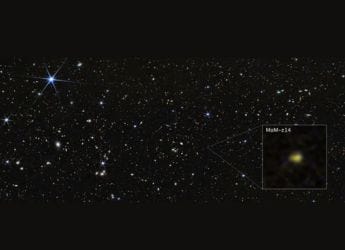- Home
- How to
- How to Features
- iPhone Battery Charge Cycles: How to Check Your Battery Log File in Settings
iPhone Battery Charge Cycles: How to Check Your Battery Log File in Settings
Charge cycles allow an iPhone user to estimate the health of the integrated battery.

Apple says a battery is designed to retain up to 80 percent of original capacity at 500 charge cycles
iPhone models have a Battery Health feature that gives you a fair idea of depleting battery capacity over time, as well as tools to optimise battery health and slow down the ageing process. While this is a fair indicator of your battery age, you can can also assess the health of your iPhone's battery by checking its charge cycle count - taking a peep into the logs. A battery cycle count is essentially the number of times your battery has fully drained out battery and then been fully recharged again.
One cycle count is completed only when the iPhone completely depletes 100 percent of the battery. So, even if you charge the iPhone mid-way through the battery drain, a cycle will only be completed when the iPhone depletes its charge completely.
How to Check iPhone Battery Charge Cycle Count
Just like all batteries, [iPhone](https://www.gadgets360.com/tags/iphone) batteries are also consumable components that deplete in capacity over time. If the battery becomes too weak, users may notice reduced battery life and slow performance of the iPhone. According to [Apple](https://www.gadgets360.com/apple), a normal battery is designed to retain up to 80 percent of its original capacity at 500 complete charge cycles when operating under normal conditions. To check whether you've reached this milestone or not, users can follow the below mentioned steps. The battery log can only be accessed if the user has enabled sharing of analytics. For checking whether the analytics sharing is enabled, one can check from here - Privacy > Analytics & Information.
- On your iPhone, head to the Settings app > Privacy > Analytics and Improvements.
- Click on Analytics Data to see a list of log files in alphabetical order. Scroll down to the last file that begins with ‘log-aggregated'.
- Select this file and copy all the content inside. You can also share it on any app that you prefer, but remember that these log files contain huge amount of content.
- Paste the entire log file content into Notes app that is pre-installed on all iPhones.
- Click on the top right action icon and select 'Find in Note'
- Search for ‘BatteryCycleCount' and the number that shows up after this word is the charge cycle count of your iPhone.
Get your daily dose of tech news, reviews, and insights, in under 80 characters on Gadgets 360 Turbo. Connect with fellow tech lovers on our Forum. Follow us on X, Facebook, WhatsApp, Threads and Google News for instant updates. Catch all the action on our YouTube channel.
Related Stories
- Samsung Galaxy Unpacked 2025
- ChatGPT
- Redmi Note 14 Pro+
- iPhone 16
- Apple Vision Pro
- Oneplus 12
- OnePlus Nord CE 3 Lite 5G
- iPhone 13
- Xiaomi 14 Pro
- Oppo Find N3
- Tecno Spark Go (2023)
- Realme V30
- Best Phones Under 25000
- Samsung Galaxy S24 Series
- Cryptocurrency
- iQoo 12
- Samsung Galaxy S24 Ultra
- Giottus
- Samsung Galaxy Z Flip 5
- Apple 'Scary Fast'
- Housefull 5
- GoPro Hero 12 Black Review
- Invincible Season 2
- JioGlass
- HD Ready TV
- Laptop Under 50000
- Smartwatch Under 10000
- Latest Mobile Phones
- Compare Phones
- iQOO 15 Ultra
- OPPO A6v 5G
- OPPO A6i+ 5G
- Realme 16 5G
- Redmi Turbo 5
- Redmi Turbo 5 Max
- Moto G77
- Moto G67
- Asus Vivobook 16
- Asus Vivobook S16 (2026)
- Black Shark Gaming Tablet
- Lenovo Idea Tab Plus
- HMD Watch P1
- HMD Watch X1
- Haier H5E Series
- Acerpure Nitro Z Series 100-inch QLED TV
- Asus ROG Ally
- Nintendo Switch Lite
- Haier 1.6 Ton 5 Star Inverter Split AC (HSU19G-MZAID5BN-INV)
- Haier 1.6 Ton 5 Star Inverter Split AC (HSU19G-MZAIM5BN-INV)