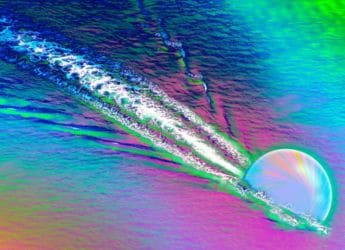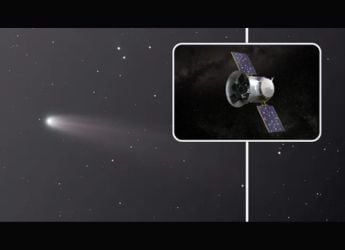- Home
- How to
- How to Features
- Instagram Music: How to Add Songs and Lyrics to Stories
Instagram Music: How to Add Songs and Lyrics to Stories
Instagram lets you add lyrics with Music on Stories so that you can sing and sync with the soundtrack.
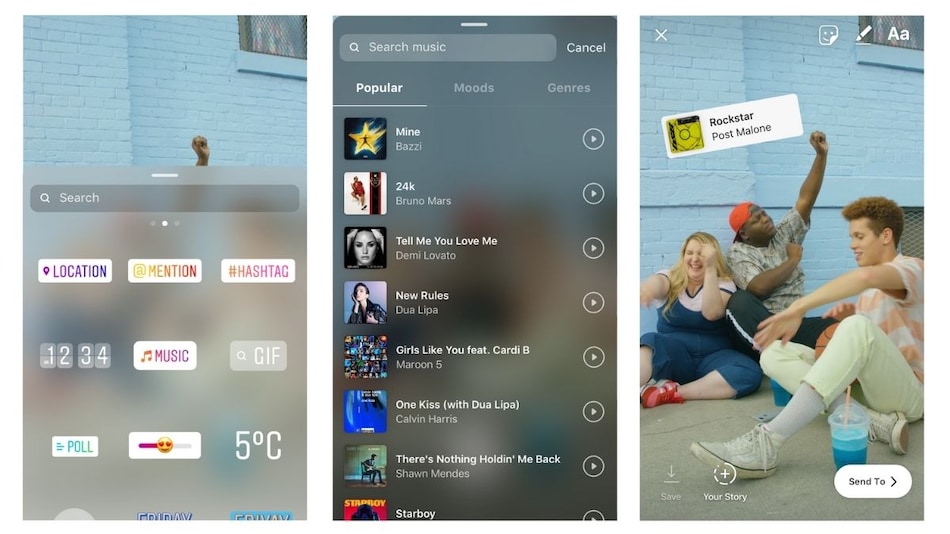
Instagram Music Sticker lets you add songs and lyrics to Stories
Instagram introduced the ability to add music to Stories back in 2018 but the feature was limited to some countries and not available for everyone. The company then expanded the feature in 2019 in India with a bunch of new soundtracks, including Punjabi and Bollywood. Now, after three years of wait, users in UAE, Saudi Arabia, Middle East and North African regions can add music to their Instagram and Facebook Stories.
If you are wondering how to use this feature on Instagram, then here's a quick step-by-step guide on how to do that. We have also done several other tutorials on Instagram, so make sure you check them out as well.
Add music to Instagram Stories
- Open Instagram on your Android or iOS device and swipe left to put a story.
- Now, capture an image or shoot a video using the Instagram camera app or choose the same directly from your gallery.
- Then, swipe up and choose the Music sticker. You will now see a complete music library with two categories namely, For You and Browse.
- Choose a soundtrack according to Genres such as Pop, Punjabi, Rock, Jazz or themes like Travel, Family, Love, Party, etc. You can also alternatively search for your favourite songs and add them.
- Once you have selected the song, select the part of the song you want to add to your story.
- You can also add lyrics and choose from various formats.
- Now, tap Done. You can now share the music story with your followers or close friends.
- Tap Share and your story will be added.
For more tutorials, visit our How To section.
Has the Redmi Note 10 Series raised the bar in the budget phone market in India? We discussed this on Orbital, our weekly technology podcast, which you can subscribe to via Apple Podcasts, Google Podcasts, or RSS, download the episode, or just hit the play button below.
Get your daily dose of tech news, reviews, and insights, in under 80 characters on Gadgets 360 Turbo. Connect with fellow tech lovers on our Forum. Follow us on X, Facebook, WhatsApp, Threads and Google News for instant updates. Catch all the action on our YouTube channel.
Related Stories
- Samsung Galaxy Unpacked 2025
- ChatGPT
- Redmi Note 14 Pro+
- iPhone 16
- Apple Vision Pro
- Oneplus 12
- OnePlus Nord CE 3 Lite 5G
- iPhone 13
- Xiaomi 14 Pro
- Oppo Find N3
- Tecno Spark Go (2023)
- Realme V30
- Best Phones Under 25000
- Samsung Galaxy S24 Series
- Cryptocurrency
- iQoo 12
- Samsung Galaxy S24 Ultra
- Giottus
- Samsung Galaxy Z Flip 5
- Apple 'Scary Fast'
- Housefull 5
- GoPro Hero 12 Black Review
- Invincible Season 2
- JioGlass
- HD Ready TV
- Laptop Under 50000
- Smartwatch Under 10000
- Latest Mobile Phones
- Compare Phones
- Redmi Turbo 5
- Redmi Turbo 5 Max
- Moto G77
- Moto G67
- Realme P4 Power 5G
- Vivo X200T
- Realme Neo 8
- OPPO Reno 15 FS
- HP HyperX Omen 15
- Acer Chromebook 311 (2026)
- Lenovo Idea Tab Plus
- Realme Pad 3
- HMD Watch P1
- HMD Watch X1
- Haier H5E Series
- Acerpure Nitro Z Series 100-inch QLED TV
- Asus ROG Ally
- Nintendo Switch Lite
- Haier 1.6 Ton 5 Star Inverter Split AC (HSU19G-MZAID5BN-INV)
- Haier 1.6 Ton 5 Star Inverter Split AC (HSU19G-MZAIM5BN-INV)