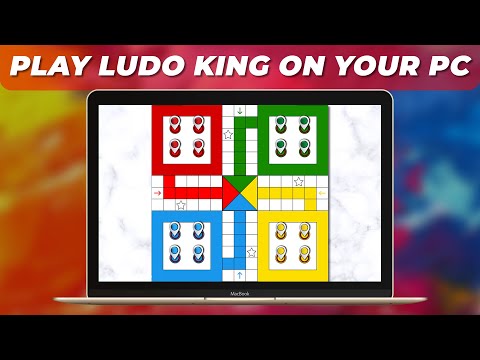Ludo King: How to Play With Friends Online or Offline
Ludo King is the digital version of the classic board game most Indian kids have played during their childhood.
Advertisement
Highlights
- You can play Ludo King with friends and family
- There’s a way to play with Ludo King with friends without Facebook
- This is a casual game that is easy to learn

Ludo King is available to download for free on both Android and iOS
Ludo is one of the most well-known board games in India and so it's not very surprising that Ludo King, a digital version of the game, is one of the fast-growing and highly popular multiplayer games in India, giving PUBG Mobile and Call of Duty a run for their money in terms of fan following. In the current scenario as we practice social distancing and see lockdowns around the world, the game has only become more popular, as a way of passing time while staying connected to friends and family.
Ludo King is available on both Android and Apple phones, and it is very easy to start playing. The graphics are not that great and sometimes the dice really feels rigged, but it still is a lot of fun to play. We spent countless hours playing this game with friends and it is so easy and fun that we have no problem introducing it to even those who generally don't play games.
How to play Ludo King with Friends online
Before getting started, you and your friends first need to make sure that everyone who's interested in playing the game needs to install it from their phone's respective stores. Ludo King is available for free along with in-app purchases on both Android's Google Play and iOS App Store. Follow these steps to get started:
- Once the game is installed, open it and log in as a guest. You can choose to connect your Facebook account, but that is not needed to play with friends. After choosing the guest option, go ahead to complete the setup.
- After the setup is complete, you'll see the main menu of the game. By default, you can start a game of Ludo with your friends or you can tap the icon next to Settings and even play Snakes and Ladders. For now, let's focus on Ludo King.
- To start playing the game with friends who are not near you, start by tapping Play with Friends.
- On the next screen, first choose your colour. Below it, you'll see two options — Create and Join. Create allows you to create a room and generate a code with which your friends can join the room. In case you want to join a friend's room instead, simply tap Join room followed by entering the private code and you'll join the game.
- Once you have created a room, set an entry-amount (the minimum is 100 coins). You'll now get a code which you'll need to share with your friends so that they can join in. You can send this code via WhatsApp, SMS, email, or any other app of your choice.
- After all the members have joined, tap Play to start the game.
- To get started, tap on the dice to play your turn. The game also allows you to chat with your friends. To do that, tap on the chat bubble over your avatar's head, write your message and hit send. You can also send fun emojis to each other by tapping on the gift icon right above your friend's avatar. Each emoji that you send costs you 10 game coins, which is quite annoying but it also prevents spamming of emoji.
How to play Ludo King with friends offline
In case your friends or family members are currently in the same house as you, then you can also play Ludo King with them via the game's Pass N Play Mode. Follow these steps to get started:
Advertisement
- On the game's main menu, tap Pass N Play.
- Select if all players want to play as individuals or you want to create teams of two players each.
- Once you have all made the choice, add names for various players and choose which colour each player wants, and then tap Play. This will start a local multiplayer game with your friends who are in the same room.
- Do note that you will be playing the game on your device, so be sure to disable notifications and other alerts to avoid distractions for everyone. If your phone has a gaming mode that blocks incoming calls and notifications, that will help a lot while playing Ludo King in Pass N Play mode.
Ludo King is a fairly easy and fun game to play with loved ones that bring back the memories of the forever classic board game. This game is also an easy recommendation for even those non-gamers. Remember, the times we are in right now, we are all in this together. To look at the bright side, we can all make the most of this time to unwind and spend a lot of quality time with our near and dear. Stay inside and stay safe.
How are we staying sane during this Coronavirus lockdown? We discussed this on Orbital, our weekly technology podcast, which you can subscribe to via Apple Podcasts or RSS, download the episode, or just hit the play button below.
For the latest tech news and reviews, follow Gadgets 360 on X, Facebook, WhatsApp, Threads and Google News. For the latest videos on gadgets and tech, subscribe to our YouTube channel. If you want to know everything about top influencers, follow our in-house Who'sThat360 on Instagram and YouTube.
Advertisement