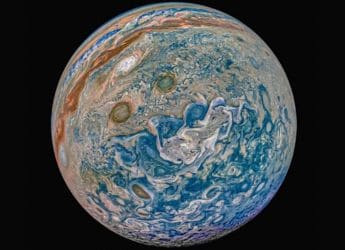- Home
- How to
- How to Features
- Compress PDF: How to Reduce PDF File Size for Free on Computer, Phone
Compress PDF: How to Reduce PDF File Size for Free on Computer, Phone
All the methods to compress PDF in one place, read on.

A PDF file displays the exact same content and layout irrespective of the device or operating system
Many government websites have this PDF file size restriction, that doesn't allow you to upload a PDF with a file size more than a certain limit. That leaves a person with only one option, i.e. to compress the PDF and reduce its file size; but how do you do that? In this guide, we take a look at some of the best methods that let you compress PDF files. The best part is that these methods are absolutely free and are supported on all major operating systems. Keep reading as we tell you how to compress PDF files on your computer and phone.
Compress PDF online
The first method allows you to compress PDF online. It is supported on Windows 10, macOS, Android and iOS. Follow these steps to get started.
- Visit ilovepdf.com and hit Compress PDF.
- On the next page, tap Select PDF file > make your choice > tap Choose.
- After this, choose the compression level according to your preference and tap Compress PDF.
- On the next page, tap Download compressed PDF to save the file on your device.
Compress PDF on Mac
If you own a Mac, you don't even need an online website or any third-party app to compress PDF files. Instead, Mac users can natively compress PDFs offline. Follow these steps.
- Open the PDF file that you'd want to convert in Preview.
- Once the file is loaded, click on File > click on Export.
- Change the Quartz Filter from None to Reduce File Size.
- Hit Save to go ahead and store the compressed PDF file on your system.
Compress PDF on Windows 10
There are several third-party apps that let you compress PDF files offline, however, one of the best ones that we came across is called 4dots Free PDF Compress. Go ahead and follow these steps.
- Download 4dots Free PDF Compress and install it on your Windows 10 computer.
- Open the app and click Add File to add the PDF that you want to compress. Locate and select the PDF > click Open.
- Choose how much you'd want to compress the image quality.
- Once done, hit Compress and you're done. Your compressed PDF file will then be saved locally on your Windows 10 computer.
These were some of the methods that let you compress PDF files for free on your computer and phone. We hope from now on you don't face any problems regarding the size of a PDF file, and if you do, then you can always come back here. Just be sure to bookmark this guide.
- Here’s How to Convert Images to PDF for Free
- How to Edit a PDF File
- This Is How to Convert Word Docs to PDFs for Free
- This Is How to Convert PDF files Into Editable Word Documents for Free
- Here’s How to Easily Remove Passwords From PDF Files
- How to Recover Deleted Media Files From Google Photos on Mobile and Web
- 20 Hidden WhatsApp iPhone Tricks That Everyone Can Master
- Here’s How to Schedule WhatsApp Messages to Send Them Later
- WhatsApp Web: Here’s How to Enable Dark Mode
For more tutorials, visit our How To section.
Is Mi Notebook 14 series the best affordable laptop range for India? We discussed this on Orbital, our weekly technology podcast, which you can subscribe to via Apple Podcasts or RSS, download the episode, or just hit the play button below.
Get your daily dose of tech news, reviews, and insights, in under 80 characters on Gadgets 360 Turbo. Connect with fellow tech lovers on our Forum. Follow us on X, Facebook, WhatsApp, Threads and Google News for instant updates. Catch all the action on our YouTube channel.
Related Stories
- Samsung Galaxy Unpacked 2026
- iPhone 17 Pro Max
- ChatGPT
- iOS 26
- Laptop Under 50000
- Smartwatch Under 10000
- Apple Vision Pro
- Oneplus 12
- OnePlus Nord CE 3 Lite 5G
- iPhone 13
- Xiaomi 14 Pro
- Oppo Find N3
- Tecno Spark Go (2023)
- Realme V30
- Best Phones Under 25000
- Samsung Galaxy S24 Series
- Cryptocurrency
- iQoo 12
- Samsung Galaxy S24 Ultra
- Giottus
- Samsung Galaxy Z Flip 5
- Apple 'Scary Fast'
- Housefull 5
- GoPro Hero 12 Black Review
- Invincible Season 2
- JioGlass
- HD Ready TV
- Latest Mobile Phones
- Compare Phones
- Tecno Pova Curve 2 5G
- Lava Yuva Star 3
- Honor X6d
- OPPO K14x 5G
- Samsung Galaxy F70e 5G
- iQOO 15 Ultra
- OPPO A6v 5G
- OPPO A6i+ 5G
- Asus Vivobook 16 (M1605NAQ)
- Asus Vivobook 15 (2026)
- Brave Ark 2-in-1
- Black Shark Gaming Tablet
- boAt Chrome Iris
- HMD Watch P1
- Haier H5E Series
- Acerpure Nitro Z Series 100-inch QLED TV
- Asus ROG Ally
- Nintendo Switch Lite
- Haier 1.6 Ton 5 Star Inverter Split AC (HSU19G-MZAID5BN-INV)
- Haier 1.6 Ton 5 Star Inverter Split AC (HSU19G-MZAIM5BN-INV)







![[Partner Content] OPPO Reno15 Series: AI Portrait Camera, Popout and First Compact Reno](https://www.gadgets360.com/static/mobile/images/spacer.png)