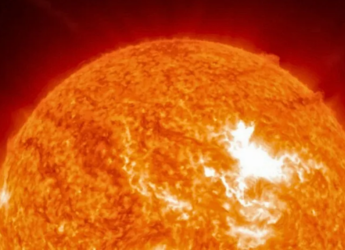- Home
- How to
- How to Features
- How to Deactivate UPI Payments From Your Linked Bank Accounts If You Lose Your Mobile Phone
How to Deactivate UPI Payments From Your Linked Bank Accounts If You Lose Your Mobile Phone
You should not share your UPI PIN or any sensitive details with anyone during the process.

Photo Credit: Pexels/ Anna Pou
Users should first get their mobile number blocked if they lose their phone
Deactivating UPI payments becomes one of the important tasks if you've lost your mobile phone. Unified Payments Interface (UPI) has become a prominent payment system in India, with UPI transactions crossing over 2,800 million in June. Starting from bill payments to transferring money from one bank account to another, UPI can be used for most tasks that require real-time transfer of funds. All major commercial banks in the country support UPI as a part of the collective goal to transform India into a digital economy.
But with the growth of UPI as a system for enabling digital payments, it has also become important for users to understand what they should do to save their hard-earned money.
In this article, we are detailing the steps you should take to deactivate UPI payments from your linked bank accounts in case you lose your mobile phone.
How to deactivate UPI payments in case you lose your mobile phone
Before beginning with the steps on how you can deactivate UPI transactions in case you lose your mobile phone, it is important to note that you should not share your UPI PIN or any other sensitive details with anyone during the process.
- Block your phone number by calling the customer care service of your network carrier. This will restrict thieves from initiating transactions using your SIM card or lost mobile phone. You may be asked to provide your personal details such as your full name, billing address, and the last recharge or bill amount paid for verification before proceeding with your request.
- Call your bank helpline to get your phone number blocked from your account and ask to disable UPI service.
- File a first information report (FIR) about losing your mobile phone. This can be easily done online for residents of most states in India.
An FAQ page on the National Payments Corporation of India (NPCI) site talks about blocking a mobile number in case a user has lost their mobile phone. However, there isn't any workaround available on the site to let users get their UPI access blocked.
Get your daily dose of tech news, reviews, and insights, in under 80 characters on Gadgets 360 Turbo. Connect with fellow tech lovers on our Forum. Follow us on X, Facebook, WhatsApp, Threads and Google News for instant updates. Catch all the action on our YouTube channel.
- Samsung Galaxy Unpacked 2025
- ChatGPT
- Redmi Note 14 Pro+
- iPhone 16
- Apple Vision Pro
- Oneplus 12
- OnePlus Nord CE 3 Lite 5G
- iPhone 13
- Xiaomi 14 Pro
- Oppo Find N3
- Tecno Spark Go (2023)
- Realme V30
- Best Phones Under 25000
- Samsung Galaxy S24 Series
- Cryptocurrency
- iQoo 12
- Samsung Galaxy S24 Ultra
- Giottus
- Samsung Galaxy Z Flip 5
- Apple 'Scary Fast'
- Housefull 5
- GoPro Hero 12 Black Review
- Invincible Season 2
- JioGlass
- HD Ready TV
- Laptop Under 50000
- Smartwatch Under 10000
- Latest Mobile Phones
- Compare Phones
- OPPO A6v 5G
- OPPO A6i+ 5G
- Realme 16 5G
- Redmi Turbo 5
- Redmi Turbo 5 Max
- Moto G77
- Moto G67
- Realme P4 Power 5G
- HP HyperX Omen 15
- Acer Chromebook 311 (2026)
- Lenovo Idea Tab Plus
- Realme Pad 3
- HMD Watch P1
- HMD Watch X1
- Haier H5E Series
- Acerpure Nitro Z Series 100-inch QLED TV
- Asus ROG Ally
- Nintendo Switch Lite
- Haier 1.6 Ton 5 Star Inverter Split AC (HSU19G-MZAID5BN-INV)
- Haier 1.6 Ton 5 Star Inverter Split AC (HSU19G-MZAIM5BN-INV)