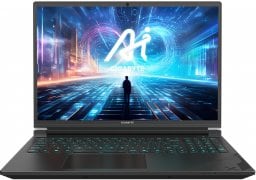- Home
- Laptops
- Laptop Finder
- Gigabyte Laptops
- Gigabyte Aero 14KV7-BK4
Gigabyte Aero 14KV7-BK4
- Gigabyte
- 77 User Ratings
- Last Updated: 23rd December 2024
Key Specs
-
 Display size 14.00-inch
Display size 14.00-inch -
 Display resolution 2560x1440 pixels
Display resolution 2560x1440 pixels -
 Processor Core i7
Processor Core i7 -
 RAM 6GB
RAM 6GB -
 OS Windows 10
OS Windows 10 -
 Hard disk 512GB
Hard disk 512GB -
 SSD No
SSD No -
 Graphics Nvidia GeForce GTX 1050 Ti
Graphics Nvidia GeForce GTX 1050 Ti -
 Weight 1.89 kg
Weight 1.89 kg
Market Status Released
Gigabyte Aero 14KV7-BK4 Summary
Gigabyte Aero 14KV7-BK4 is a Windows 10 laptop with a 14.00-inch display that has a resolution of 2560x1440 pixels. It is powered by a Core i7 processor and it comes with 6GB of RAM. The Gigabyte Aero 14KV7-BK4 packs 512GB of HDD storage.
Graphics are powered by Nvidia GeForce GTX 1050 Ti. Connectivity options include Wi-Fi 802.11 a/b/g/n, Bluetooth and it comes with 3 USB ports (3 x USB 3.0), Multi Card Slot, Headphone and Mic Combo Jack ports.
As of 23rd December 2024, Gigabyte Aero 14KV7-BK4 price in India starts at Rs. 111,753.
Gigabyte Aero 14KV7-BK4 Price in India
| Product Name | Price in India |
|---|---|
| GIGABYTE Aero 14Kv7 Bk4 14KV7-BK4 Laptop (Windows 10, 6GB RAM, 512GB HDD, Intel Core i7, Black, 14 inch) | ₹ 111,753 |
| GIGABYTE Aero 14Kv7 Bk4 14KV7-BK4 Laptop (Windows 10, 4GB RAM, 256GB HDD, Intel Core i7, Black, 14.0 Inch) | ₹ 249,999 |
Gigabyte Aero 14KV7-BK4 price in India starts from ₹ 111,753. The lowest price of Gigabyte Aero 14KV7-BK4 is ₹ 111,753 at Amazon on 23rd December 2024.
Price too high? Subscribe to our price drop alert
Notify When Available
Gigabyte Aero 14KV7-BK4 Full Specifications
General
| Brand | Gigabyte |
| Model | Aero 14KV7-BK4 |
| Price in India | ₹111,753 |
| Model Number | 14KV7-BK4 |
| Series | Aero |
| Dimensions (mm) | 250.00 x 33.50 x 20.00 |
| Weight (kg) | 1.89 |
| Colours | Black |
| Operating system | Windows 10 |
| Battery Capacity (WHR) | 94.24 |
| Battery Life (up to hours) | 3 |
Display
| Size | 14.00-inch |
| Resolution | 2560x1440 pixels |
Processor
| Processor | Intel Core i7 7th Gen 7700HQ |
| Base Clock Speed | 2.8 GHz |
Memory
| RAM | 6GB |
| RAM Slots | 2 |
| Expandable RAM up to (GB) | 16GB |
Graphics
| Graphics Processor | Nvidia GeForce GTX 1050 Ti |
Storage
| Hard disk | 512GB |
| SSD | No |
Connectivity
| Wi-Fi standards supported | 802.11 a/b/g/n |
| Bluetooth version | 4.2 |
Inputs
| Pointer Device | Touchpad |
| Touchpad | Yes |
| Internal Mic | Yes |
| Speakers | Yes |
| Finger Print Sensor | No |
Ports and slots
| Number of USB Ports | 3 |
| USB Ports | 3 x USB 3.0 |
| Multi Card Slot | SD Card Reader |
| Headphone and Mic Combo Jack | Yes |
! Error or missing information?
Please let us know
Gigabyte Aero 14KV7-BK4 Competitors
OR
-
 Gigabyte Aero 14KV7-BK4
₹111,753
Gigabyte Aero 14KV7-BK4
₹111,753
Gigabyte Aero 14KV7-BK4 User Review and Ratings
3.9★
77 ratings &
77 reviews
77 reviews
Displaying 1-5 of 77 reviews
Sort By:
-
Fantastic Laptop!Kevin Rodriguez (May 19, 2017) on AmazonPurchased this after checking out the Razer Blade and I?ve found the Gigabyte Aero 14 to be much more superior in many aspects. Price, specs, quality, size/weight, everything about this laptop has impressed me over Razer?s similar gaming laptop.My biggest issues with the Razer were the loudness of the fans when gaming and the heat on the palm-rests. After about 10-15 minutes of gaming, the fans would spin up to an incredibly loud volume to the point where it becomes very difficult to hear game audio. In the same amount of time, the palm rest area of the laptop would get so hot that it would be very uncomfortable to rest my palms on the chassis for an extended amount of time.I?m very glad I was able to move over to the Gigabyte Aero 14 - I?ve had zero issues and nothing but a positive experience with this laptop, definitely would recommend to others if they?re looking for a very slim and powerful laptop.-KevinIs this review helpful?Reply
-
Good performance at a reasonable price and weight.Julio (Apr 28, 2017) on AmazonI bought this laptop as a replacement for my old Aspire S7, tempted by the beautiful screen, powerful GPU/CPU at a reasonable price and weight. I was not dissapointed.I loved the fact that this comes with 2 ram slots, and only uses one of them.I plan to use this notebook every day for both working and gaming. Although installing linux alongside windows, and managing both video cards with a dual monitor setup in linux was really challenging and required a lot of manual configuration, I manage to get it to work.With the extra 16 gb of RAM that I installed, got excellent performance, on both games and gpu computation with CuNN.Recommended.Is this review helpful?Reply
-
it boasts fantastic battery life and an incredible portabilityAmazon Customer (Apr 21, 2017) on AmazonThis laptop is the embodiment of the saying "looks can be deceiving". Wow. This thing is a powerhouse. And at the same time, it boasts fantastic battery life and an incredible portability. The keys are satisfying to press, the trackpad is fairly decent, the macro keys are a welcome addition to any gamer's arsenal.I will make the caveat that I've had the product for about 48 hours now so everything I'm saying is based on my initial experience. But everything is as advertised and I'm extremely glad I made the decision to go with the Gigabyte Aero 14.Seriously, if you're considering buying the Aero 14, pull the trigger and you will not be disappointed.Is this review helpful?Reply
-
* Feels sturdy for such a small/thin laptop * Keyboard has a ...Jasmine Goldman (Mar 31, 2017) on AmazonFinally got to open the box today!PROS:* Feels sturdy for such a small/thin laptop* Keyboard has a nice feel so far. The macro key placement takes a little getting used to, but nothing 5 minutes can't fix.* So far, very quiet.* Has all of the external ports I need.* Price vs Performance is great!CONS:* Came with a fair amount of software and applications I did not want (bloatware)* Not so much a con, but something takes some getting used to (for me anyway). The mouse takes a bit of getting used to if you arent used to being able to left-click anywhere on the mouse pad. If your muscle memory keeps taking you to the bottom left to click it will move the pointer way from its current location. Your best bet is to click with the finger you are using to move the cursor.Is this review helpful?Reply
-
Pros: Build quality High resolution screen No bloatware Cons ...Michael M Hasson (Jun 24, 2017) on AmazonPros:Build qualityHigh resolution screenNo bloatwareCons:Charging cord is a bit shortG key in traditional spot for esc is sometimes in the wayIs this review helpful?Reply
Other Gigabyte Laptops
Related Laptop Laptops
Laptop Brands
Popular on Gadgets
- Samsung Galaxy Unpacked 2025
- ChatGPT
- Redmi Note 14 Pro+
- iPhone 16
- Apple Vision Pro
- Oneplus 12
- OnePlus Nord CE 3 Lite 5G
- iPhone 13
- Xiaomi 14 Pro
- Oppo Find N3
- Tecno Spark Go (2023)
- Realme V30
- Best Phones Under 25000
- Samsung Galaxy S24 Series
- Cryptocurrency
- iQoo 12
- Samsung Galaxy S24 Ultra
- Giottus
- Samsung Galaxy Z Flip 5
- Apple 'Scary Fast'
- Housefull 5
- GoPro Hero 12 Black Review
- Invincible Season 2
- JioGlass
- HD Ready TV
- Laptop Under 50000
- Smartwatch Under 10000
- Latest Mobile Phones
- Compare Phones
Latest Gadgets
- Moto G15 Power
- Moto G15
- Realme 14x 5G
- Poco M7 Pro 5G
- Poco C75 5G
- Vivo Y300 (China)
- HMD Arc
- Lava Blaze Duo 5G
- Asus Zenbook S 14
- MacBook Pro 16-inch (M4 Max, 2024)
- Honor Pad V9
- Tecno Megapad 11
- Redmi Watch 5
- Huawei Watch Ultimate Design
- Sony 65 Inches Ultra HD (4K) LED Smart TV (KD-65X74L)
- TCL 55 Inches Ultra HD (4K) LED Smart TV (55C61B)
- Sony PlayStation 5 Pro
- Sony PlayStation 5 Slim Digital Edition
- Blue Star 1.5 Ton 3 Star Inverter Split AC (IC318DNUHC)
- Blue Star 1.5 Ton 3 Star Inverter Split AC (IA318VKU)
© Copyright Red Pixels Ventures Limited 2024. All rights reserved.