- Home
- Games
- Games News
- Xbox One November Update Unveiled With Custom Backgrounds and More
Xbox One November Update Unveiled With Custom Backgrounds and More
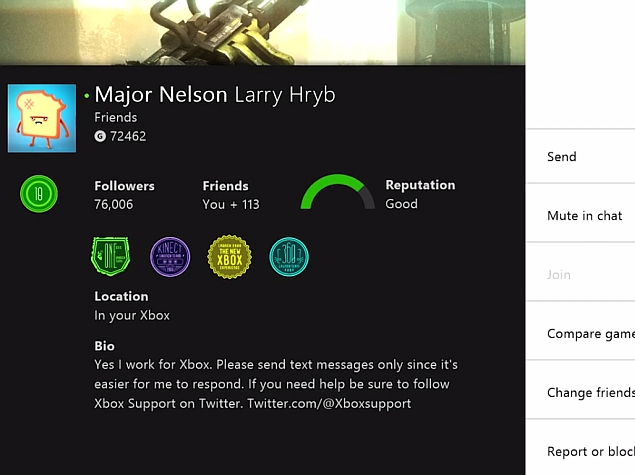
Microsoft, soon after rolling out its October update for the Xbox One, on Monday announced the November update for the console, adding that the new features began rolling out from Monday to those part of the Xbox One preview program.
The features included in the November update for Xbox One aim to bring more customization in to the user's profiles along with some additions under the Live TV section, Xbox One SmartGlass experience, Xbox Games Store, and more.
One of the major enhancements touted by the firm is the ability to change the background image for each account on the Xbox One console. Players can choose a custom colour or unlock and use achievement art as the background image. Players can also show their bio and location as a part of their profile. They can also choose a set of items that will be showcased when other players visit their profile, adding up to six game clips or achievements via the Xbox One or the SmartGlass app.
Players, as a part of the November update for Xbox One, would now also be able to share game clips on Twitter by logging in and syncing their Xbox One account. Using the Share button on any game clip will now show Twitter as an option as well.
On the Live TV front, Microsoft has introduced a new Live TV Trending tab in OneGuide (only in the US, Canada, and the UK) showing the top 20 most watched shows. The tab shows Twitter TV Trending and Xbox TV Trending sections as well. While the Twitter TV Trending section highlights the most popular shows based on users' tweets, the Xbox TV Trending features those popular shows which are being watched the most by Xbox One users worldwide. The data is collected anonymously at a national level.
Users can also view tweets in real time in the MiniGuide section and can join the conversation by typing #SUBJECT. Also, players can activate MiniGuide by a voice command - "Xbox Select - MiniGuide" and view their TV channels under the Recents and Favourites section.
As for SmartGlass improvements, the firm has added a new section for Apps, as well as a 'Coming Soon' filter for games and add-ons. User will now also be able to see their friends' Game Activity via SmartGlass.
Microsoft has also improved the Xbox Games Store pages to help players quickly find their desired content. The company is touting the more prominent navigation bars, and has also added the ability to browse game add-ons, and perform store-specific searches. Store categories have also been standardised for more convenient search.
Xbox Live Gold members can now search for Free Games with Gold, as well as discounted games. Users will also be able to initiate the download via their mobile device.
The Redmond giant has also detailed improvements to the Internet Explorer web browser (bringing Snap mode, featured sites). The Preview Dashboard App has also been revamped with player and statistics, as well as a leaderboard. The complete list of changes is available on the Xbox Wire website.
Catch the latest from the Consumer Electronics Show on Gadgets 360, at our CES 2026 hub.
Related Stories
- Samsung Galaxy Unpacked 2025
- ChatGPT
- Redmi Note 14 Pro+
- iPhone 16
- Apple Vision Pro
- Oneplus 12
- OnePlus Nord CE 3 Lite 5G
- iPhone 13
- Xiaomi 14 Pro
- Oppo Find N3
- Tecno Spark Go (2023)
- Realme V30
- Best Phones Under 25000
- Samsung Galaxy S24 Series
- Cryptocurrency
- iQoo 12
- Samsung Galaxy S24 Ultra
- Giottus
- Samsung Galaxy Z Flip 5
- Apple 'Scary Fast'
- Housefull 5
- GoPro Hero 12 Black Review
- Invincible Season 2
- JioGlass
- HD Ready TV
- Laptop Under 50000
- Smartwatch Under 10000
- Latest Mobile Phones
- Compare Phones
- Honor Magic 8 RSR Porsche Design
- Honor Magic 8 Pro Air
- Infinix Note Edge
- Lava Blaze Duo 3
- Tecno Spark Go 3
- iQOO Z11 Turbo
- OPPO A6c
- Samsung Galaxy A07 5G
- Lenovo Yoga Slim 7x (2025)
- Lenovo Yoga Slim 7a
- Lenovo Idea Tab Plus
- Realme Pad 3
- Moto Watch
- Garmin Quatix 8 Pro
- Haier H5E Series
- Acerpure Nitro Z Series 100-inch QLED TV
- Asus ROG Ally
- Nintendo Switch Lite
- Haier 1.6 Ton 5 Star Inverter Split AC (HSU19G-MZAID5BN-INV)
- Haier 1.6 Ton 5 Star Inverter Split AC (HSU19G-MZAIM5BN-INV)







![[Sponsored] Haier C90 OLED TV | Dolby Vision IQ, 144Hz OLED and Google TV in Action](https://www.gadgets360.com/static/mobile/images/spacer.png)









