- Home
- Games
- Games News
- Valve Revamps Steam; Makes It Easier to Discover Games You Like
Valve Revamps Steam; Makes It Easier to Discover Games You Like
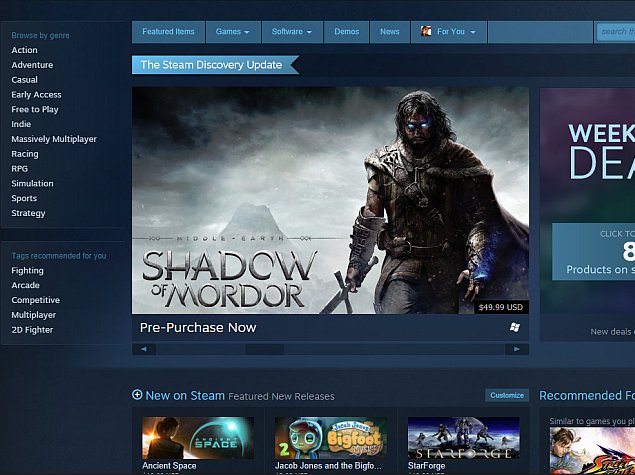
Detailing the changes in a news post on the Steam Store website, Valve said, "In the past nine months, over 1,300 new titles have been added to Steam. We know you can't play them all, so we've updated Steam with new features and functionality to help you discover the best new releases, the classics, and the unique indie gems you might be interested in."
The company has also prepared a walkthrough page for users to check out all the new features.
The biggest change is to the store home page, which Valve says gives users new ways to explore the over 3,700 titles on Steam, with a greater variety of games now visible than before.
The Steam Store home page features the 'Tags recommended for you section', based on the games in a user's browsing history, play history, and library. Next up, in the main top scroll, as well as 'New on Steam' and 'Recently Updated' sections, users can customise the titles being shown, with filters such as popular new releases, top sellers, early access products, games not already in your account, recommended for you, pre-purchase, games, software, and DLC for your games & software.
Next up, is a 'Recommended for You' section, which showcases only two games, but points users to the end of the page where a dynamic, scrolling list of recommended titles are displayed to users in the 'Keep scrolling for more recommendations' section that Vale is also calling a 'Recommendations Feed'.
The Steam Store home page now displays what Valve is calling a discovery queue, under the 'Explore Your Queue' section. Here, users can quickly browse through games that are suggested for them, and choose to follow the game (to see announcements in their activity feed), add it to their Wishlist, purchase it, or indicate that they are not interested. They can also just skip to the next game in the 12-item queue which is refreshed each day.
The 'wishlist, follow, or ignore' options are available across the Steam Store now, under every game or software title.
The Steam Curators section is where users can follow "individuals, organisations, and groups that publish reviews and recommendations in a public forum on Steam." Valve says following a curator is a good way to learn about new content. After following a few, curator picks will show up on the home page as well as in the community activity feed, where users can comment and rate those recommendations.
Finally, the Steam Discovery Update brings better search auto complete, new filters for search results, and the ability to search by tag or description, instead of just name. Notably, Valve says most areas of the Steam Store now only show games for the operating system currently being browsed from. This can be overridden by changing the 'Customize' options in many sections or by removing the OS filter (for search results and genre pages).
Steam has also released a detailed changelog for the Steam Discovery Update, which includes an updated visual design, layout and typography (also commonly referred to as "Making the store blue"); game title indicators for already owned, on wishlist, in cart; a new 'Software' drop-down menu, and more.
Catch the latest from the Consumer Electronics Show on Gadgets 360, at our CES 2026 hub.
Related Stories
- Samsung Galaxy Unpacked 2025
- ChatGPT
- Redmi Note 14 Pro+
- iPhone 16
- Apple Vision Pro
- Oneplus 12
- OnePlus Nord CE 3 Lite 5G
- iPhone 13
- Xiaomi 14 Pro
- Oppo Find N3
- Tecno Spark Go (2023)
- Realme V30
- Best Phones Under 25000
- Samsung Galaxy S24 Series
- Cryptocurrency
- iQoo 12
- Samsung Galaxy S24 Ultra
- Giottus
- Samsung Galaxy Z Flip 5
- Apple 'Scary Fast'
- Housefull 5
- GoPro Hero 12 Black Review
- Invincible Season 2
- JioGlass
- HD Ready TV
- Laptop Under 50000
- Smartwatch Under 10000
- Latest Mobile Phones
- Compare Phones
- iQOO Z11 Turbo
- OPPO A6c
- Samsung Galaxy A07 5G
- Vivo Y500i
- OnePlus Turbo 6V
- OnePlus Turbo 6
- Itel Zeno 20 Max
- OPPO Reno 15 Pro Mini 5G
- Lenovo Yoga Slim 7x (2025)
- Lenovo Yoga Slim 7a
- Realme Pad 3
- OPPO Pad Air 5
- Garmin Quatix 8 Pro
- NoiseFit Pro 6R
- Haier H5E Series
- Acerpure Nitro Z Series 100-inch QLED TV
- Asus ROG Ally
- Nintendo Switch Lite
- Haier 1.6 Ton 5 Star Inverter Split AC (HSU19G-MZAID5BN-INV)
- Haier 1.6 Ton 5 Star Inverter Split AC (HSU19G-MZAIM5BN-INV)

















