- Home
- Games
- Games News
- Twitch Updates iPad, iPhone, and Xbox One Apps
Twitch Updates iPad, iPhone, and Xbox One Apps
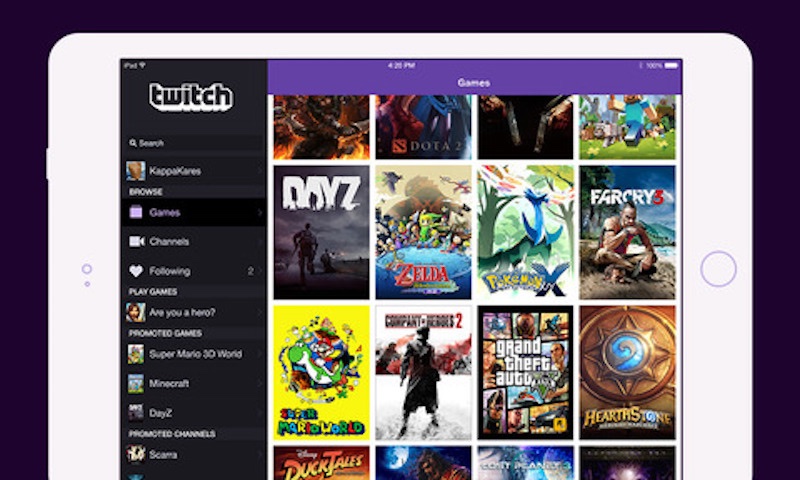
With iOS 9 releasing for iPhone and iPad, you'd have noticed that your favourite apps have been receiving updates for maximum compatibility with Apple's latest iteration of its mobile OS. These changes are most notable for the iPad, considering that the large screen size allows for multitasking and split-screen support which Apple has enabled for the iPad Air 2 with iOS 9.
No surprise then that streaming service Twitch has updated its iOS app for multitasking support.
"What would make any iPad app more interesting? If you answered 'having Twitch open at the same time', you would be correct. And now, our app has iOS 9 multitasking support baked in so you can do more of everything, all while watching Twitch," the company's blog reads.
(Also see: TwitchCon 2015: PS4 App, HTML5, and Borrowing From YouTube)
The app now supports the Slide Over feature, which lets you move swiftly between apps. Useful if you're tweeting while watching live-streams. This feature is supported by the iPad Air, iPad Air 2, iPad mini 2, iPad mini 3, and iPad mini 4.
Another feature enabled in the new Twitch thanks to iOS 9 is Split View. You can divide your screen between two apps and use both. This is supported by the iPad Air 2 and iPad mini 4.
Furthermore, you can pop out the video player and watch a stream when you're not in the app. What this means is you can play a game like FIFA while watching videos about it. This Picture in Picture feature works on the iPad Air, iPad Air 2, iPad mini 2, iPad mini 3, and iPad mini 4.
In addition to these, you can now be redirected to the Twitch app when you click a link for the Twitch website on iOS 9 and use AirPlay mode via your iPhone or iPad's control centre.
Not to be left out, the Xbox One app for Twitch received an update as well to include features that were exclusive to Web and mobile. These include Whisper Support which allows seamless retrieval of messages across devices, now including Xbox One, viewing Twitch chat in Snap mode and being able to chat with broadcasters in their preferred language.
Catch the latest from the Consumer Electronics Show on Gadgets 360, at our CES 2026 hub.
Related Stories
- Samsung Galaxy Unpacked 2025
- ChatGPT
- Redmi Note 14 Pro+
- iPhone 16
- Apple Vision Pro
- Oneplus 12
- OnePlus Nord CE 3 Lite 5G
- iPhone 13
- Xiaomi 14 Pro
- Oppo Find N3
- Tecno Spark Go (2023)
- Realme V30
- Best Phones Under 25000
- Samsung Galaxy S24 Series
- Cryptocurrency
- iQoo 12
- Samsung Galaxy S24 Ultra
- Giottus
- Samsung Galaxy Z Flip 5
- Apple 'Scary Fast'
- Housefull 5
- GoPro Hero 12 Black Review
- Invincible Season 2
- JioGlass
- HD Ready TV
- Laptop Under 50000
- Smartwatch Under 10000
- Latest Mobile Phones
- Compare Phones
- Tecno Spark Go 3
- iQOO Z11 Turbo
- OPPO A6c
- Samsung Galaxy A07 5G
- Vivo Y500i
- OnePlus Turbo 6V
- OnePlus Turbo 6
- Itel Zeno 20 Max
- Lenovo Yoga Slim 7x (2025)
- Lenovo Yoga Slim 7a
- Lenovo Idea Tab Plus
- Realme Pad 3
- Garmin Quatix 8 Pro
- NoiseFit Pro 6R
- Haier H5E Series
- Acerpure Nitro Z Series 100-inch QLED TV
- Asus ROG Ally
- Nintendo Switch Lite
- Haier 1.6 Ton 5 Star Inverter Split AC (HSU19G-MZAID5BN-INV)
- Haier 1.6 Ton 5 Star Inverter Split AC (HSU19G-MZAIM5BN-INV)

















