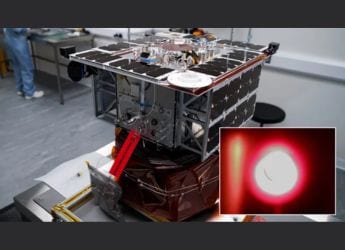- Home
- Games
- Games Features
- How to Share Xbox One Games
How to Share Xbox One Games

The rise of digital downloads for games has raised some interesting new problems. With old consoles, all you needed to do was carry the disc, put it in, and you would be playing a game. But with digital downloads, the game will only be accessible if you're signed in with the correct account on your console. This isn't a problem if you're the only gamer in the house, or if you and your family members all play on the same account, but if you want the console to track your individual progress through a game, or your achievements, then this is less convenient.
There is an easy workaround to this problem on the Xbox One though - if there are multiple gamertags in use on a console, then you need to set the machine as your "home console". The first time you sign in on an Xbox One and save your password, that console becomes your home Xbox. But you can change this if you need to. What this does is let you share games and downloadable content (DLC) purchased from the Xbox Games Store with everyone who signs in on the console. You can also share your Xbox Gold subscription with anyone who signs in to the same Xbox, and this includes sharing games downloaded as part of a subscription. Basically, anyone who is playing games on your home console can play any of the games you've downloaded for it. Here's how you can do this:
- If you have Kinect, say "Xbox, go to settings." Otherwise, choose Settings from My games & apps.
- Select My Xbox from the left side of the screen.
- Select My home Xbox.
- Select Make this my home Xbox to designate the console as your home Xbox.

That's all there is to it. This allows everyone to play the games downloaded to that Xbox One, even if they sign in with different accounts. That means that you don't have to manage individual saved games, or worry about over-writing someone else's progress when you play.
There is one important thing you need to keep in mind though - you can designate only one console at a time as your home Xbox. You can change which console is your home Xbox up to three times during a one-year period. When you change home consoles, all device licenses for digital content will move to your new home Xbox. These device licenses will no longer be available on your old "home" Xbox.
Have horror stories of a family member who "accidentally" deleted your saved game? Tell us about it via the comments.
Catch the latest from the Consumer Electronics Show on Gadgets 360, at our CES 2026 hub.
Related Stories
- Samsung Galaxy Unpacked 2025
- ChatGPT
- Redmi Note 14 Pro+
- iPhone 16
- Apple Vision Pro
- Oneplus 12
- OnePlus Nord CE 3 Lite 5G
- iPhone 13
- Xiaomi 14 Pro
- Oppo Find N3
- Tecno Spark Go (2023)
- Realme V30
- Best Phones Under 25000
- Samsung Galaxy S24 Series
- Cryptocurrency
- iQoo 12
- Samsung Galaxy S24 Ultra
- Giottus
- Samsung Galaxy Z Flip 5
- Apple 'Scary Fast'
- Housefull 5
- GoPro Hero 12 Black Review
- Invincible Season 2
- JioGlass
- HD Ready TV
- Laptop Under 50000
- Smartwatch Under 10000
- Latest Mobile Phones
- Compare Phones
- Vivo Y500i
- OnePlus Turbo 6V
- OnePlus Turbo 6
- Itel Zeno 20 Max
- OPPO Reno 15 Pro Mini 5G
- Poco M8 Pro 5G
- Motorola Signature
- Vivo Y50e 5G
- Lenovo Yoga Slim 7x (2025)
- Lenovo Yoga Slim 7a
- Realme Pad 3
- OPPO Pad Air 5
- Xiaomi Watch 5
- Huawei Watch 10th Anniversary Edition
- Acerpure Nitro Z Series 100-inch QLED TV
- Samsung 43 Inch LED Ultra HD (4K) Smart TV (UA43UE81AFULXL)
- Asus ROG Ally
- Nintendo Switch Lite
- Haier 1.6 Ton 5 Star Inverter Split AC (HSU19G-MZAID5BN-INV)
- Haier 1.6 Ton 5 Star Inverter Split AC (HSU19G-MZAIM5BN-INV)